|
|
Add www. to the beginning and .com to the end of text typed in the address bar |
||
|
|
Add current site to favorites or reading list |
||
|
|
Open a search query in the address bar |
||
|
|
Find on page |
||
|
|
Open Cortana |
||
|
|
Open history pane |
||
|
|
Open favorites pane |
||
|
|
Open downloads pane |
||
|
|
Duplicate tab |
||
|
|
Select the URL in the address bar |
||
|
oder
|
|||
|
|
Open address bar query in a new tab |
||
|
|
Select the address bar |
||
|
oder
|
|||
|
|
Open a new window |
||
|
|
Print the current page |
||
|
|
Refresh the page |
||
|
oder
|
|||
|
|
Open a new tab |
||
|
|
Close current tab |
||
|
|
Open a new InPrivate Browsing window |
||
|
|
Enter reading view |
||
|
|
Switch to a specific tab number |
||
|
|
Switch to the last tab |
||
|
|
Zoom in (25%) |
||
|
|
Zoom out (25%) |
||
|
|
Reset zoom level |
||
|
|
Go back |
||
|
oder
|
|||
|
|
Go forward |
||
|
|
Stop loading the page |
||
|
|
Open link in a new tab |
||
|
|
Switch to the next tab |
||
|
|
Switch to the previous tab |
||
|
|
Open link in a new tab and switch to the tab |
||
|
|
Open link in a new window |
Werbung
|
|
Start creating web notes |
||
|
|
Copy selected content into a web note |
||
|
|
Open F12 developer tools |
||
|
|
View source |
||
|
|
Toggle focus between webpage content and the address bar |
||
|
|
Turn caret browsing on for the active tab |
||
|
|
Show controls to clear browsing data |
|
|
Open or close the table of contents |
||
|
|
Open or close your list of bookmarks |
||
|
|
Add or remove a bookmark |
||
|
|
Open or close Options |
||
|
|
Open or close the reading bar |
||
|
|
Open Books in the Hub |
||
|
|
Go to next page |
||
|
oder
|
|||
|
oder
|
|||
|
|
Go to previous page |
||
|
oder
|
|||
|
oder
|
|||
|
|
Go to beginning of book |
||
|
|
Go to end of book |
||
Werbung |
|||
|
|
Switch between search text entry and search results in book |
||
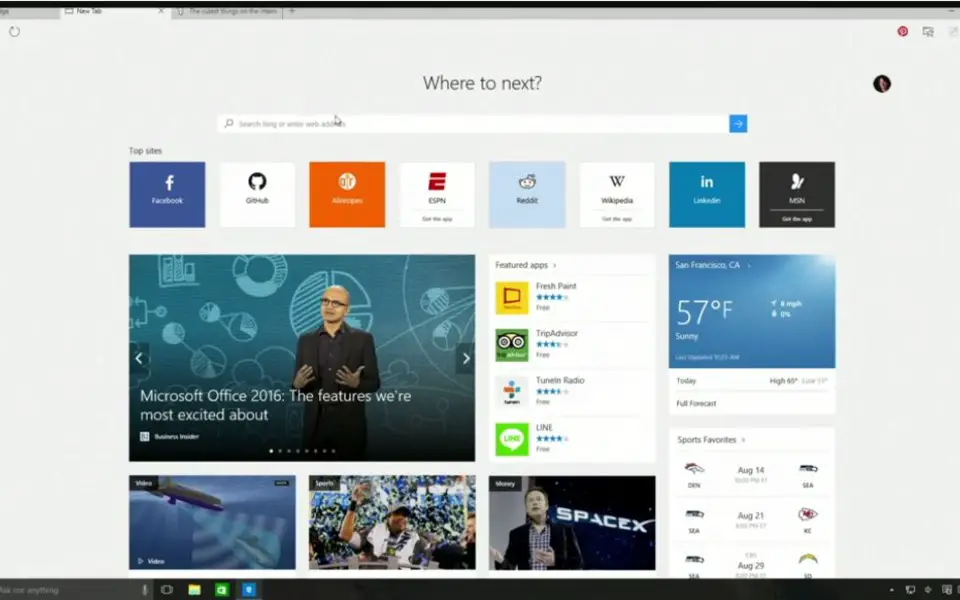




Was ist Ihr Lieblings-Hotkey für Microsoft Edge (legacy) ? Habt ihr dazu nützliche Tipps? Informieren Sie unten andere Benutzer darüber.
1104365
497159
410705
364136
305770
276264
4 hours ago
8 hours ago Aktualisiert!
8 hours ago
17 hours ago Aktualisiert!
3 days ago
3 days ago
Neueste Artikel