|
Press the hotkey (leftmost column) to send the indicated keyboard shortcut.
|
|||
|
|
Send Ctrl + Alt + Del. Displays Task Manager or Windows Security dialog box |
||
|
|
Send Alt + Tab. Switches between programs |
||
|
|
Send Alt + Shift + Tab. Switches between programs in reverse order |
||
|
|
Send Alt + Esc. Cycle between programs in the order they started |
||
|
|
Send Ctrl + Esc. Opens the Windows Start Menu |
||
Werbung
|
|
Toggle connection window full-screen mode |
||
|
|
Release mouse and keyboard focus from the connection window |
||
|
|
Open the settings for the virtual machine |
||
|
|
Start the virtual machine |
||
|
|
Create a checkpoint |
||
|
|
Revert to a checkpoint |
||
|
|
Take a screen capture |
|
By default, keyboard shortcuts with Windows key don't sent to Hyper-V virtual machine. This can be changed in Hyper-V Manager under Hyper-V Settings > Keyboard > Use on the virtual machine. Ctrl + Alt + Del will always go to host machine no matter what setting you have selected here.
|
|||
|
Source: MicrosoftDocs at GitHub
|
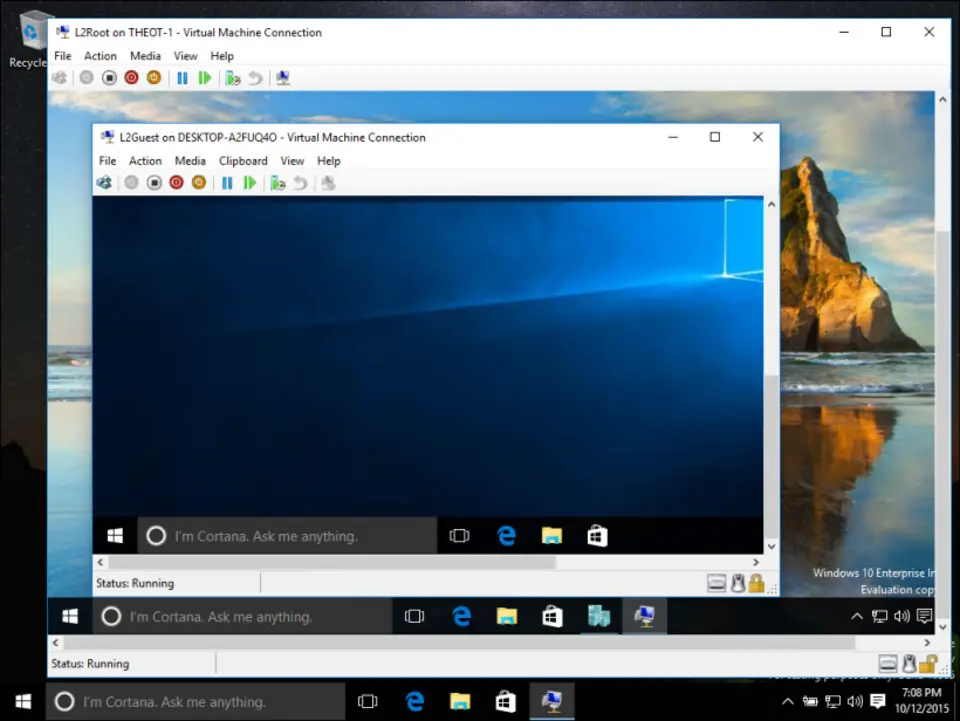





Was ist Ihr Lieblings-Hotkey für Microsoft Hyper-V ? Habt ihr dazu nützliche Tipps? Informieren Sie unten andere Benutzer darüber.
1103675
496798
410581
363616
305369
275909
10 hours ago
10 hours ago
1 days ago
1 days ago
2 days ago Aktualisiert!
2 days ago
Neueste Artikel