|
|
Select entire canvas |
||
|
|
Copy selected area |
||
|
|
Cut selected area |
||
|
|
Paste clipboard data |
||
|
|
Undo last action |
||
|
|
Redo action |
||
|
|
Shows image properties |
||
|
|
Toggles grid lines |
||
|
|
Print the picture |
||
|
|
Show or hide the ruler |
||
|
|
Open the Resize and Skew dialog box |
||
|
|
Create a new picture |
||
|
|
Open a picture |
||
|
|
Save changes to a picture |
||
|
|
Zoom in |
||
|
|
Zoom out |
||
|
|
Bold selected text |
||
|
|
Make selected text italics |
||
|
|
Underline selected text |
||
|
|
Scale up and tool or shape |
||
|
|
Scale down tool or shape |
Werbung
|
After hitting the Alt key, you can use the keys below the control the additional options.
|
|||
|
|
Opens the File menu |
||
|
|
Shows key help / Switch to Home tab |
||
|
|
Switch to View tab |
||
|
|
Close the window |
||
|
|
Minimize MS Paint interface |
||
|
|
Equivalent to right-clicking on the title bar |
||
|
|
Cancel a selection |
||
|
|
Delete a selection |
||
|
|
Take a screenshot |
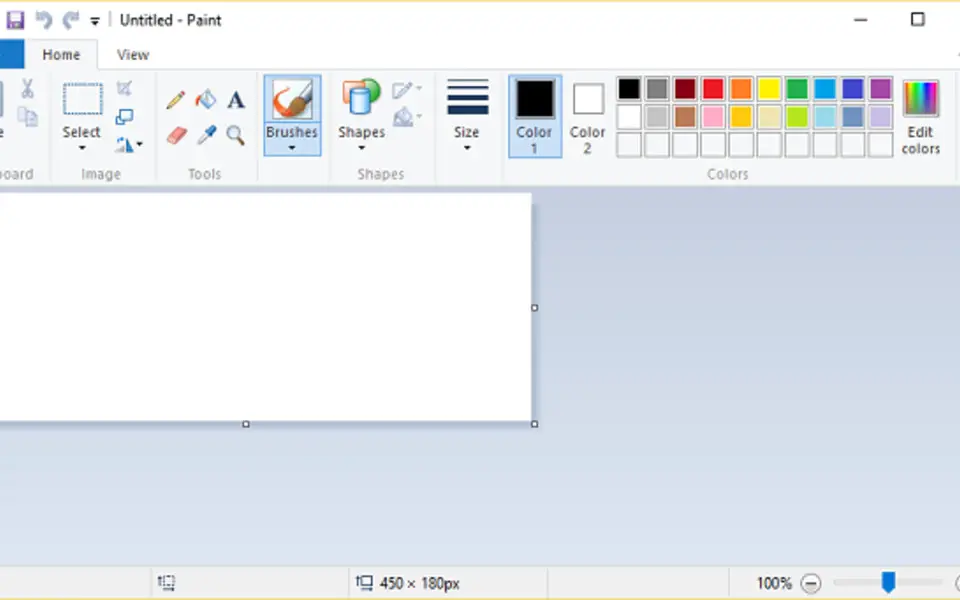





Was ist Ihr Lieblings-Hotkey für Microsoft Paint ? Habt ihr dazu nützliche Tipps? Informieren Sie unten andere Benutzer darüber.
1104707
497416
410826
364470
305997
276422
23 hours ago
2 days ago
2 days ago Aktualisiert!
3 days ago Aktualisiert!
3 days ago Aktualisiert!
3 days ago
Neueste Artikel