|
|
Select entire canvas |
||
|
|
Copy selected area |
||
|
|
Cut selected area |
||
|
|
Paste clipboard data |
||
|
|
Undo last action |
||
|
|
Redo action |
||
|
|
Shows image properties |
||
|
|
Toggles grid lines |
||
|
|
Print the picture |
||
|
|
Show or hide the ruler |
||
|
|
Open the Resize and Skew dialog box |
||
|
|
Create a new picture |
||
|
|
Open a picture |
||
|
|
Save changes to a picture |
||
|
|
Zoom in |
||
|
|
Zoom out |
||
|
|
Bold selected text |
||
|
|
Make selected text italics |
||
|
|
Underline selected text |
||
|
|
Scale up and tool or shape |
||
|
|
Scale down tool or shape |
Advertisement
|
After hitting the Alt key, you can use the keys below the control the additional options.
|
|||
|
|
Opens the File menu |
||
|
|
Shows key help / Switch to Home tab |
||
|
|
Switch to View tab |
||
|
|
Close the window |
||
|
|
Minimize MS Paint interface |
||
|
|
Equivalent to right-clicking on the title bar |
||
|
|
Cancel a selection |
||
|
|
Delete a selection |
||
|
|
Take a screenshot |
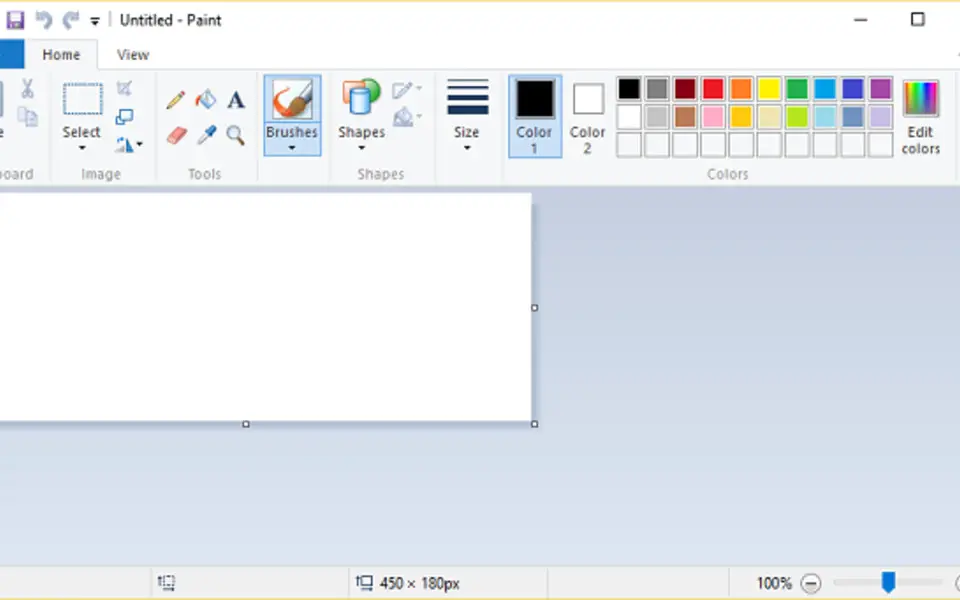





What is your favorite Microsoft Paint hotkey? Do you have any useful tips for it? Let other users know below.
1112200 169
500519 8
412432 373
369902 6
309568 6
280073 38
22 hours ago
23 hours ago
Yesterday
2 days ago
3 days ago Updated!
3 days ago
Latest articles
Why I use Volume2, and why you would too
<div> has meaning to browsers
How to Turn Write Protection On or Off for a USB Flash Drive
What is a modifier key?
Sync time on Windows startup