|
|
Switch to edit mode |
||
|
|
(In Collection) Select an item and enter Selection mode |
||
|
|
Select an item while in Selection mode |
||
|
|
Show or hide commands while viewing a photo |
||
|
|
Play or pause the video |
||
|
|
Scroll up, down, left, or right |
||
|
|
(On a single item or slideshow) Show the next or previous item |
||
|
|
Move within the photo on a zoomed photo |
||
|
|
Zoom in when viewing a photo |
||
|
|
Zoom out when viewing a photo |
||
|
|
Reset zoom on a photo |
||
|
|
Return to previous screen |
||
|
|
Save |
||
|
|
|
||
|
|
Copy |
||
|
|
Rotate a photo while viewing or editing |
||
|
|
Enhance a photo (while viewing) |
||
|
|
Undo changes (editing) |
||
|
|
Redo changes (editing) |
||
|
|
View original (editing) |
||
|
|
Resize crop or selective focus area |
||
|
|
Move crop or selective focus area |
||
|
|
Start a slide show (while viewing) |
||
|
|
View file info |
||
|
|
Set as lock screen |
||
|
|
Create a new album (in Albums view) |
||
|
|
Remove album (in Albums view) |
||
|
|
Add selected items to album |
||
|
|
Remove selected items from album |
Microsoft Photos App Tastatürkürzel
Microsoft Photos App
Werbung
Programminformationen
Programmname:

Website: microsoft.com/en-us/store/p/mi...
Letztes Update: 13.05.2021 07:46 UTC
So einfach drücken Sie Tastenkombinationen: 89%
Weitere Informationen >>Ähnliche Programme
Werkzeuge
Microsoft Photos App:Lernen: Zu einer zufälligen Verknüpfung springen
Schwierigste Abkürzung von Microsoft Photo...
Andere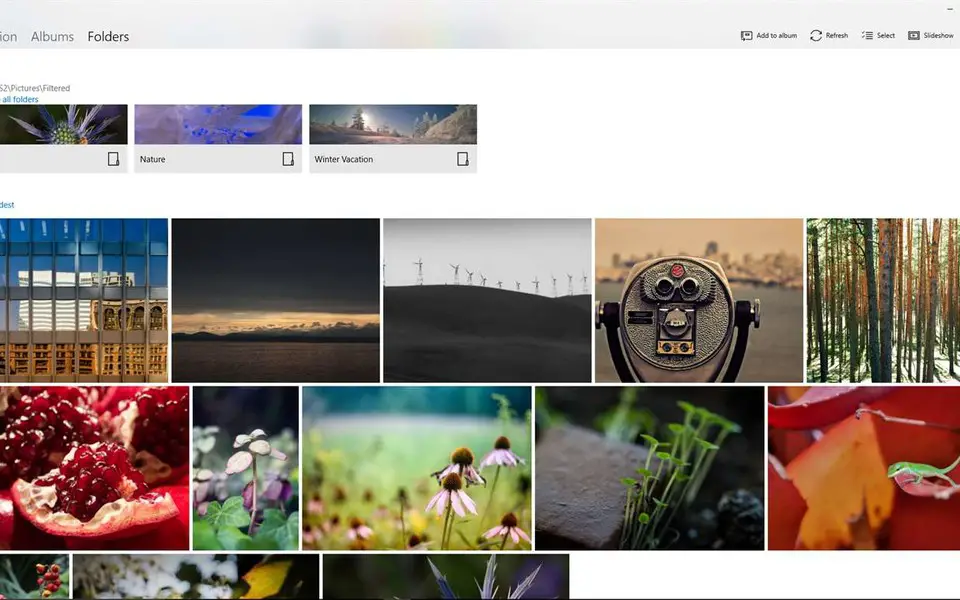




Was ist Ihr Lieblings-Hotkey für Microsoft Photos App ? Habt ihr dazu nützliche Tipps? Informieren Sie unten andere Benutzer darüber.
1106658
498232
411236
365986
306882
277318
10 hours ago
11 hours ago
1 days ago Aktualisiert!
2 days ago Aktualisiert!
2 days ago Aktualisiert!
3 days ago
Neueste Artikel