|
|
Activate/deactivate always on top |
||
|
When activated, the active window will be placed above all non-topmost windows and stay in this way.
|
|||
Werbung
|
|
Activate Color Picker |
||
|
The shortcut will behave one of three ways configured in its settings: Color Picker with editor mode enabled, Editor or Color Picker only.
|
|||
|
|
Drag windows when holding Shift. You'll see the zones appear |
||
|
|
Expand window to multiple zones |
||
|
|
Drag the window until one zone is activated, then hold Ctrl while dragging the window to select multiple zones |
||
|
|
Expand window to multiple zones (you must first enable Override Windows Snap and select Move windows based on: Relative position) |
||
|
|
When two or more windows are snapped in the same zone, cycle between them |
||
|
|
Launch the editor (this shortcut can be customized in Settings) |
||
|
|
Move focused window between zones (only if Override Windows Snap hotkeys setting is turned on) |
||
|
Note that FancyZones doesn't touch the Windows' Win + Shift + arrow keys shortcut, which moves windows to adjacent monitor.
|
|||
|
|
Apply custom layout (that is set earlier) |
||
|
For more information about these shorcuts, please refer to FancyZones documentation.
|
|||
|
|
Activate a spotlight that focuses on the currsor's position |
||
|
(shake the mouse) Same as above; activate a spotlight that focuses on the currsor's position |
|||
|
|
Turn on/off mouse highlighting |
|
|
Undo last change (File Explorer's "Undo Rename" command also works for PowerRename) |
|
This utility provides alternative way to type accented character. It is off by default
|
|||
|
Hold the letter that you want to add accent to, and hold activation key.
|
|||
|
Activation key is
|
|||
|
Example: If you want to type à, press and hold a then press
|
|
|
Open PowerToys Run |
||
|
Note: PowerToys must be running and Run must be enabled.
|
|||
|
|
Hide PowerToys Run |
||
|
|
Open the selected application as administrator (only applicable to applications) |
||
|
|
Open the selected application as different user (only applicable to applications) |
||
|
|
Open containing folder in File Explorer (only applicable to applications and files) |
||
|
|
Copy path location (only applicable to folders and files) |
||
|
|
Navigate through the search results and context menu buttons |
||
|
|
Open shortcut guide |
||
|
|
Open shortcut guide (same shortcut as above, popular way to type it) |
||
|
Keyboard shortcuts using the
|
|||
|
Note: Again, Shortcut Guide must be enabled to be able to use this feature.
|
|||
|
|
Activate the ruler, then select the tool you want to measure with |
||
|
|
(or click the toolbar) Exit ruler |
||
|
|
(if you hold when selecting with bounding box) The box will stay until you cancel the interaction |
|
|
Activate Text Extractor |
||
|
Then click and hold primary mouse button, then drag to activate the capture. The text will be saved to your clipboard.
|
|||
|
|
Hold to move the capture region (instead of sizing it) |
||
|
|
Toggle both audio and video at the same time |
||
|
|
Toggle microphone |
||
|
|
Toggle camera |
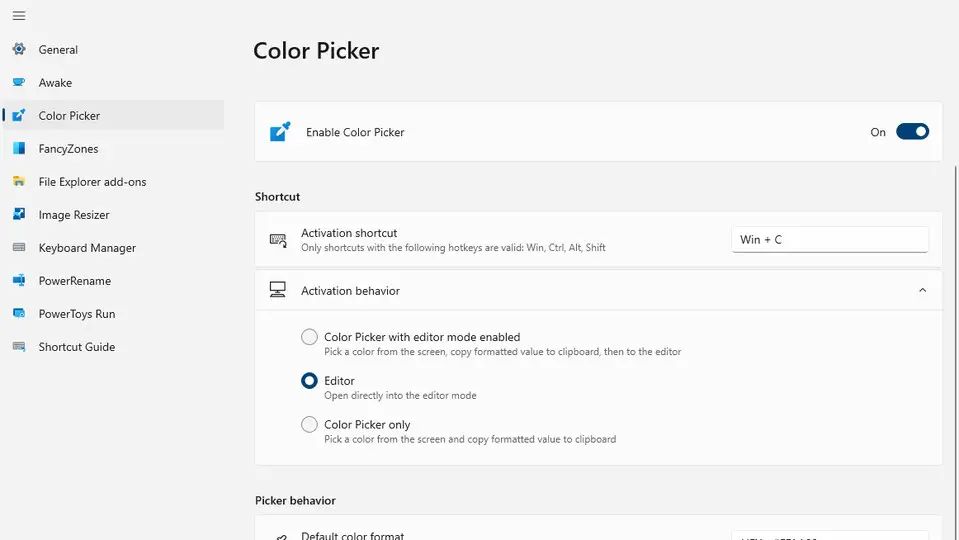


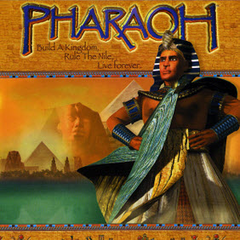
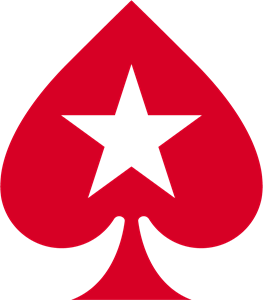

Was ist Ihr Lieblings-Hotkey für PowerToys ? Habt ihr dazu nützliche Tipps? Informieren Sie unten andere Benutzer darüber.
1081331
486146
404618
345398
293365
268446
9 hours ago Aktualisiert!
20 hours ago Aktualisiert!
1 days ago
2 days ago
2 days ago
3 days ago Aktualisiert!
Neueste Artikel