|
|
Undo what you last did |
||
|
|
Insert the current date |
||
|
|
Move the cursor to the previous field in the email message header |
||
|
|
Alternate between the insertion point in the email message header and the Send button in the Mailing toolbar |
Werbung
|
Source: Microsoft support
|
|
After you choose Send as Message (File > Share > Email), you can use the following keyboard shortcuts:
|
|||
|
Note: Outlook needs to be open before you can send email messages. If Outlook isn't open, the message will be stored in your Outbox folder.
|
|
These keyboard shortcuts are available when you're in Print view and affect the print preview pane.
|
|
All shortcuts below are usual hotkeys (contrary to Ribbon shortcuts above), meaning you'll need to hold Ctrl, Shift or Alt modifier key if that shortcut includes those.
|
|
These shortcuts are using the ribbon, that's the reason they're key sequences rather than usual "hold and press" hotkeys. To use these shortcuts, just tap the keys in given order, without holding them.
|
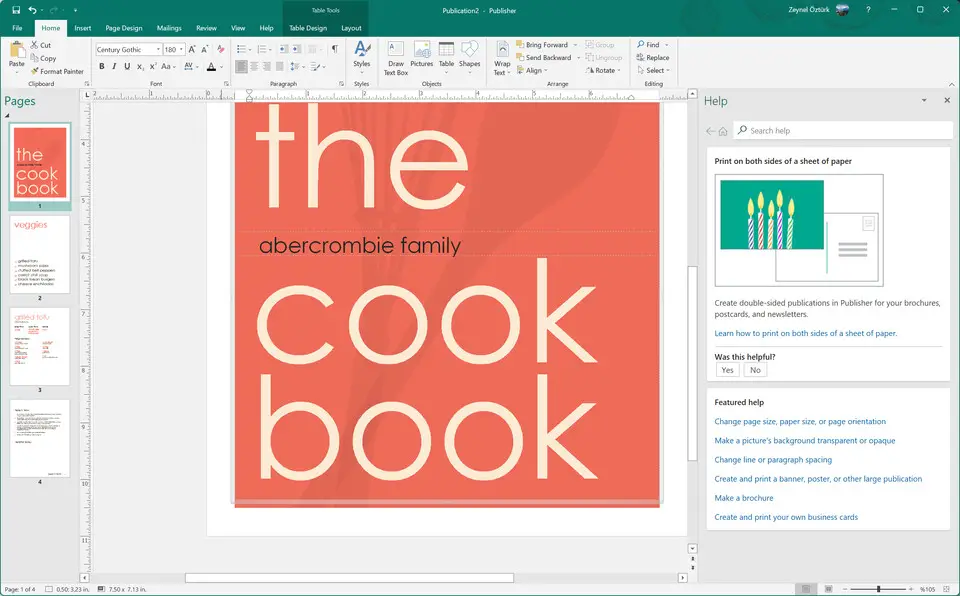




Was ist Ihr Lieblings-Hotkey für Microsoft Publisher 2021 ? Habt ihr dazu nützliche Tipps? Informieren Sie unten andere Benutzer darüber.
1104982
497575
410897
364747
306151
276541
5 minutes ago
1 hour ago
10 hours ago
13 hours ago Aktualisiert!
18 hours ago Aktualisiert!
4 days ago Aktualisiert!
Neueste Artikel