Werbung
|
|
below |
||
|
|
above |
||
|
|
Select layer at cursor |
||
|
|
Merge down |
||
|
|
Less opaque |
||
|
|
More opaque |
||
|
|
Delete current layer |
||
|
|
Copy current layer content |
||
|
|
Paste |
|
|
Show help |
||
|
|
Show contextual help |
||
|
Source: MyPaint wiki
|
|||

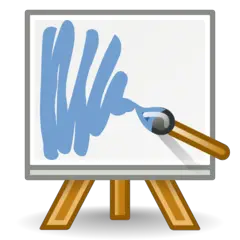

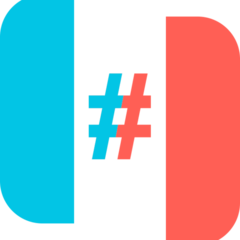


Was ist Ihr Lieblings-Hotkey für MyPaint ? Habt ihr dazu nützliche Tipps? Informieren Sie unten andere Benutzer darüber.
1099447
494248
409506
359683
302968
273693
Yesterday
Yesterday
2 days ago
3 days ago
3 days ago
4 days ago
Neueste Artikel