|
|
Bold |
||
|
|
Italics |
||
|
|
Underline |
||
|
|
Indent |
||
|
|
Outdent |
||
|
|
Go to top of the note |
||
|
|
Go to bottom of the note |
||
|
|
Go forward one view |
||
|
|
Go back one view |
||
|
|
Go to next view |
||
|
|
Go to previous view |
||
|
|
(Text tool) Scroll up /down |
||
|
|
(for all tools) Scroll up / down |
||
|
|
Create a new note |
||
|
|
Go back to the Library |
||
|
|
Search |
||
|
|
Go to page |
||
|
|
Toggle audio recording |
||
|
|
Text tool |
||
|
|
Pen tool |
||
|
|
Highlighter tool |
||
|
|
Eraser tool |
||
|
|
Scissors tool |
||
|
|
Hand tool |
||
|
|
Attach a photo |
||
|
|
Add a new text box (floating text) |
||
|
|
Math note conversion |
||
|
|
Put a number in front (1. 2. 3.) |
||
|
|
Put in front of a period (list elements) |
||
|
|
Add checkbox |
||
|
|
Open 2 Notability pages in parallel |
||
|
|
Zoom |
||
|
|
Menu |
Notability Tastatürkürzel
Werbung
Programminformationen
Programmname:

Website: gingerlabs.com
Letztes Update: 24.10.2023 12:43 UTC
So einfach drücken Sie Tastenkombinationen: 82%
Weitere Informationen >>Ähnliche Programme
Werkzeuge
Notability:Lernen: Zu einer zufälligen Verknüpfung springen
Schwierigste Abkürzung von Notability
Andere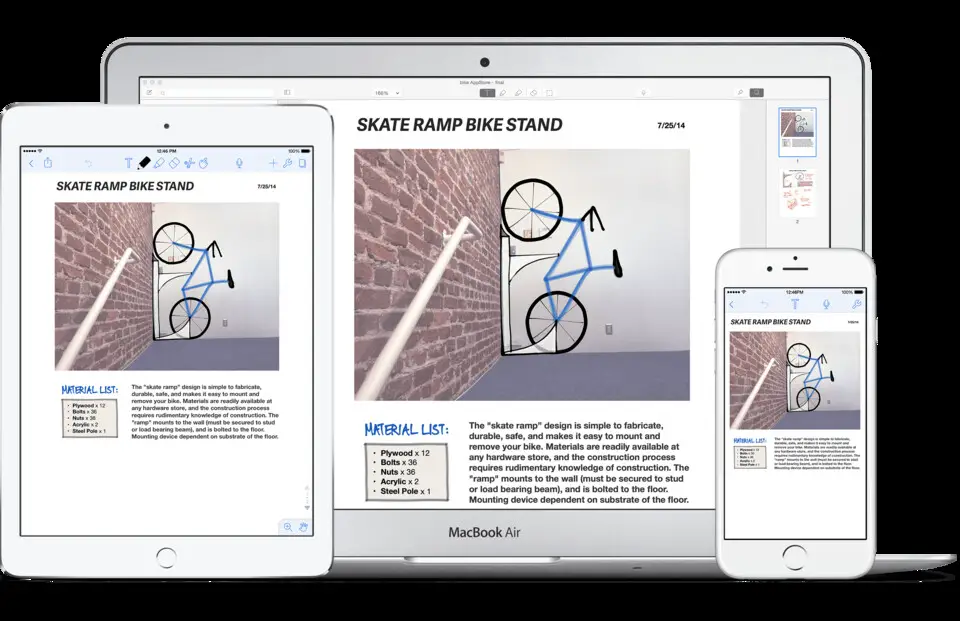


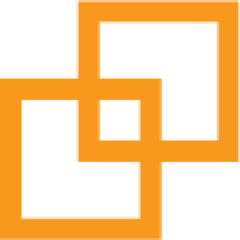
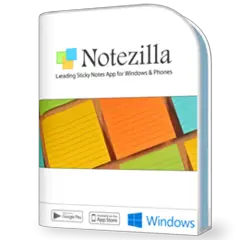
Was ist Ihr Lieblings-Hotkey für Notability ? Habt ihr dazu nützliche Tipps? Informieren Sie unten andere Benutzer darüber.
1108668
499007
411655
367529
307784
278296
36 minutes ago Aktualisiert!
8 hours ago Aktualisiert!
8 hours ago
8 hours ago
2 days ago
3 days ago
Neueste Artikel