|
|
Add frame |
||
|
|
Center view |
||
|
|
Cut |
||
|
|
Copy |
||
|
|
Paste |
||
|
|
Undo |
||
|
|
Redo |
||
|
|
New file |
||
|
|
Open file |
||
|
|
Save file |
||
|
|
Save as |
||
|
|
Select all |
||
|
|
Deselect all |
||
|
|
Duplicate frame |
||
|
|
Play |
||
|
|
Loop |
||
|
|
Export image |
||
|
|
Export image sequence |
||
|
|
Export sound |
Werbung
|
|
Flip horizontal |
||
|
|
Flip in between |
||
|
|
Flip rolling |
||
|
|
Flip vertical |
||
|
|
Move frame backward |
||
|
|
Move frame forward |
||
|
|
Grid |
||
|
|
Onion skin next |
||
|
|
Onion skin previous |
||
|
|
Preview |
|
|
Select a range of frames |
||
|
|
Select/deselect individual frames |
||
|
|
Select a frame and all the frames after it |
||
|
|
Box select |
||
| + |
(drag) Move a single frame |
||
|
|
Fast eyedropper |
||
|
|
(drag left/right) (when move tool is selected) Left rotate anticlockwise, right rotate clockwise |
||
|
|
(when Smudge tool is selected) Smudge hard |
|
|
Layer visibility all |
||
|
|
Layer visibility current only |
||
|
|
Layer visibility relative |
||
|
|
New bitmap layer |
||
|
|
New camera layer |
||
|
|
New sound layer |
||
|
|
New vector layer |
|
|
Zoom 100 |
||
|
|
Zoom 200 |
||
|
|
Zoom 25 |
||
|
|
Zoom 300 |
||
|
|
Zoom 33 |
||
|
|
Zoom 400 |
||
|
|
Zoom 50 |
||
|
|
Zoom in |
||
|
|
Zoom out |
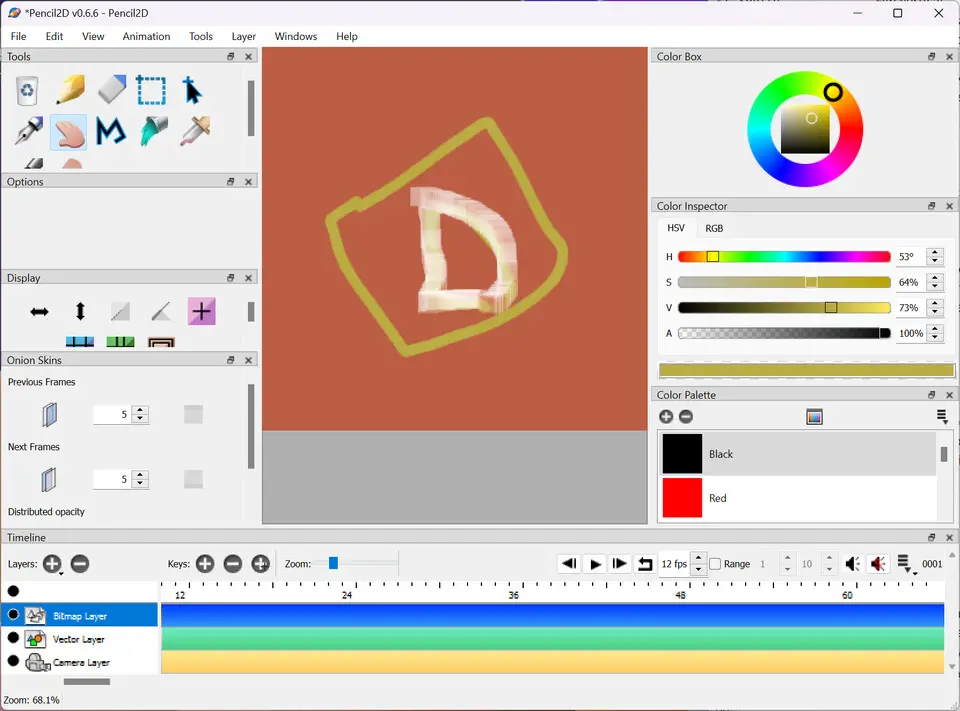
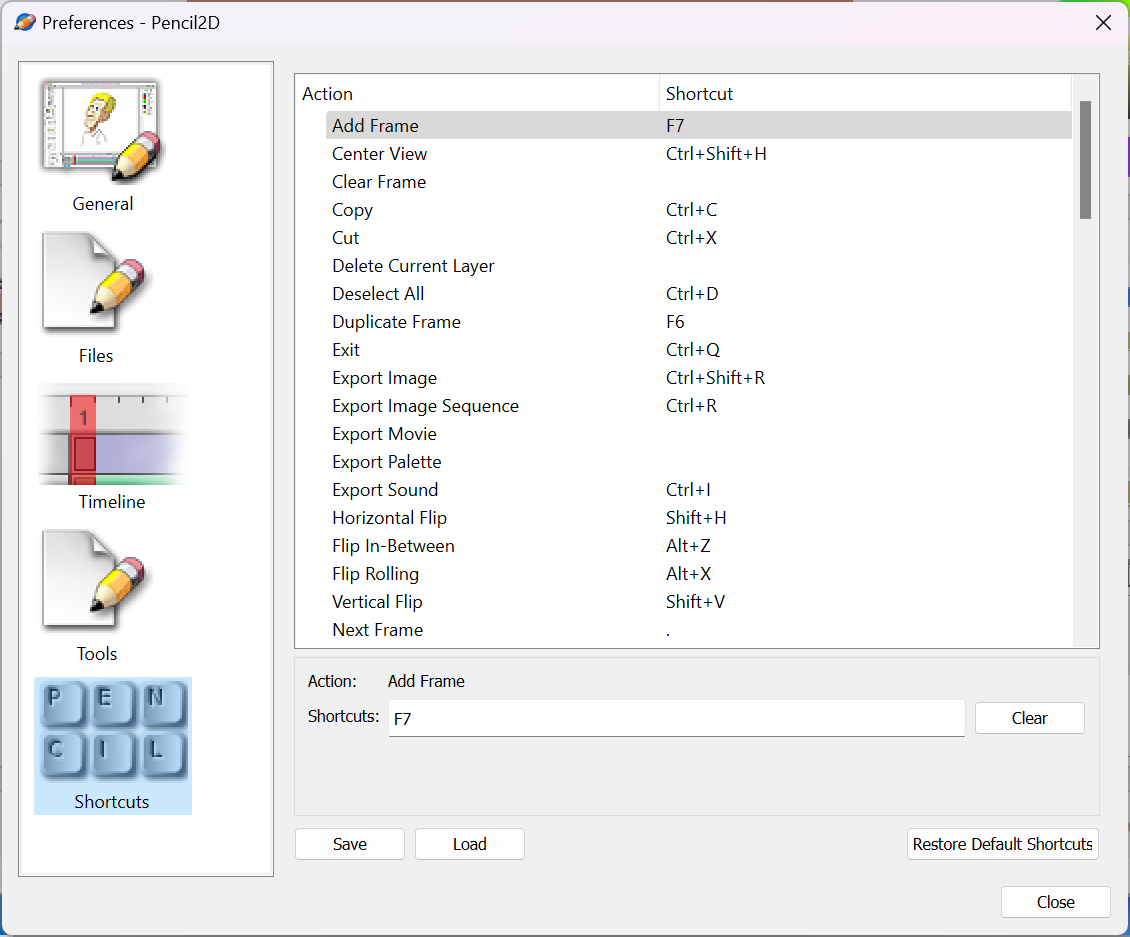




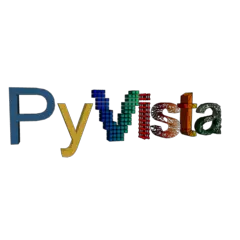
Was ist Ihr Lieblings-Hotkey für Pencil2D 0.6.6 ? Habt ihr dazu nützliche Tipps? Informieren Sie unten andere Benutzer darüber.
1109400
499338
411810
368063
308188
278653
9 hours ago
9 hours ago Aktualisiert!
Yesterday
Yesterday
Yesterday Aktualisiert!
2 days ago Aktualisiert!
Neueste Artikel