|
|
Close the rendering window |
||
|
|
Focus and zoom in on a point |
||
|
|
Isometric camera view |
||
|
|
Switch all datasets to a wireframe representation |
||
|
|
Reset the camera to view all datasets |
||
|
|
Switch all datasets to a surface representation |
||
|
|
Pan the rendering scene |
||
| oder | |||
|
Rotate the rendering scene in 3D |
|||
|
|
Rotate the rendering scene in 2D (view-plane) |
||
|
Continuously zoom the rendering scene |
|||
| oder | |||
|
|
Save a screenshot (only on BackgroundPlotter) |
||
|
|
Enable interactive cell selection/picking |
||
|
|
Zoom in and out |
||
|
|
Increase/decrease the point size and line widths |
||
|
oder
|
|||
|
Source: Pyvista documentation
|
|||
PyVista 0.42 Tastatürkürzel
Werbung
Programminformationen
Programmname:
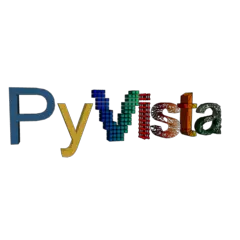
Website: pyvista.org
So einfach drücken Sie Tastenkombinationen: 93%
Weitere Informationen >>
Aktualisiert: Aktualisierte Programminformationen.
(2 Aktualisierung.)
17.11.2023 14:45:09 Neues Programm hinzugefügt.
17.11.2023 14:45:56 Aktualisierte Programminformationen.
Anzahl der Verknüpfungen: 17
Plattform erkannt: Windows oder Linux
Andere Sprachen: Englisch Türkisch Französisch
Ähnliche Programme
Werkzeuge
PyVista 0.42:Lernen: Zu einer zufälligen Verknüpfung springen
Schwierigste Abkürzung von PyVista 0.42
Andere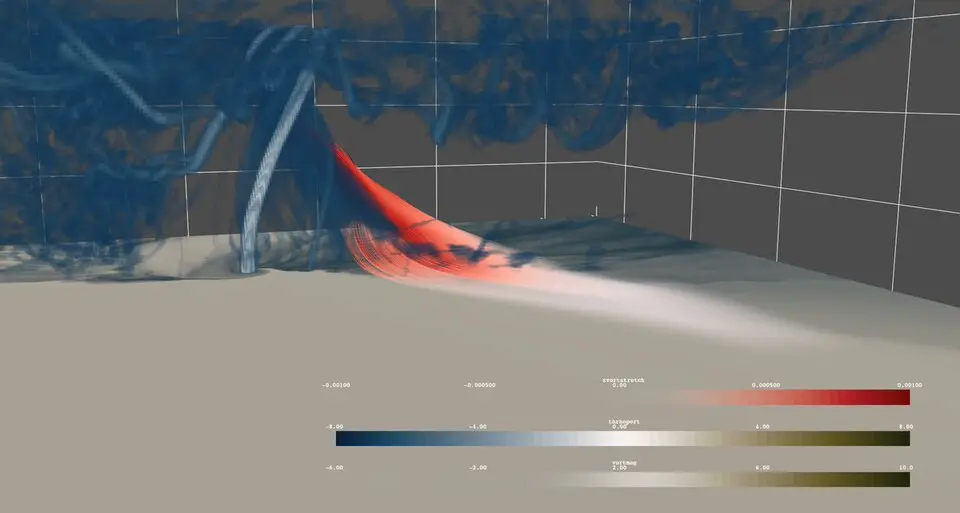



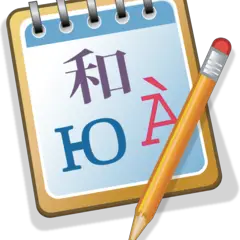

Was ist Ihr Lieblings-Hotkey für PyVista 0.42 ? Habt ihr dazu nützliche Tipps? Informieren Sie unten andere Benutzer darüber.
1054636
475658
395884
325180
278064
260366
5 hours ago
3 days ago
4 days ago Aktualisiert!
5 days ago
6 days ago
7 days ago
Neueste Artikel
How to delete a stubborn folder ending with space
When did WASD keys become standard?
How I solved Windows not shutting down problem
How to delete YouTube Shorts on desktop
I tried Google Play Games Beta