|
|
Move the cursor to desired options/objects |
||
|
|
Confirm, advance a dialog |
||
|
|
Cancel, go back a dialog in cross-examinations |
||
|
|
Pause at anytime to save the game |
||
|
|
Press witnesses in court, move the screen left/right at wide locations in investigations |
||
|
|
Open the Court Record, switch between its two parts |
||
|
|
Present evidence from within the Court Record |
||
| (Nicht zugeordnet) |
Skip dialogs of cleared episodes |
||
| (Nicht zugeordnet) |
Allow voice command via microphone and show phrases you can say in court: "Hold it!" for pressing, "Objection!" or "Take that!" for presenting |
Werbung
|
|
Open the System menu |
||
|
|
Select a menu item |
||
|
|
Close an open menu |
||
|
|
Switch window mode |
||
|
The Windows version of the game can be played with just a computer mouse, if you wish.
|
|||
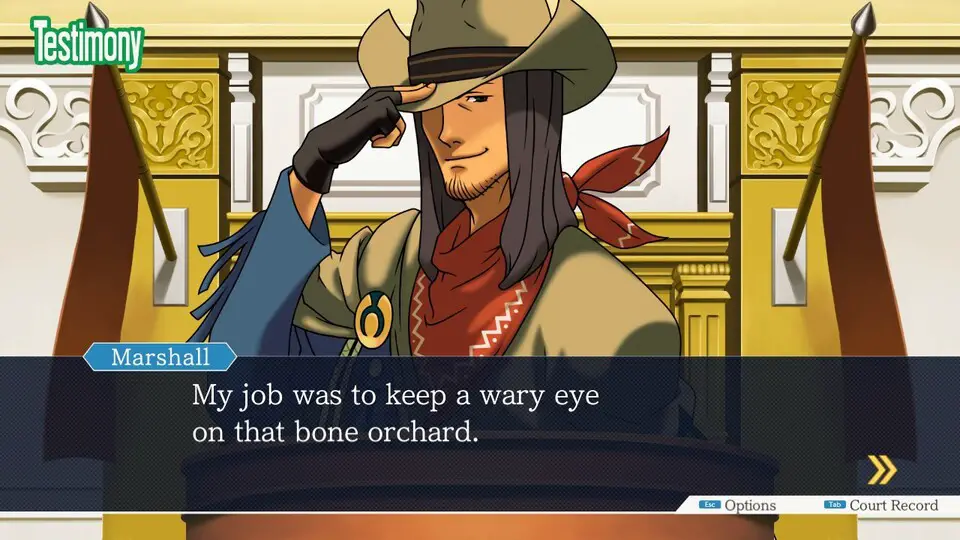

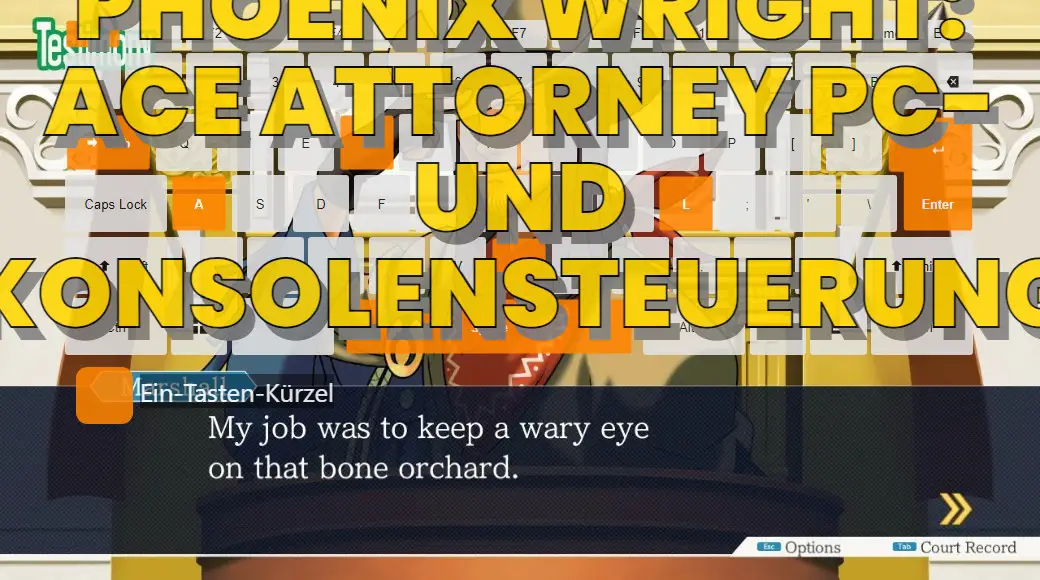



Was ist Ihr Lieblings-Hotkey für Phoenix Wright: Ace Attorney ? Habt ihr dazu nützliche Tipps? Informieren Sie unten andere Benutzer darüber.
1099447
494248
409506
359683
302968
273693
22 hours ago
23 hours ago
2 days ago
3 days ago
3 days ago
4 days ago
Neueste Artikel