|
|
Move the cursor to desired options/objects |
||
|
|
Confirm, advance a dialog |
||
|
|
Cancel, go back a dialog in cross-examinations |
||
|
|
Pause at anytime to save the game |
||
|
|
Press witnesses in court, move the screen left/right at wide locations in investigations |
||
|
|
Open the Court Record, switch between its two parts |
||
|
|
Present evidence from within the Court Record |
||
| (Not assigned) |
Skip dialogs of cleared episodes |
||
| (Not assigned) |
Allow voice command via microphone and show phrases you can say in court: "Hold it!" for pressing, "Objection!" or "Take that!" for presenting |
Advertisement
|
|
Open the System menu |
||
|
|
Select a menu item |
||
|
|
Close an open menu |
||
|
|
Switch window mode |
||
|
The Windows version of the game can be played with just a computer mouse, if you wish.
|
|||
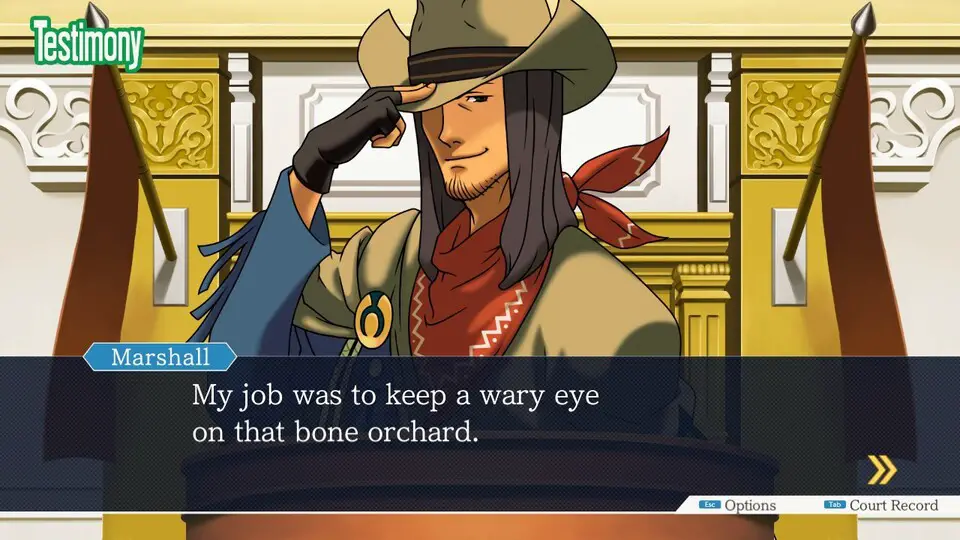

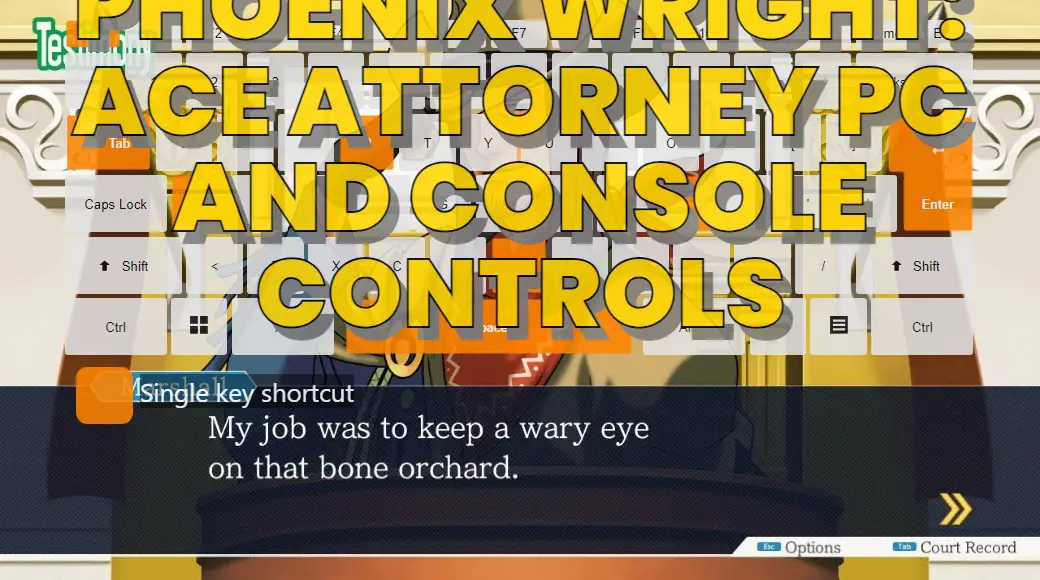



What is your favorite Phoenix Wright: Ace Attorney hotkey? Do you have any useful tips for it? Let other users know below.
1108668 169
499007 8
411655 373
367529 6
307784 5
278296 38
14 hours ago
18 hours ago Updated!
2 days ago Updated!
2 days ago
2 days ago
3 days ago
Latest articles
Why I use Volume2, and why you would too
<div> has meaning to browsers
How to Turn Write Protection On or Off for a USB Flash Drive
What is a modifier key?
Sync time on Windows startup