|
|
Go to next page |
||
|
oder
|
|||
|
|
Go to previous page |
||
|
oder
|
|||
|
|
Scroll to the left, down, up or right direction |
||
|
oder
|
|||
|
oder
|
|||
|
oder
|
|||
|
oder
|
|||
|
|
Scroll a half page left, down, up or right |
||
|
oder
|
|||
|
oder
|
|||
|
oder
|
|||
|
|
Scroll a full page left, down, up or right |
||
|
oder
|
|||
|
oder
|
|||
|
oder
|
|||
|
oder
|
|||
|
oder
|
|||
|
|
Goto to the first page |
||
|
|
Go to last page |
||
|
|
Go to a specific page |
||
|
|
Go to top of the current page |
||
|
|
Go to bottom of the current page |
||
|
|
Move backward through the jump list |
||
|
|
Move forward through the jump list |
||
|
|
Bisect forward and backward between the last two jump points |
||
|
oder
|
|||
|
|
Abort |
||
|
oder
|
|||
|
|
Adjust window in best-fit or width mode |
||
|
oder
|
|||
|
|
Search for text |
||
|
oder
|
|||
|
|
Search for the next result |
||
|
|
Search for the previous result |
||
|
|
Open document |
||
|
oder
|
|||
|
|
Follow links |
||
|
|
Display link target |
||
|
|
Enter command |
||
|
|
Rotate by 90 degrees |
||
|
|
Recolor (grayscale and invert colors) |
||
|
|
Reload document |
||
|
|
Show index and switch to Index mode |
||
|
|
Toggle dual page view |
||
|
|
Switch to presentation mode |
||
|
|
Switch to fullscreen mode |
||
|
|
Toggle inputbar |
||
|
|
Toggle statusbar |
||
|
|
Zoom in |
||
|
|
Zoom out |
||
|
|
Zoom to the original size |
||
|
|
Zoom in |
||
|
|
Zoom out |
||
|
|
Zoom to the original size |
||
|
|
Zoom to size n |
||
|
|
Set a quickmark to a letter or number X |
||
|
|
Goto quickmark saved at letter or number X |
||
Werbung |
|||
|
|
Quit |
||
Werbung
|
|
Go to next or previous page |
||
|
oder
|
|||
|
|
Scroll a full page |
||
|
|
Scroll down |
||
|
|
Scroll up |
||
|
|
Go to the first page |
||
|
|
Go to the last page |
||
|
|
Go to a specific page |
||
|
|
Abort |
||
|
oder
|
|||
|
|
Switch to normal mode |
||
|
|
Zoom in |
||
|
|
Zoom out |
||
|
|
Zoom to the original size |
||
|
|
Zoom in |
||
|
|
Zoom out |
||
|
|
Zoom to the original size |
||
|
|
Zoom to size n |
||
|
|
Quit |
| wheelupdown |
Scroll up or down |
||
|
|
Zoom in or out |
||
| + |
Pan the document |
||
|
Follow link |
|||
|
These are the keyboard shortcuts for the Zathura. For Options, Commands, and more, take a look at the source link below.
|
|||
|
Source: Ubuntu
|
|||
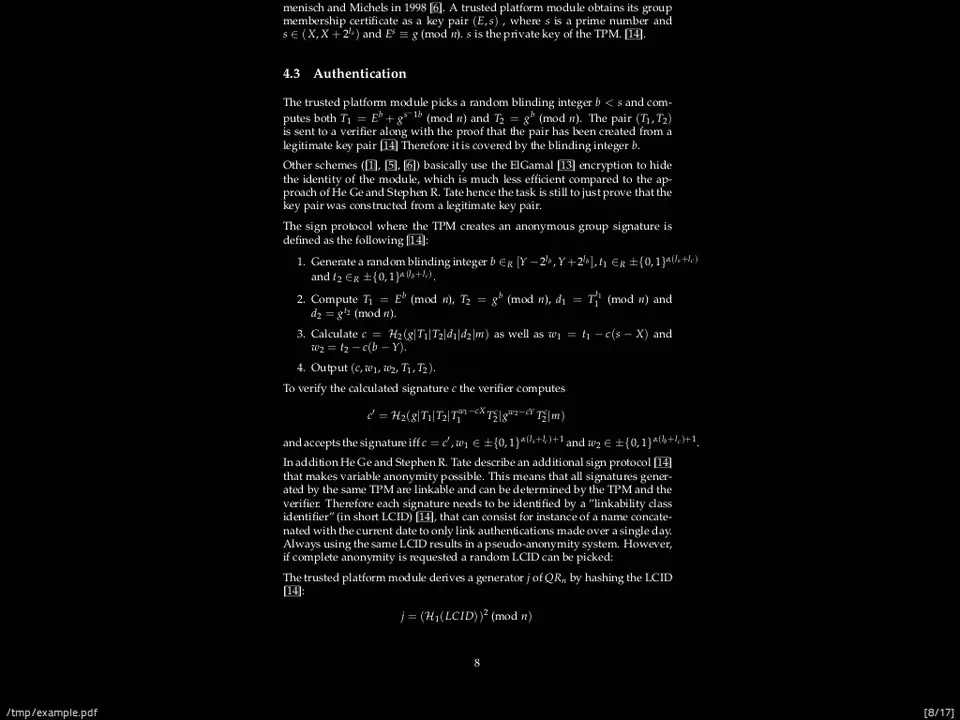






Was ist Ihr Lieblings-Hotkey für Zathura 0.4.5 ? Habt ihr dazu nützliche Tipps? Informieren Sie unten andere Benutzer darüber.
1058833
477900
397319
329794
281615
261621
3 days ago Aktualisiert!
3 days ago Aktualisiert!
4 days ago
6 days ago
7 days ago
8 days ago Aktualisiert!
Neueste Artikel