|
|
Invoice |
||
|
|
Write checks |
||
|
|
Expense |
||
|
|
Receive payment |
||
|
|
Estimate |
||
|
|
Lists |
||
|
|
Accounts |
||
|
|
Customers |
||
|
|
Vendors |
||
|
|
Search transacitons |
||
|
|
Help |
||
|
|
Access the shortcut list |
Werbung
|
|
Save & New |
||
|
|
Save & Send |
||
|
|
Exit transaction |
||
|
|
Cancel |
||
|
|
Type in the calculation and press Tab. E.g. for 2 * 5 = 10, type 2*5 and press Tab. The result of 10 will be calculated and entered in the field |
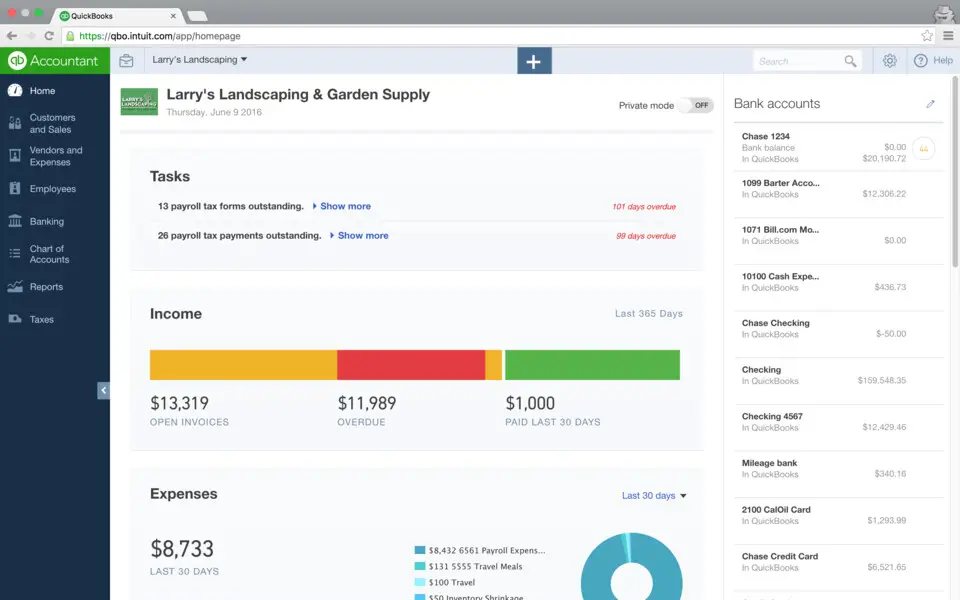

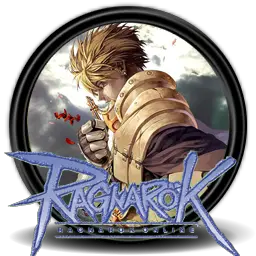



Was ist Ihr Lieblings-Hotkey für QuickBooks Online ? Habt ihr dazu nützliche Tipps? Informieren Sie unten andere Benutzer darüber.
1106799
498270
411259
366077
306918
277367
5 hours ago
12 hours ago
13 hours ago
16 hours ago
18 hours ago Aktualisiert!
Yesterday Aktualisiert!
Neueste Artikel