|
|
Invoice |
||
|
|
Write checks |
||
|
|
Expense |
||
|
|
Receive payment |
||
|
|
Estimate |
||
|
|
Lists |
||
|
|
Accounts |
||
|
|
Customers |
||
|
|
Vendors |
||
|
|
Search transacitons |
||
|
|
Help |
||
|
|
Access the shortcut list |
Advertisement
|
|
Save & New |
||
|
|
Save & Send |
||
|
|
Exit transaction |
||
|
|
Cancel |
||
|
|
Type in the calculation and press Tab. E.g. for 2 * 5 = 10, type 2*5 and press Tab. The result of 10 will be calculated and entered in the field |
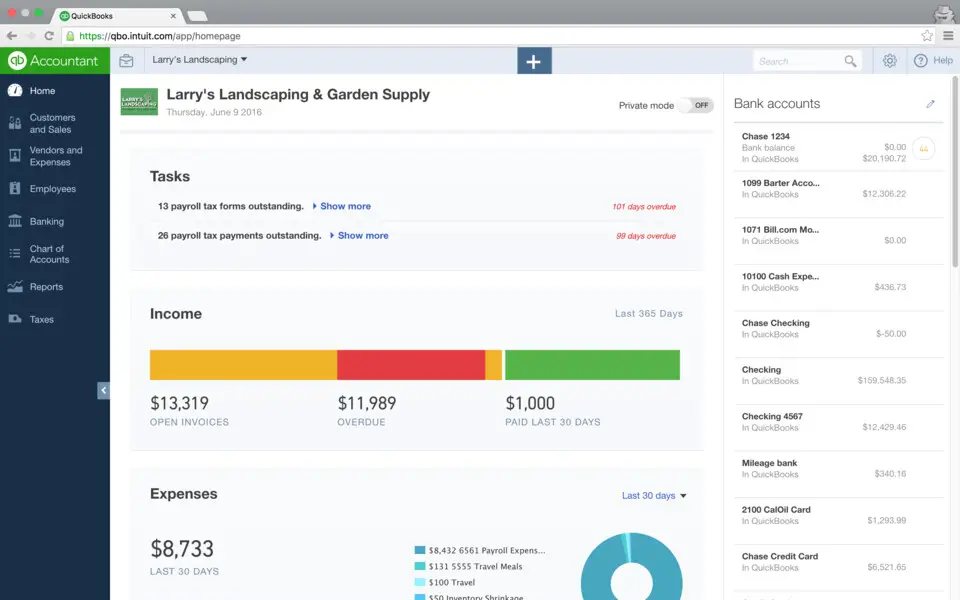

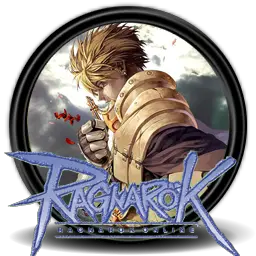



What is your favorite QuickBooks Online hotkey? Do you have any useful tips for it? Let other users know below.
1106799 169
498270 8
411259 372
366077 6
306918 5
277367 38
11 hours ago
18 hours ago
19 hours ago
22 hours ago
23 hours ago Updated!
1 days ago Updated!
Latest articles
How to Turn Write Protection On or Off for a USB Flash Drive
What is a modifier key?
Sync time on Windows startup
Fix Windows Apps not connecting to internet
Create a YouTube link on home screen