|
|
Application menu |
||
|
|
Switch to last window |
||
|
|
Send Ctrl + T to the current window |
||
|
|
Switch to the numbered window |
||
|
|
Select no window (hides all windows in the current frame) |
||
|
|
Rename the current window |
||
|
oder
|
|||
|
|
Send a DestroyClient event to the current window. This will terminate the application without question |
||
|
oder
|
|||
|
|
Go to next window |
||
|
oder
|
|||
|
oder
|
|||
|
oder
|
|||
|
oder
|
|||
|
oder
|
|||
|
|
Go to previous window |
||
|
oder
|
|||
|
|
Go to a window by name |
||
|
oder
|
|||
|
You will usually only need to type the first few characters of the window name.
|
|||
|
|
Display the current time of day |
||
|
oder
|
|||
|
|
Open a new X terminal |
||
|
oder
|
|||
|
|
Redisplay the current window |
||
|
oder
|
|||
|
Sometimes windows don't respond correctly to the initial maximize event and need some coaxing. This is a fancy way of saying there are still bugs in ratpoison. Above shortcut will force the current window to maximize.
|
|||
|
|
Display the last message |
||
|
oder
|
|||
|
|
Display the version of ratposion |
||
|
oder
|
|||
|
|
Display ratpoison's license |
||
|
oder
|
|||
|
|
Display the list of managed windows. The current window is highlighted |
||
|
oder
|
|||
|
|
Split the current window horizontally in two. The last accessed window not occupying a frame will be the second window |
||
|
oder
|
|||
|
|
Split the current window vertically in two. The last accessed window not occupying a frame will be the second window |
||
|
oder
|
|||
|
|
Cycle through ratpoison's frames |
||
|
|
Switch to the last focused frame |
||
|
|
Kill all frames but the current one |
||
|
|
Kill the current frame. This is a no-op if there is only one frame |
||
|
|
Banish the mouse to the lower right corner of the screen |
||
|
oder
|
|||
|
|
Display a help screen |
||
|
|
Select a frame by number |
||
|
oder
|
|||
|
|
Indicate which frame is the current frame |
||
|
|
Move to the frame below the current frame |
||
|
|
Move to the frame left of the current frame |
||
|
|
Move to the frame right of the current frame |
||
|
|
Move to the frame above the current frame |
||
|
|
Exchange the window in the current frame with the window in the frame below it |
||
|
|
Exchange the window in the current frame with the window in the frame to the left of it |
||
|
|
Exchange the window in the current frame with the window in the frame to the rigth of it |
||
|
|
Exchange the window in the current frame with the window in the frame above it |
||
|
|
Choose a frame and exchange the window in the current frame with the window in the chosen frame |
||
|
oder
|
|||
Werbung |
|||
|
Source: Ratpoison documentation
|
|||
Ratpoison 1.4.9 Tastatürkürzel
Werbung
Programminformationen
Programmname:

Website: nongnu.org/ratpoison
So einfach drücken Sie Tastenkombinationen: 38%
Weitere Informationen >>Ähnliche Programme
Werkzeuge
Ratpoison 1.4.9:Lernen: Zu einer zufälligen Verknüpfung springen
Schwierigste Abkürzung von Ratpoison 1.4.9
Andere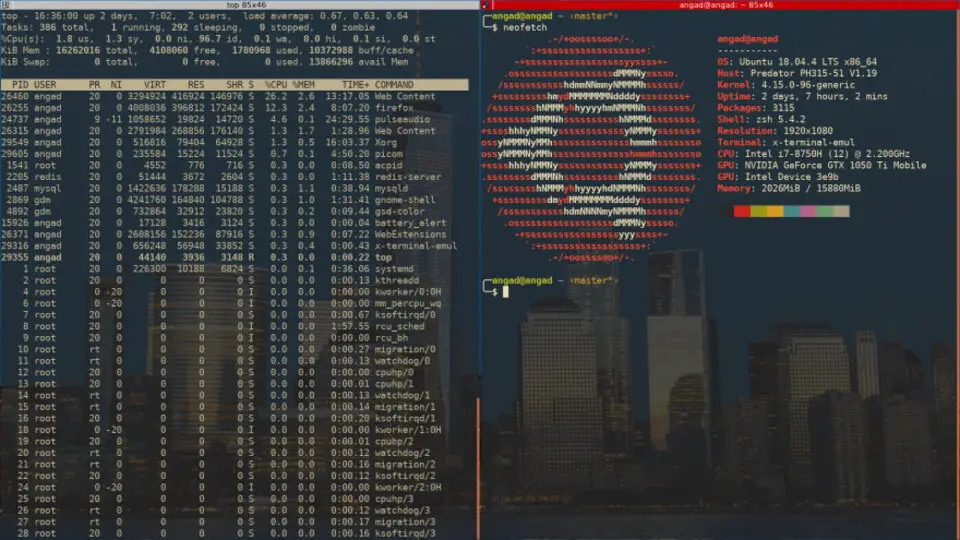

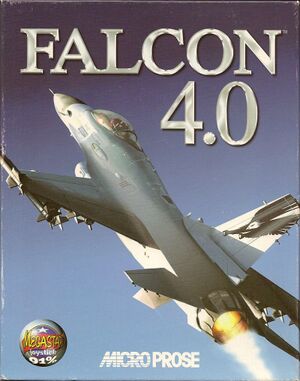

Was ist Ihr Lieblings-Hotkey für Ratpoison 1.4.9 ? Habt ihr dazu nützliche Tipps? Informieren Sie unten andere Benutzer darüber.
1106658
498232
411236
365986
306882
277318
21 minutes ago
2 hours ago
Yesterday Aktualisiert!
2 days ago Aktualisiert!
2 days ago Aktualisiert!
2 days ago
Neueste Artikel