|
|
Draw a copy of the selected media item, pooling MIDI source data |
||
|
|
Draw a copy of the selected media item ignoring snap, pooling MIDI source data |
Werbung
|
Move edit cursor |
|||
|
|
Extend loop points |
||
|
|
Move edit cursor ignoring snap |
||
|
|
Extend loop points ignoring snap |
||
|
|
Seek playback without moving edit cursor |
||
|
|
Clear loop points |
| + |
Edit loop point |
||
|
|
Move loop points |
||
|
|
Edit loop point ignoring snap |
||
|
|
Move loop points ignoring snap |
||
|
|
Edit loop point and time selection together |
||
|
|
Move loop points and time selection together |
||
|
|
Edit loop point and time selection together ignoring snap |
||
|
|
Move loop points and time selection together ignoring snap |
| + |
Move contents of project region |
||
|
|
Move contents of project region ignoring snap |
||
|
|
Copy contents of project region |
||
|
|
Copy contents of project region ignoring snap |
||
|
|
Move project region but not contents |
||
|
|
Move project region but not contents ignoring snap |
| + |
Move project marker/region edge |
||
|
|
Move project marker/region edge ignoring snap |
| + |
Move project tempo/time signature marker |
||
|
|
Move project tempo/time signature marker ignoring snap |
||
|
|
Move project tempo/time signature marker, adjusting previous tempo |
||
|
|
Move project tempo/time signature marker, adjusting previous and current tempo |
| + |
Marquee select items |
||
|
|
Marquee add to item selection |
||
|
|
Select time |
||
|
|
Marquee select items and time |
||
|
|
Marquee select items and time ignoring snap |
||
|
|
Marquee zoom |
||
|
|
Hand scroll |
|
Move edit cursor ignoring snap |
|||
|
|
Restore previous zoom level |
||
Werbung |
|||
| + |
Jog audio |
||
|
|
Hand scroll |
||
|
|
Scrub audio |
||
|
|
Jog audio (looped-segment mode) |
||
|
|
Move edit cursor without scrub/jog |
||
|
|
Scrub audio (looped-segment mode) |
| + |
Jog audio |
||
|
|
Scrub audio |
||
|
|
Jog audio (looped-segment mode) |
||
|
|
Scrub audio (looped-segment mode) |
|
Select note |
|||
|
|
Add a range of notes to selection |
||
|
|
Toggle note selection |
||
|
|
Select note and move edit cursor ignoring snap |
||
|
|
Select note and move edit cursor |
||
|
|
Select all notes in measure |
||
|
|
Select note and all later notes |
| + |
Move note |
||
|
|
Move note ignoring snap |
||
|
|
Copy note |
||
|
|
Move note on one axis only |
||
|
|
Edit note velocity |
||
|
|
Move note vertically ignoring scale/key |
|
Erase note |
|||
|
|
Activate MIDI item (when clicking a note that is not in the active item) |
| + |
Move note edge |
||
|
|
Move note edge ignoring snap |
||
|
|
Move note edge ignoring selection |
||
|
|
Move note edge ignoring snap and selection |
||
|
|
Stretch notes |
||
|
|
Stretch notes ignoring snap |
| + |
Move CC event on one axis only |
||
|
|
Move CC event on one axis only ignoring snap |
||
|
|
Copy CC event |
||
|
|
Copy CC event ignoring snap |
||
|
|
Erase CC event |
|
Insert CC event |
|||
|
|
Insert CC event ignoring snap |
|
Edit selected CC events if any, otherwise draw/edit |
|||
|
|
Linear ramp CC events |
||
|
|
Draw/edit CC events ignoring selection |
||
|
|
Linear ramp CC events ignoring selection |
||
|
|
Erase CC events |
|
Insert CC event |
|||
|
|
Insert CC event ignoring snap |
| + |
Edit MIDI source loop length |
||
|
|
Edit MIDI source loop length ignoring snap |
||
|
|
Stretch MIDI source loop length |
||
|
|
Stretch MIDI source loop length ignoring snap |
| + |
Edit loop point (ruler) or time selection (piano roll) |
||
|
|
Move loop points (ruler) or time selection (piano roll) |
||
|
|
Edit loop point (ruler) or time selection (piano roll) ignoring snap |
||
|
|
Move loop points (ruler) or time selection (piano roll) ignoring snap |
||
|
|
Edit loop point and time selection together |
||
|
|
Move loop points and time selection together |
||
|
|
Edit loop point and time selection together ignoring snap |
||
|
|
Move loop points and time selection together ignoring snap |
|
Deselect all notes and move edit cursor |
|||
|
|
Deselect all notes and move edit cursor ignoring snap |
||
|
|
Deselect all notes |
||
|
|
Insert note ignoring snap |
||
|
|
Insert note |
| + |
Insert note, drag to extend or change pitch |
||
|
|
Insert note ignoring snap, drag to extend or change pitch |
||
|
|
Copy selected notes |
||
|
|
Erase notes |
||
|
|
Paint notes ignoring snap |
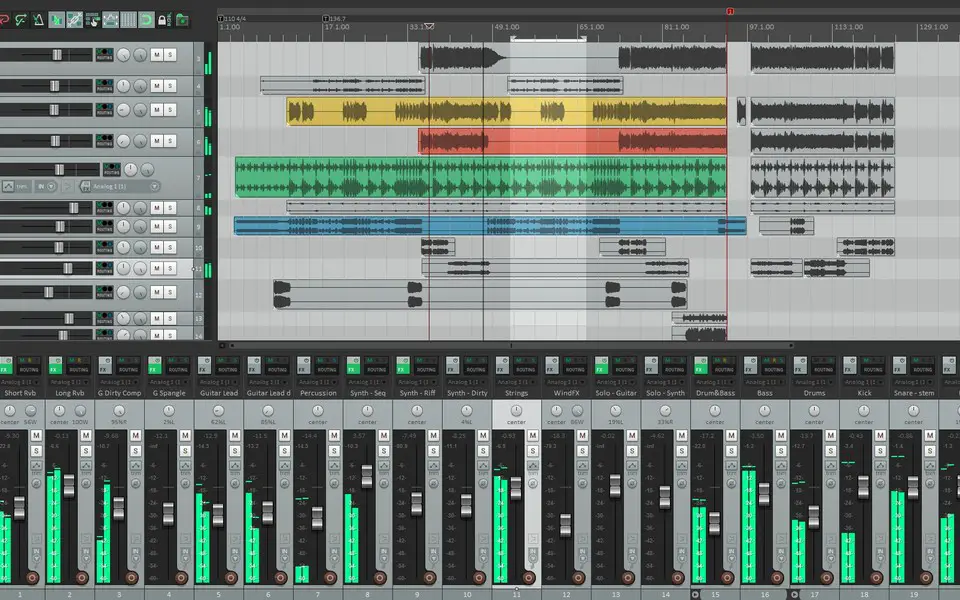






Was ist Ihr Lieblings-Hotkey für REAPER ? Habt ihr dazu nützliche Tipps? Informieren Sie unten andere Benutzer darüber.
1058833
477900
397319
329794
281615
261621
3 days ago Aktualisiert!
3 days ago Aktualisiert!
4 days ago
6 days ago
7 days ago
8 days ago Aktualisiert!
Neueste Artikel