Werbung
|
|
Increase and decrease elevation / rotation of object |
||
|
oder
|
|||
|
oder
|
|||
|
|
Change current manipulation mode |
||
|
oder
|
|||
|
oder
|
|||
|
oder
|
|||
|
Each placement context gives you up to 4 keys to switch between elevation / twist rotation / yaw rotation / pitch rotation.
|
|||
|
|
Pause / resume game speed |
||
|
|
Cycle through the game speeds |
||
|
oder
|
|
|
Toggle the Move tool on / off |
||
|
|
Toggle the Bulldoze tool on / off |
||
|
|
Toggle the Grid Snapping on / off |
||
|
|
Toggle the Alignment Guides on / off |
||
|
|
Toggle the Angle/Elevation Snapping on / off |
||
|
|
Toggle the Auto-Stacking on / off |
||
|
|
Toggle the Free Camera on / off |
||
|
|
Toggle the HUD visibility on / off |
||
|
|
Steam screenshot |
|
Tap or normal click: Select (left mouse button)
|
|||
|
Drag finger: Move cursor
|
|||
|
2-finger tap or Right Click: Cancel (right-mouse button)
|
|||
|
2-finger drag up and down: Camera zoom in and out (Mouse Scroll Wheel)
|
|||
|
|
When playing with a trackpad, holding Ctrl and drag finger to rotate the camera (simulates a mouse middle click) |
||
|
Mouse
|
|||
|
Select a node / segment or place the already selected node |
|||
|
Cancel current node selection or segment selection |
|||
|
|
Increase / decrease node elevation (Manipulation Mode 1) or rotate clockwise / counter clockwise the node on the current axis (Manipulation Mode 2/3/4) |
||
|
oder
|
|||
Werbung |
|||
|
oder
|
|||
|
Keyboard
|
|||
|
|
Change the Manipulation Mode to node elevation (Manipulation Mode 1) |
||
|
|
Change the Manipulation Mode to node twist rotation (Manipulation Mode 2) |
||
|
|
Change the Manipulation Mode to node pitch rotation (Manipulation Mode 3) |
||
|
|
Change the Manipulation Mode to node yaw rotation (Manipulation Mode 4) |
||
|
|
Delete the selected node or segment |
||
|
Keyboard
|
|||
|
|
Change the Manipulation Mode to object rotation |
||
|
|
Change the Manipulation Mode to object elevation |
||
|
Mouse
|
|||
|
|
Rotate clockwise / counter clockwise the node on the current axis (Manipulation Mode 1) or increase / decrease node elevation (Manipulation Mode 1) |
||
|
oder
|
|||
|
oder
|
|||
|
Mouse
|
|||
|
|
Increase / decrease the path elevation |
||
|
oder
|
|||
|
oder
|
|||
|
Note: NOTE: The 1 and 2 keys do NOT change the behavior of the Shift + Mouse Wheel. At all times during Path Construction the Shift + Mouse Wheel increases/decreases the current elevation of the path.
|
|||
|
Source: Game manual (PDF)
|
|||

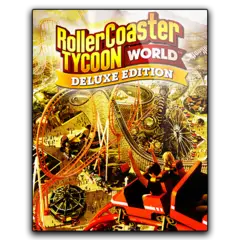



Was ist Ihr Lieblings-Hotkey für RollerCoaster Tycoon World ? Habt ihr dazu nützliche Tipps? Informieren Sie unten andere Benutzer darüber.
1109400
499338
411810
368063
308188
278653
9 hours ago
13 hours ago
Yesterday Aktualisiert!
1 days ago Aktualisiert!
2 days ago Aktualisiert!
2 days ago Aktualisiert!
Neueste Artikel