Werbung
|
|
Quit |
||
|
oder
|
|||
|
|
Go to the body of the document |
||
|
|
Access to the list on which the cursor is located |
||
|
|
Access to VAT rates |
||
|
oder
|
|||
|
|
Access to the letterhead |
||
|
|
Modifies the reference by the following free reference (e.g. created following customer number when the focus is on customer) |
||
|
|
Access to the Note field |
|
|
List of clients |
||
|
|
Customer or representative file (if a customer / representative is already selected) |
||
|
|
Create a new customer by taking the first free code |
|
|
Return to document header |
||
|
|
Go to the foot of the document |
||
|
|
Search request by reference or designation |
||
|
oder
|
|||
|
|
(with cursor on the reference column): Access to list 1 of elements |
||
|
|
(with cursor on the reference column): Access to list 2 of elements |
||
|
|
Access to information on the current line |
||
|
|
Access to the price breakdown window for the current line |
||
|
|
Access to the library file of the current element |
||
|
|
Access to Quantity |
||
|
|
Insert line |
||
|
oder
|
|||
|
|
Delete line |
||
|
oder
|
|||
|
|
|
||
|
oder
|
|||
|
|
Access to change of supplier according to the purchase price or delivery times |
||
|
|
Save the document |
||
|
|
Search |
||
|
|
Access to the General Survey |
||
|
|
Open archive |
||
|
|
Current line Edited / Unedited |
||
|
|
Set the selling price of the current line |
||
|
|
Uppercase |
||
|
|
Lowercase |
||
|
|
Current line not included |
||
|
|
Insert a page break before |
||
|
|
Insert subtotal |
||
|
|
Insert a level 1 slice |
||
|
|
(between 1 and 6) Insertion of a level slice N° |
||
|
|
Go to the beginning of the document |
||
|
oder
|
|||
|
|
Go to the end of the document |
||
|
oder
|
|||
|
|
Enter a new line (carriage return) in the Description entry |
||
|
|
Access to the Contextual menu of the current column |
||
|
|
Importing elements from an external file |
||
|
|
Access to the Contextual menu of the current line |
||
Werbung |
|||
|
|
Access to the Quote Summary |
||
|
|
Access to the Slices button |
||
|
|
Allows you to switch from one display mode to another (with or without structure components) |
||
|
|
Line selection |
||
|
|
Repaginate |
||
|
|
Access to formatting |
||
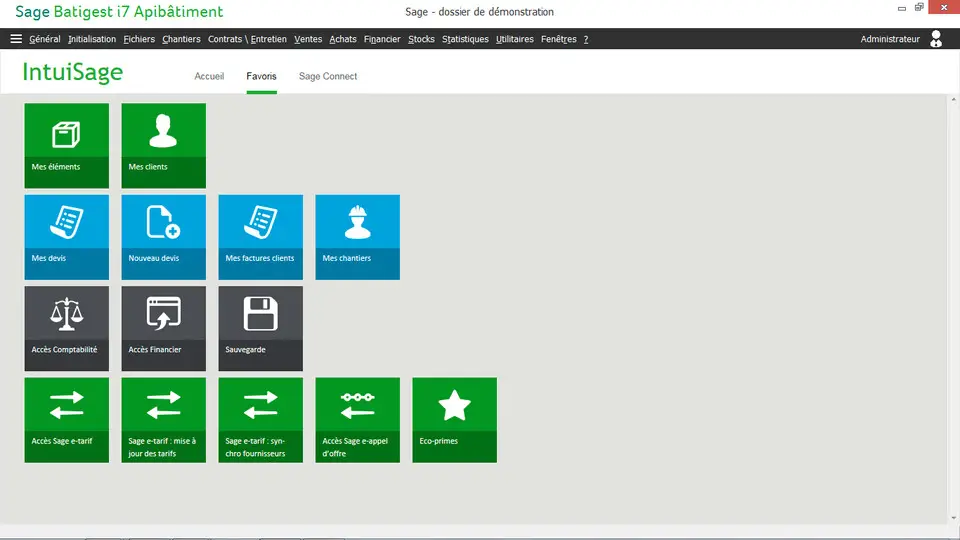




Was ist Ihr Lieblings-Hotkey für SAGE PE Batigest i7 ? Habt ihr dazu nützliche Tipps? Informieren Sie unten andere Benutzer darüber.
1112108
500495
412415
369833
309526
280031
4 hours ago
5 hours ago
14 hours ago
Yesterday
2 days ago Aktualisiert!
2 days ago
Neueste Artikel