|
|
Take a screenshot of selected area (works without starting Snip & Sketch too) |
||
|
Screenshots taken by this shortcut aren't automatically saved, they're only copied to clipboard.
|
|||
|
To automatically save a screenshot, you can use Windows + PrintScreen shortcut. This will save the capture in your Pictures\Screenshots folder. This shortcut is probably not related to Snip & Sketch and capture entire screen (instead of letting you select the area).
|
|||
Werbung
|
|
Choose a snipping mode |
||
|
|
Create a new snip in the same mode as the last one |
||
|
|
Move the cursor to select from different types of snips |
||
|
|
Delay capture by 1 - 5 seconds |
||
|
|
Crop snip |
||
|
|
Select pen tool |
||
|
|
Select pen color |
||
|
|
Highlighter |
||
|
|
Select highlighter color |
||
|
|
Eraser |
||
|
|
Open drop down menu with 'Select all ink' |
||
|
|
Type by touching |
||
|
|
Zoom |
||
|
|
Copy the snip to clipboard |
||
|
oder
|
|||
|
|
Save the snip |
||
|
|
Share |
||
|
|
Open the '...' menu |
||
|
|
Open file |
||
|
|
|
||
|
|
Undo |
||
|
oder
|
|||
|
|
Redo |
||
|
oder
|
|||
|
|
Exit (asks to save changes) |
|
Pan snip |
|||
|
|
Zoom in / out |
||
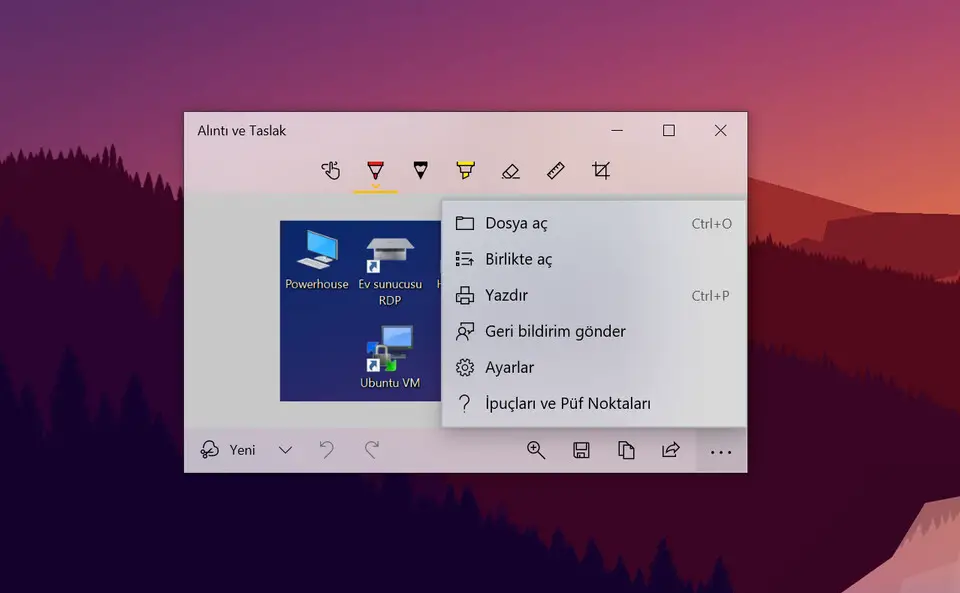
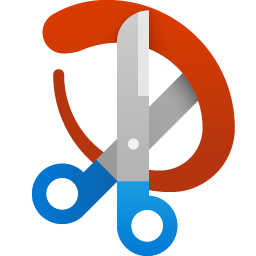

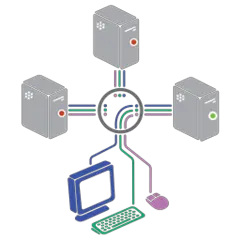

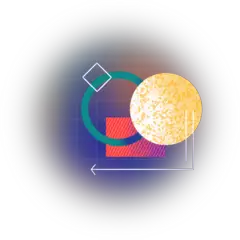
Was ist Ihr Lieblings-Hotkey für Snip & Sketch ? Habt ihr dazu nützliche Tipps? Informieren Sie unten andere Benutzer darüber.
1103675
496798
410581
363616
305369
275909
Yesterday
Yesterday
2 days ago
2 days ago
3 days ago Aktualisiert!
3 days ago
Neueste Artikel