|
|
Play / Pause |
||
|
|
Record |
||
|
|
Rewind |
||
|
|
Fast forward |
||
|
|
Back to top / restart recording |
||
|
|
Undo |
||
|
|
Redo |
||
|
|
Cut |
||
|
|
Copy |
||
|
|
Paste |
||
|
|
Fine knob / slider adjustment |
Werbung
|
|
Move region |
||
|
|
Move region fine |
||
|
|
Move region, disable snap to grid |
||
|
|
Toggle selection |
||
|
|
Delete region |
||
|
|
Zoom to selection |
||
|
|
Zoom in / out |
||
|
oder
|
|||
|
Scroll up / down |
|||
|
|
Scroll left / right |
||
|
|
Split region |
|
|
(click solo/mute icon) Unsolo/unmute all |
|
|
Move selected notes |
||
|
|
Move selected notes fine |
||
|
|
Move selected notes, disable snap to grid |
||
|
|
Toggle selection |
||
|
|
Delete selected notes |
||
|
|
Switch to draw tool (temporarily) |
||
|
|
Switch to velocity tool (temporarily) |
||
|
|
Switch to erase tool (temporarily) |
|
|
Show/hide Instrument |
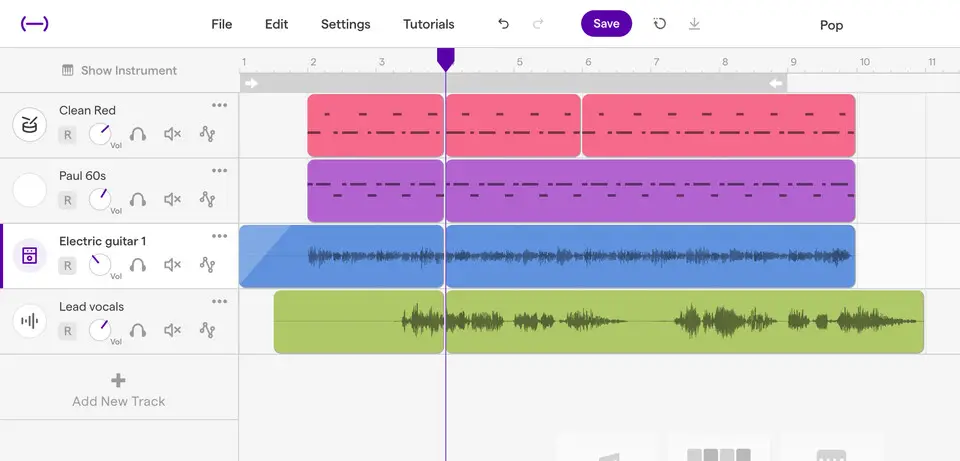





Was ist Ihr Lieblings-Hotkey für Soundtrap (Windows) ? Habt ihr dazu nützliche Tipps? Informieren Sie unten andere Benutzer darüber.
1082047
486442
404792
345871
293724
268579
11 hours ago
Yesterday
Yesterday
2 days ago
2 days ago Aktualisiert!
2 days ago Aktualisiert!
Neueste Artikel