|
|
New playlist |
||
|
|
Cut |
||
|
|
Copy |
||
|
|
Copy (alternative link) |
||
|
|
Paste |
||
|
|
Delete |
||
|
oder
|
|||
|
|
Select all |
||
|
|
Play / Pause |
||
|
|
Repeat |
||
|
|
Shuffle |
||
|
|
Next track |
||
|
|
Previous track |
||
|
|
Volume up |
||
|
|
Volume down |
||
|
|
Mute |
||
|
|
Max volume |
||
|
|
Show help |
||
|
|
Filter |
||
|
|
Give focus to search field |
||
|
oder
|
|||
|
|
Go back |
||
|
oder
|
|||
|
|
Go forward |
||
|
oder
|
|||
|
|
Play selected row |
||
|
|
Preferences |
||
|
|
Log out |
||
|
|
Quit |
||
|
|
Hide window |
||
|
|
Hide other applications' windows |
||
|
|
Close window |
||
|
|
Minimize window |
||
|
|
Restore from minimized |
||
|
|
Undo deleted song or playlist |
||
|
Source: Spotify
|
|||
Spotify (macOS) Tastatürkürzel
Werbung
Programminformationen
Programmname:

Website: spotify.com/us/download/mac
So einfach drücken Sie Tastenkombinationen: 77%
Weitere Informationen >>Ähnliche Programme
Werkzeuge
Spotify (macOS):Lernen: Zu einer zufälligen Verknüpfung springen
Schwierigste Abkürzung von Spotify (macOS)
Andere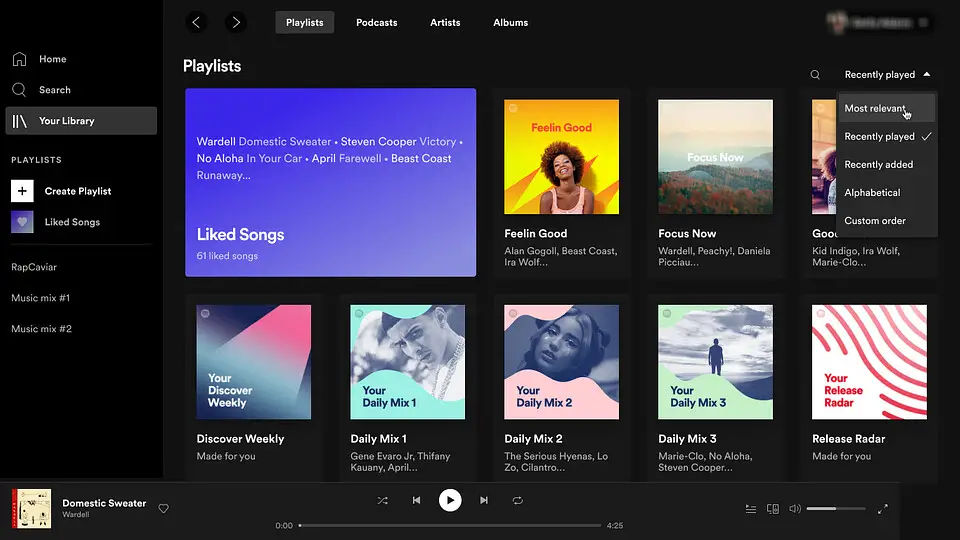




Was ist Ihr Lieblings-Hotkey für Spotify (macOS) ? Habt ihr dazu nützliche Tipps? Informieren Sie unten andere Benutzer darüber.
1103675
496798
410581
363616
305369
275909
Yesterday
Yesterday
2 days ago
2 days ago
3 days ago Aktualisiert!
3 days ago
Neueste Artikel