|
|
New playlist |
||
|
|
Cut |
||
|
|
Copy |
||
|
|
Copy (alternative link) |
||
|
|
Paste |
||
|
|
Delete |
||
|
or
|
|||
|
|
Select all |
||
|
|
Play / Pause |
||
|
|
Repeat |
||
|
|
Shuffle |
||
|
|
Next track |
||
|
|
Previous track |
||
|
|
Volume up |
||
|
|
Volume down |
||
|
|
Mute |
||
|
|
Max volume |
||
|
|
Show help |
||
|
|
Filter |
||
|
|
Give focus to search field |
||
|
or
|
|||
|
|
Go back |
||
|
or
|
|||
|
|
Go forward |
||
|
or
|
|||
|
|
Play selected row |
||
|
|
Preferences |
||
|
|
Log out |
||
|
|
Quit |
||
|
|
Hide window |
||
|
|
Hide other applications' windows |
||
|
|
Close window |
||
|
|
Minimize window |
||
|
|
Restore from minimized |
||
|
|
Undo deleted song or playlist |
||
|
Source: Spotify
|
|||
Spotify (macOS) keyboard shortcuts
Did you ever try to get to the your favorite track with your keyboard? Sometimes it can be faster! And you can do more than that.
Spotify (macOS)
Did you ever try to get to the your favorite track with your keyboard? Sometimes it can be faster! And you can do more than that.
Advertisement
Program information
Program name:

Spotify is a popular digital music service. It has free and premium plans that allows to access millions of songs with your smartphone or from your desktop.
Web page: spotify.com/us/download/mac
How easy to press shortcuts: 77%
More information >>Similar programs
Tools
Spotify (macOS):Learn: Jump to a random shortcut
Hardest shortcut of Spotify (macOS)
Other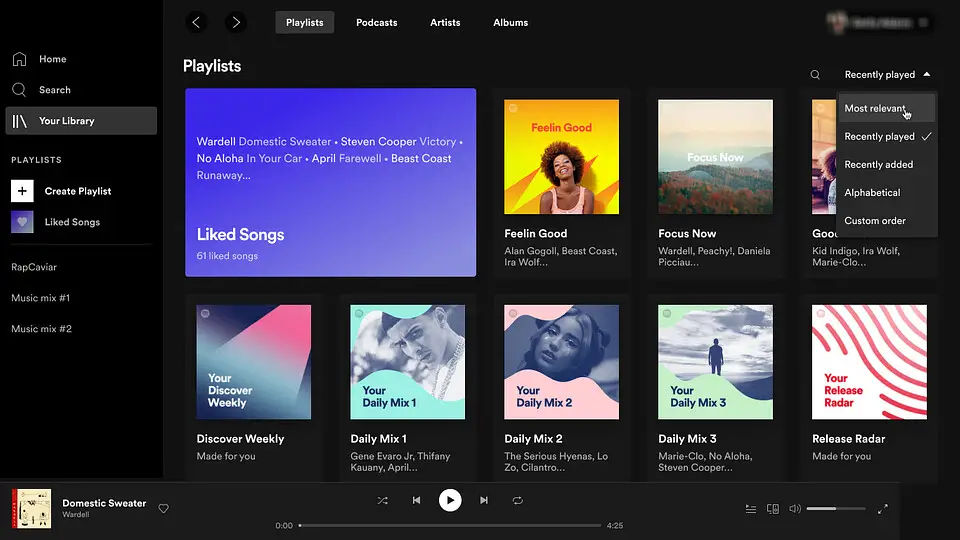




What is your favorite Spotify (macOS) hotkey? Do you have any useful tips for it? Let other users know below.
1108032 169
498772 8
411518 373
366987 6
307454 5
277921 38
10 hours ago
20 hours ago Updated!
Yesterday
2 days ago
2 days ago Updated!
3 days ago
Latest articles
<div> has meaning to browsers
How to Turn Write Protection On or Off for a USB Flash Drive
What is a modifier key?
Sync time on Windows startup
Fix Windows Apps not connecting to internet