|
Cockpit
|
|||
|
|
Eject |
||
|
|
Exit seat |
||
|
|
Self Destruct |
||
|
|
Emergency Exit Seat |
||
|
|
Flight / Systems Ready |
||
|
View
|
|||
|
Look |
|||
|
|
Cycle camera view |
||
|
Zoom in (3rd person view) |
|||
|
Zoom out (3rd person view) |
|||
|
|
Freelook (Hold) |
||
|
|
Dynamic Zoom In and Out (rel.) |
||
|
Movement
|
|||
|
Pitch / Yaw |
|||
|
|
Roll left |
||
|
|
Roll right |
||
|
|
Strafe up |
||
|
|
Strafe down |
||
|
|
Strafe left |
||
|
|
Strafe right |
||
|
|
Throttle forward |
||
|
|
Throttle back |
||
|
|
Decoupled mode (Toggle) |
||
|
|
Afterburner |
||
|
Speed Limiter (Rel.) |
|||
|
|
Acceleration Limiter Up / Down (rel.) |
||
|
|
Spacebrake |
||
|
|
(hold) Lock Pitch / Yaw Movement (Toggle) |
||
|
|
Cruise Control (Toggle) |
||
|
|
Landing System (Toggle) |
||
|
|
Toggle VTOL |
||
|
|
Autoland |
||
|
|
Quantum Travel System (Toggle) |
||
|
|
Quantum Drive |
||
|
|
@ui_ClDockToggleView |
||
|
Targeting
|
|||
|
|
Pin Index 1 - Lock / Unlock Pinned Target |
||
|
|
Pin Index 2 - Lock / Unlock Pinned Target |
||
|
|
Pin Index 3 - Lock / Unlock Pinned Target |
||
|
|
Pin Index 1 - Pin / Unpin Selected Target |
||
|
|
Pin Index 2 - Pin / Unpin Selected Target |
||
|
|
Pin Index 3 - Pin / Unpin Selected Target |
||
|
|
Remove All Pinned Targets |
||
|
|
Unlock Locked Target |
||
|
|
Enable / Disable Look Ahead |
||
|
Target cycling
|
|||
|
|
Cycle Selection - Forward |
||
|
|
Cycle Selection - Reset to Auto |
||
|
|
Cycle Lock - In View - Forward |
||
|
|
Cycle Lock - In View - Under Reticle |
||
|
|
Cycle Lock - Attackers - Forward |
||
|
|
Cycle Lock - Attackers - Reset to Closest |
||
|
|
Cycle Lock - Hostiles - Forward |
||
|
|
Cycle Lock - Hostiles - Reset to Closest |
||
|
|
Cycle Lock - Friendlies - Forward |
||
|
|
Cycle Lock - Friendlies - Reset to Closest |
||
|
|
Cycle Lock - All - Forward |
||
|
|
Cycle Lock - All - Reset to Closest |
||
Werbung |
|||
|
|
Cycle Lock - Sub-Target - Forward |
||
|
|
Cycle Lock - Sub-Target - Reset to Main Target |
||
|
Target hailing
|
|||
|
Pitch / Yaw |
|||
|
|
Toggle Turret Mouse Movement (VJoy, FSP style) |
||
|
|
Exit Remote Turret |
||
|
Scanning
|
|||
|
|
Scanning Mode (Toggle) |
||
|
Activate Scanning |
|||
|
Scanning Radar Ping |
|||
|
Scanning Increase Radar Angle |
|||
|
Scanning Decrease Radar Angle |
|||
|
Mining
|
|||
|
|
Mining Mode (Toggle) |
||
|
Fire Mining Laser (Toggle) |
|||
|
Switch Mining Laser |
|||
|
Increase Mining Laser Power |
|||
|
Decrease Mining Laser Power |
|||
|
|
Activate Mining Module (Slot 1) |
||
|
|
Activate Mining Module (Slot 2) |
||
|
|
Activate Mining Module (Slot 3) |
||
|
|
Jettison Cargo |
||
|
Weapon
|
|||
|
Fire Weapon Group 1 |
|||
|
Fire Weapon Group 2 |
|||
|
|
Manual Gimbal Mode - Swap VJoy / Look Direction (Toggle, Hold) |
||
|
|
Manual Gimbal Mode - Lock Aim Vector |
||
|
|
Cycle Gimbal Assist / Standard Gimbal / Gimbal Lock modes |
||
|
|
Weapon fire mode |
||
|
Missiles
|
|||
|
Acquire missile lock |
|||
|
(hold) Launch missile |
|||
|
Bombs & Missiles
|
|||
|
Enter Missile Operator Mode |
|||
|
Launch missiles |
|||
|
Cycle next missile type |
|||
|
|
Increase number of armed missiles |
||
|
|
Reset number of armed missiles |
||
|
|
Toggle desired impact point |
||
|
Dumbfire missile (launch straight) |
|||
|
Power Changes
|
|||
|
|
Increase power to weapons |
||
|
|
Set power to weapons max |
||
|
|
Increase power to engines |
||
|
|
Set power to engines max |
||
|
|
Increase power to shields |
||
|
|
Set power to shields max |
||
|
|
Reset power adjustments |
||
|
Defensive
|
|||
|
|
Decoy - Launch Burst (tap), Set and Launch Burst (Hold) |
||
|
|
Decoy - Increase Burst Size |
||
|
|
Decoy - Decrease Burst Size |
||
|
|
Noise - Deploy (tap) |
||
|
|
Shield raise level front |
||
|
|
Shield raise level back |
||
|
|
Shield raise level left |
||
|
|
Shield raise level right |
||
|
|
Shield raise level top |
||
|
|
Shield raise level bottom |
||
|
|
Shield reset levels |
||
|
Power
|
|||
|
|
Toggle Power - All |
||
|
|
Toggle Power - Thrusters |
||
|
|
Toggle Power - Shields |
||
|
|
Toggle Power - Weapons |
||
|
|
Increase Priority - Thrusters |
||
|
|
Increase Priority - Shields |
||
|
|
Increase Priority - Weapons |
||
|
|
Reset Priority |
||
|
|
Decrease Throttle |
||
|
|
Decrease Throttle to Min |
||
|
|
Increase Throttle |
||
|
|
Increase Throttle to Max |
||
|
HUD
|
|||
|
|
mobiGlas (Toggle) |
||
|
|
Scoreboard |
||
|
|
Map |
||
|
|
Wipe Helmet Visor |
||
|
Lights
|
|||
|
|
Headlights toggle |
||
Star Citizen Tastatursteuerung
Von
 Zeynel
-
Zeynel
-
3 years ago
- Im
Tastaturkürzel
- Zeigen: 20 wichtige Tastaturkürzel / Alle Tastaturkürzel
Vorschlag: Dieses Programm verfügt über viele (310) Verknüpfungen. Probieren Sie unsere verkürzte Liste von
20 grundlegende Star Citizen-Tastenkombinationen wenn Sie einfach loslegen möchten.
Inhaltsverzeichnis
Werbung
Programminformationen
Programmname:
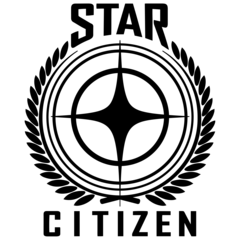
Website: robertsspaceindustries.com
Letztes Update: 13.04.2022 11:26 UTC
So einfach drücken Sie Tastenkombinationen: 84%
Weitere Informationen >>Ähnliche Programme
Werkzeuge
Star Citizen:Lernen: Zu einer zufälligen Verknüpfung springen
Schwierigste Abkürzung von Star Citizen
Andere




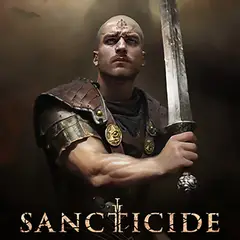
Was ist Ihr Lieblings-Hotkey für Star Citizen ? Habt ihr dazu nützliche Tipps? Informieren Sie unten andere Benutzer darüber.
1103161
496535
410458
363181
305037
275616
13 hours ago
13 hours ago
14 hours ago Aktualisiert!
Yesterday Aktualisiert!
2 days ago
4 days ago Aktualisiert!
Neueste Artikel