|
The "SteelSeries" key used in shortcuts is indicated above.
|
|||
|
|
Cycle through profiles |
||
|
|
Press and hold for 3 seconds to start recording macro. Type your key combinations; press SteelSeries + F10 again to stop recording |
||
|
|
Reduce illumination brightness |
||
|
|
Increase illumination brightness |
||
Werbung
|
Volume roller up: Volume up
|
|||
|
Volume roller down: Volume down
|
|||
|
Volume roller press: Mute/unmute
|
|||
|
OLED menu button single press: Play/Pause
|
|||
|
OLED menu button double press: Play/Pause
|
|||
|
OLED menu button triple press: Play/Pause
|
|
OLED menu button long press (2 seconds): Enter OLED menu
|
|
The actuation adjustment is done via SteelSeries Engine software or by using respective settings in the OLED menu.
|
|||
|
1. Press and hold the OLED Menu button for 4 seconds.
|
|||
|
2. Use Volume roller to scroll to Actuation and click the roller.
|
|||
|
3. Use Volume roller to select between actuation 1 - 10
|
|||
|
Source: Product manual
|

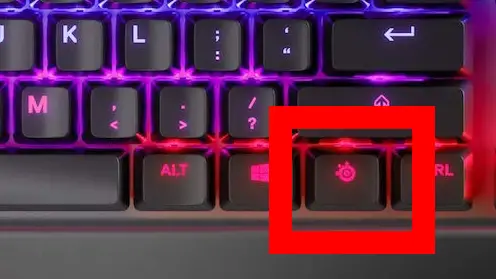


Was ist Ihr Lieblings-Hotkey für SteelSeries Apex Pro ? Habt ihr dazu nützliche Tipps? Informieren Sie unten andere Benutzer darüber.
1053502
475000
395513
324579
276771
260076
11 hours ago
Yesterday
3 days ago Aktualisiert!
3 days ago Aktualisiert!
3 days ago Aktualisiert!
3 days ago Aktualisiert!
Neueste Artikel
How to delete a stubborn folder ending with space
When did WASD keys become standard?
How I solved Windows not shutting down problem
How to delete YouTube Shorts on desktop
I tried Google Play Games Beta