|
The "SteelSeries" key used in shortcuts is indicated above.
|
|||
|
|
Cycle through profiles |
||
|
|
Press and hold for 3 seconds to start recording macro. Type your key combinations; press SteelSeries + F10 again to stop recording |
||
|
|
Reduce illumination brightness |
||
|
|
Increase illumination brightness |
||
Advertisement
|
Volume roller up: Volume up
|
|||
|
Volume roller down: Volume down
|
|||
|
Volume roller press: Mute/unmute
|
|||
|
OLED menu button single press: Play/Pause
|
|||
|
OLED menu button double press: Play/Pause
|
|||
|
OLED menu button triple press: Play/Pause
|
|
OLED menu button long press (2 seconds): Enter OLED menu
|
|
The actuation adjustment is done via SteelSeries Engine software or by using respective settings in the OLED menu.
|
|||
|
1. Press and hold the OLED Menu button for 4 seconds.
|
|||
|
2. Use Volume roller to scroll to Actuation and click the roller.
|
|||
|
3. Use Volume roller to select between actuation 1 - 10
|
|||
|
Source: Product manual
|

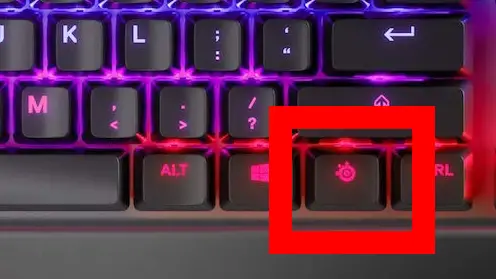




What is your favorite SteelSeries Apex Pro hotkey? Do you have any useful tips for it? Let other users know below.
1110107 169
499624 8
411963 373
368513 6
308601 6
279017 38
18 hours ago
19 hours ago
2 days ago Updated!
2 days ago Updated!
2 days ago Updated!
2 days ago
Latest articles
Why I use Volume2, and why you would too
<div> has meaning to browsers
How to Turn Write Protection On or Off for a USB Flash Drive
What is a modifier key?
Sync time on Windows startup