|
|
Cut line |
||
|
|
Insert line after |
||
|
|
Insert line before |
||
|
|
Move line/selection up |
||
|
|
Move line/selection down |
||
|
|
Split selection into lines |
||
|
|
Select line - Repeat to select next lines |
||
|
|
Select word - Repeat select others occurrences |
||
|
|
Jump to closing parentheses. Repeat to jump to opening parentheses |
||
|
|
Select all contents of the current parentheses |
||
|
|
Delete line |
||
|
|
Delete from cursor to end of line |
||
|
|
Delete from cursor to start of line |
||
|
|
Indent current line(s) |
||
|
|
Un-indent current line(s) |
||
|
|
Duplicate line(s) |
||
|
|
Join line below to the end of the current line |
||
|
|
Comment/un-comment current line |
||
|
|
Block comment current selection |
||
|
|
Redo, or repeat last keyboard shortcut command |
||
|
|
Paste and indent correctly |
||
|
|
Select next auto-complete suggestion |
||
|
|
Soft undo; jumps to your last change before undoing change when repeated |
||
|
|
Quick Skip Next |
||
|
|
Wrap Selection in html tag |
||
|
|
Close current html tag |
||
|
Shortcuts below are valid for Windows only.
|
|||
|
|
Column selection up |
||
|
|
Column selection down |
||
|
Shortcuts below are valid for Linux only.
|
|||
|
|
Column selection up |
||
|
|
Column selection down |
||
Werbung
|
|
Command prompt |
||
|
|
Toggle side bar |
||
|
|
Show scope in status bar |
|
|
Find |
||
|
|
Replace |
||
|
|
Find in files |
||
|
|
Add all occurrences of the current word to the selection |
||
|
|
Go from multiple selections to a single selection |
|
|
Open last closed tab |
||
|
|
Cycle up through tabs |
||
|
|
Cycle down through tabs |
||
|
|
Find in files |
||
|
|
Close current tab |
||
|
|
Switch to a specific tab |
|
|
Revert view to single column |
||
|
|
Split view into two columns |
||
|
|
Split view into three columns |
||
|
|
Split view into four columns |
||
Werbung |
|||
|
|
Set view to grid (4 groups) |
||
|
|
Split view into two rows |
||
|
|
... to |
||
|
|
… to |
||
|
|
Toggle bookmark |
||
|
|
Next bookmark |
||
|
|
Previous bookmark |
||
|
|
Clear bookmarks |
|
|
Transform to uppercase |
||
|
|
Transform to lowercase |
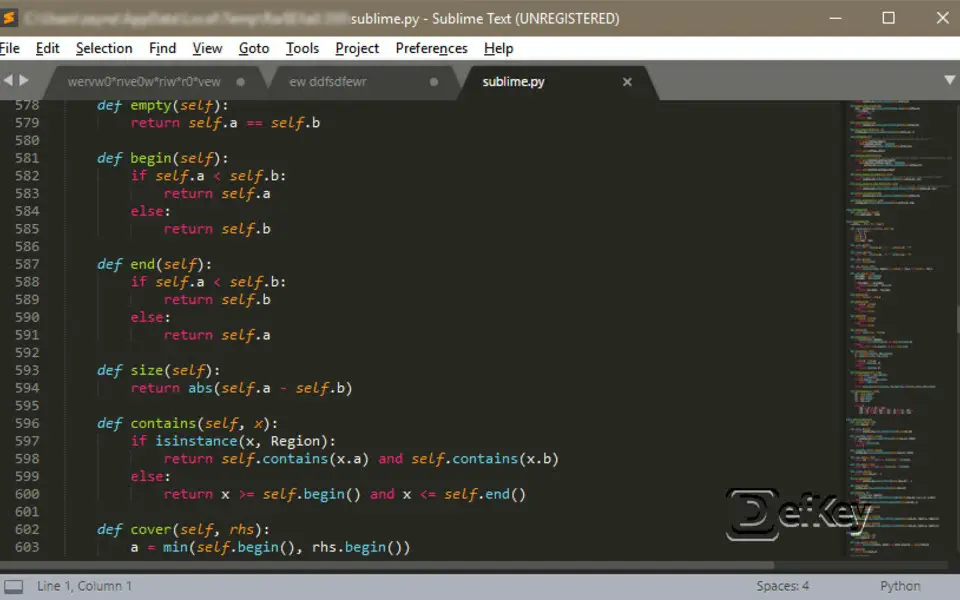



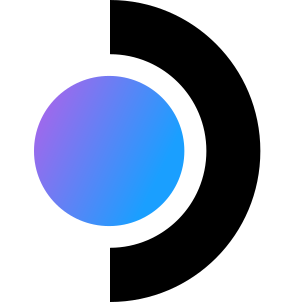

Was ist Ihr Lieblings-Hotkey für Sublime Text ? Habt ihr dazu nützliche Tipps? Informieren Sie unten andere Benutzer darüber.
1088766
488887
406639
350558
297279
270003
12 hours ago
14 hours ago
15 hours ago Aktualisiert!
24 hours ago Aktualisiert!
Yesterday Aktualisiert!
Yesterday Aktualisiert!
Neueste Artikel