|
|
Open a new connection |
||
|
|
Open Preferences |
||
|
|
Quit app |
||
|
|
New SQL Viewer |
Werbung
|
|
Close a tab/window |
||
|
|
Commit the changes |
||
|
|
Preview the changes |
||
|
|
Discard the changes |
||
|
|
Open a new tab |
||
|
|
Open plugin manager |
||
|
|
Toggle console log |
||
|
|
Run custom script |
||
|
|
Reload workspace |
||
|
|
Navigate to left tab |
||
|
|
Navigate to right tab |
||
|
|
Navigate to left pane |
||
|
|
Navigate to right pane |
||
|
|
Split Pane Horizontally |
||
|
|
Navigate to number tab |
||
|
|
Switch database |
||
|
|
Switch connection |
|
|
Indent selected SQL Code |
||
|
oder
|
|||
|
|
Execute SQL Code |
||
|
|
Open file SQL |
||
|
|
Beautify selected SQL statements |
||
|
|
Uglify selected SQL statements |
||
|
|
Save selected SQL statements as |
||
|
|
Comment/Uncomment lines of SQL |
||
|
|
Add cursors at arbitrary positions |
||
|
|
Add additional cursors above the current line |
||
|
|
Add additional cursors below the current line |
||
|
|
Select the next instance of the current highlight |
||
|
|
Select all instances of the current highlight |
|
|
Undo |
||
|
|
Redo |
||
|
|
Open anything |
||
|
|
Open SQL Query |
|
|
(click on field) Open Quick edit Menu |
||
|
|
Move focus while editing |
||
|
Source: tableplus.com
|
|||
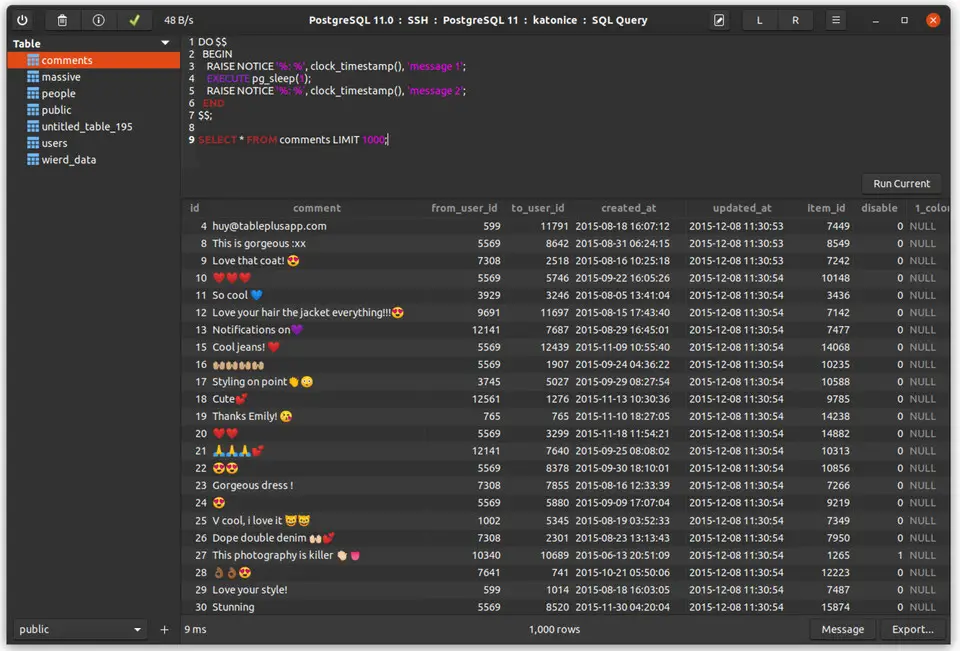
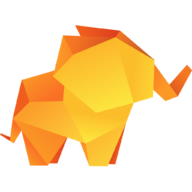




Was ist Ihr Lieblings-Hotkey für TablePlus ? Habt ihr dazu nützliche Tipps? Informieren Sie unten andere Benutzer darüber.
1082047
486442
404792
345871
293724
268579
9 hours ago
23 hours ago
Yesterday
2 days ago
2 days ago Aktualisiert!
2 days ago Aktualisiert!
Neueste Artikel