|
|
New workbook |
||
|
|
New worksheet |
||
|
|
Describe sheet |
||
|
|
Cycle forward through open worksheets |
||
|
oder
|
|||
|
|
Cycle backward through open worksheets |
||
|
oder
|
|||
|
|
Switch in and out of Presentation Mode |
||
|
oder
|
|||
|
|
Open file |
||
|
|
Save file |
||
|
|
Revert workbook to last saved state |
||
|
|
Close the current workbook |
||
|
|
|
||
|
|
Open Help |
Werbung
|
|
Show Me! |
||
|
oder
|
|||
|
|
Add the selected field to the sheet (only works with a single field) |
||
| oder | |||
|
|
Place selected field on Columns shelf |
||
|
|
Place selected field on Filters shelf |
||
|
|
Place selected field on Size |
||
|
|
Place selected field on Detail |
||
|
|
Place selected field on Color |
||
|
|
Place selected field on Pages shelf |
||
|
|
Place selected field on Rows shelf |
||
|
|
Place selected field on Shape |
||
|
|
Place selected field on Text/Label |
||
|
|
Place selected field on Rows shelf |
||
|
|
Place selected field on Columns shelf |
||
| + |
(drag to shelf) Open the Drop Field menu |
||
|
|
Copy a field in the view and place it on another shelf or card |
||
|
|
Swap rows and columns |
||
|
|
Flip orientation of column labels at bottom of view |
||
|
|
Toggle dashboard grid on and off |
||
|
|
Toggle between Dashboard and Layout tabs |
||
|
|
Cut text selection (in captions, titles, formulas, etc.) |
||
|
|
Paste clipboard |
||
|
|
Undo |
||
|
|
Redo |
||
|
|
Clear the current worksheet |
|
|
Start or stop forward playback on the Pages shelf |
||
|
|
Start or stop backward playback on the Pages shelf |
||
|
|
Skip forward one page |
||
|
|
Skip backward one page |
|
Select a mark |
|||
| + |
Select a group of marks |
||
|
|
Add individual marks to the selection |
||
|
|
Add a group of marks to the selection |
||
|
|
Pan around the view |
||
|
Zoom in to a point in the view (if not map, requires zoom mode) |
|||
|
oder
|
|||
|
|
Zoom out from a point on a map (if not map, requires zoom mode) |
||
|
|
Zoom out |
||
|
|
Zoom in to an area in the view (requires zoom mode if not map) |
||
|
Zoom in and out on a map |
|||
| + |
(drag bottom of the pane and hold) Drag a row and scroll through a long list simultaneously |
|
|
Toggle full screen |
||
|
|
Rename data source |
||
|
|
New data source |
||
|
|
Edit data source |
||
|
|
Create new worksheet |
||
|
Add field to sheet |
|||
|
|
Copy a field in the view and place it on another shelf or card |
||
|
|
Rename column field (when field is selected in the data schema pane) |
||
|
|
Toggle dashboard grid on and off |
||
|
|
Toggle between Dashboard and Layout tabs |
||
|
|
Move floating dashboard object 1 pixel at a time |
||
|
|
Move floating dashboard object 10 pixels at a time |
||
|
|
Resize floating dashboard object with 1 pixel increments |
||
|
|
Resize floating dashboard object with 10 pixel increments |
||
|
|
Undo |
||
|
|
Redo |
||
|
oder
|
|||
|
|
Save workbook |
||
|
|
Save workbook as |
||
|
|
Close web authoring |
||
|
|
Open Help |
||
|
Source: Tableau
|
|||
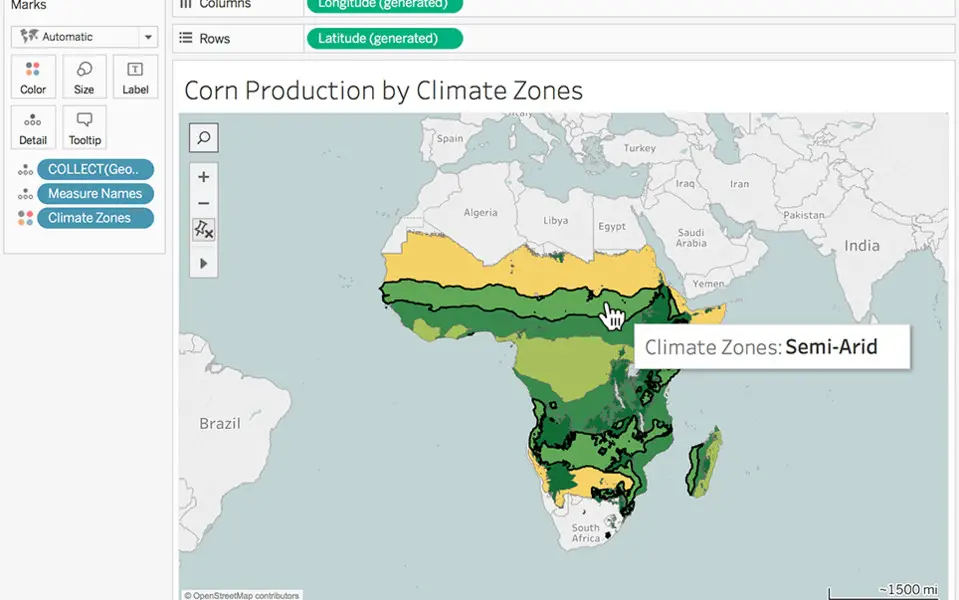

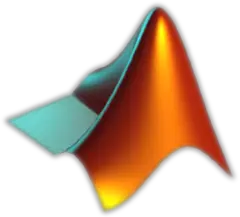

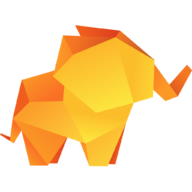

Was ist Ihr Lieblings-Hotkey für Tableau ? Habt ihr dazu nützliche Tipps? Informieren Sie unten andere Benutzer darüber.
1088766
488887
406639
350558
297279
270003
10 hours ago
11 hours ago
12 hours ago Aktualisiert!
21 hours ago Aktualisiert!
22 hours ago Aktualisiert!
22 hours ago Aktualisiert!
Neueste Artikel