|
|
Split terminals horizontally |
||
|
|
Split terminals vertically |
||
|
|
Move parent dragbar right |
||
|
|
Move parent dragbar left |
||
|
|
Move parent dragbar up |
||
|
|
Move parent dragbar down |
||
|
|
Hide / show scrollbar |
||
|
|
Search within terminal scrollback |
||
|
|
Move to next terminal within the same tab. If cycle_term_tab is False, cycle within the same tab will be disabled |
||
|
oder
|
|||
|
|
Move to the next tab |
||
|
|
Move to previous terminal within the same tab. If cycle_term_tab is False, cycle within the same tab will be disabled |
||
|
oder
|
|||
|
|
Move to the previous tab |
||
|
|
Move to the terminal above the current one |
||
|
|
Move to the terminal below the current one |
||
|
|
Move to the terminal left of the current one |
||
|
|
Move to the terminal right of the current one |
||
|
|
Copy selected text to clipboard |
||
|
|
Paste clipboard text |
||
|
|
Close the current terminal |
||
|
|
Quit Terminator |
||
|
|
Toggle between showing all terminals and only showing the current one (maximise) |
||
|
|
Toggle between showing all terminals and only showing a scaled version of the current one (zoom) |
||
|
|
Open new tab |
||
|
|
Move to next Tab |
||
|
|
Move to previous Tab |
||
|
|
Swap tab position with next Tab |
||
|
|
Swap tab position with previous Tab |
||
|
|
Increase font size. Note: This may require you to press Shift, depending on your keyboard |
||
|
|
Decrease font size. Note: This may require you to press shift, depending on your keyboard |
||
|
|
Restore font size to original setting |
||
|
|
Toggle fullscreen |
||
|
|
Reset terminal state |
||
|
|
Reset terminal state and clear window |
||
|
|
Group all terminals so that any input sent to one of them, goes to all of them |
||
|
|
Remove grouping from all terminals |
||
|
|
Group all terminals in the current tab so input sent to one of them, goes to all terminals in the current tab |
||
|
|
Remove grouping from all terminals in the current tab |
||
|
|
Open a new window (Note: Unlike in previous releases, this window is part of the same Terminator process) |
||
|
|
Spawn a new Terminator process |
Terminator Tastatürkürzel
Werbung
Programminformationen
Programmname:

Website: code.google.com/archive/p/jess...
Letztes Update: 29.12.2019 08:16 UTC
So einfach drücken Sie Tastenkombinationen: 77%
Weitere Informationen >>Empfohlene Verknüpfung
Ähnliche Programme
Werkzeuge
Terminator:Lernen: Zu einer zufälligen Verknüpfung springen
Schwierigste Abkürzung von Terminator
Andere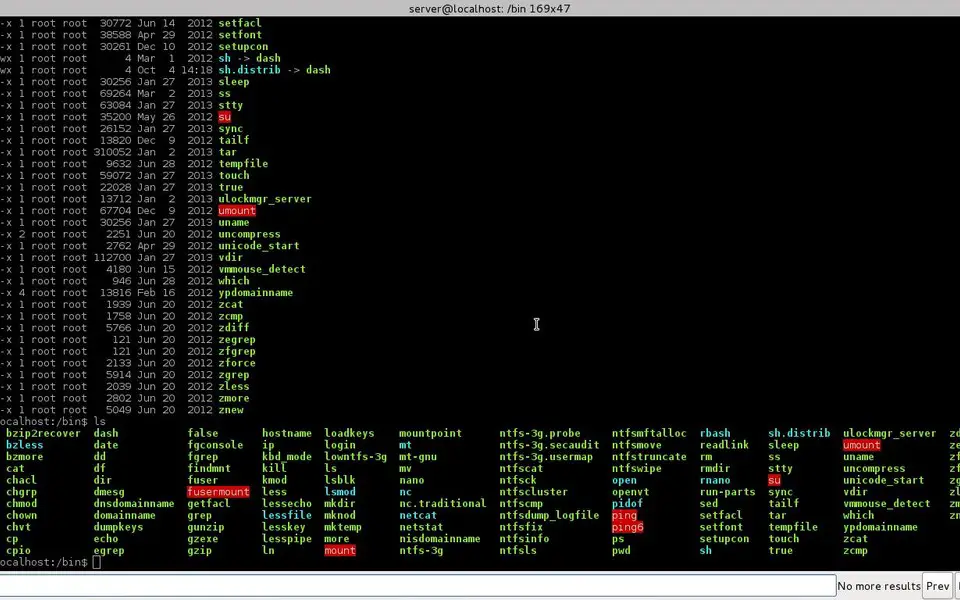

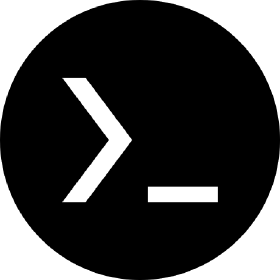


Was ist Ihr Lieblings-Hotkey für Terminator ? Habt ihr dazu nützliche Tipps? Informieren Sie unten andere Benutzer darüber.
1103161
496535
410458
363181
305037
275616
19 hours ago
19 hours ago
20 hours ago Aktualisiert!
2 days ago Aktualisiert!
2 days ago
5 days ago Aktualisiert!
Neueste Artikel