|
|
Split terminals horizontally |
||
|
|
Split terminals vertically |
||
|
|
Move parent dragbar right |
||
|
|
Move parent dragbar left |
||
|
|
Move parent dragbar up |
||
|
|
Move parent dragbar down |
||
|
|
Hide / show scrollbar |
||
|
|
Search within terminal scrollback |
||
|
|
Move to next terminal within the same tab. If cycle_term_tab is False, cycle within the same tab will be disabled |
||
|
or
|
|||
|
|
Move to the next tab |
||
|
|
Move to previous terminal within the same tab. If cycle_term_tab is False, cycle within the same tab will be disabled |
||
|
or
|
|||
|
|
Move to the previous tab |
||
|
|
Move to the terminal above the current one |
||
|
|
Move to the terminal below the current one |
||
|
|
Move to the terminal left of the current one |
||
|
|
Move to the terminal right of the current one |
||
|
|
Copy selected text to clipboard |
||
|
|
Paste clipboard text |
||
|
|
Close the current terminal |
||
|
|
Quit Terminator |
||
|
|
Toggle between showing all terminals and only showing the current one (maximise) |
||
|
|
Toggle between showing all terminals and only showing a scaled version of the current one (zoom) |
||
|
|
Open new tab |
||
|
|
Move to next Tab |
||
|
|
Move to previous Tab |
||
|
|
Swap tab position with next Tab |
||
|
|
Swap tab position with previous Tab |
||
|
|
Increase font size. Note: This may require you to press Shift, depending on your keyboard |
||
|
|
Decrease font size. Note: This may require you to press shift, depending on your keyboard |
||
|
|
Restore font size to original setting |
||
|
|
Toggle fullscreen |
||
|
|
Reset terminal state |
||
|
|
Reset terminal state and clear window |
||
|
|
Group all terminals so that any input sent to one of them, goes to all of them |
||
|
|
Remove grouping from all terminals |
||
|
|
Group all terminals in the current tab so input sent to one of them, goes to all terminals in the current tab |
||
|
|
Remove grouping from all terminals in the current tab |
||
|
|
Open a new window (Note: Unlike in previous releases, this window is part of the same Terminator process) |
||
|
|
Spawn a new Terminator process |
Terminator keyboard shortcuts
Terminator
Advertisement
Program information
Program name:

Terminator is a terminal emulator for Linux, macOS and Windows. It is developed in Java and has features such as automatic logging, drag and drop, multiple tabs, safe quit and UTF-8 support.
Web page: code.google.com/archive/p/jess...
Last update: 12/29/2019 8:16 AM UTC
How easy to press shortcuts: 77%
More information >>Featured shortcut
Similar programs
Tools
Terminator:Learn: Jump to a random shortcut
Hardest shortcut of Terminator
Other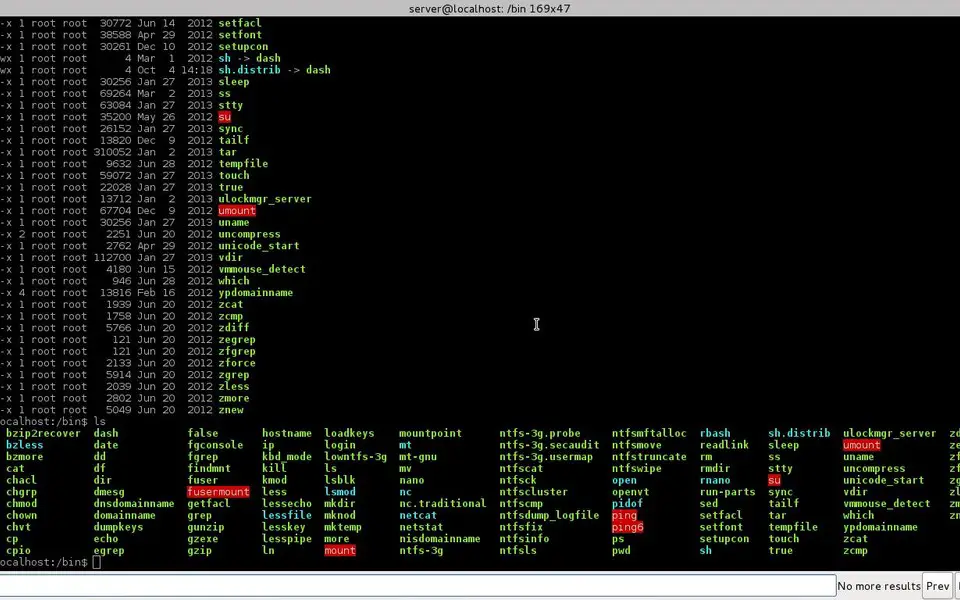

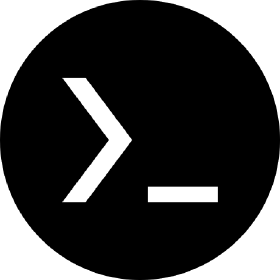


What is your favorite Terminator hotkey? Do you have any useful tips for it? Let other users know below.
1111393 169
500198 8
412256 373
369346 6
309189 6
279602 38
7 hours ago
7 hours ago
Yesterday
Yesterday Updated!
Yesterday Updated!
Yesterday
Latest articles
Why I use Volume2, and why you would too
<div> has meaning to browsers
How to Turn Write Protection On or Off for a USB Flash Drive
What is a modifier key?
Sync time on Windows startup