Werbung
|
The controls for Leatherface is similar to family, except you'll want to check out chainsaw controls.
|
|||
|
|
Pause |
||
|
|
Summary |
||
|
|
Movement |
||
|
|
Interact |
||
|
|
Destroy object |
||
|
|
Interact alternative |
||
|
|
Run |
||
|
|
Camera shoulder |
||
|
|
Crouch |
||
|
|
Push to talk |
||
|
|
Sprint burst |
||
|
Attack |
|||
|
Chainsaw on/off |
|||
|
Use Family Focus |
|||

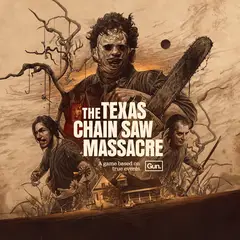

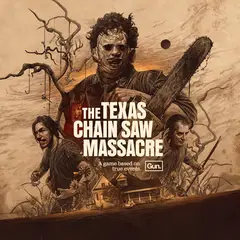



Was ist Ihr Lieblings-Hotkey für The Texas Chain Saw Massacre (PC) ? Habt ihr dazu nützliche Tipps? Informieren Sie unten andere Benutzer darüber.
1109400
499338
411810
368063
308188
278653
3 hours ago
5 hours ago
Yesterday
Yesterday
2 days ago Aktualisiert!
2 days ago Aktualisiert!
Neueste Artikel