|
|
Move Right |
||
|
|
Move Left |
||
|
|
Move Up |
||
|
|
Move Down |
||
|
|
Move to Beginning of Document |
||
|
|
Move to End of Document |
||
|
|
Move to Beginning of Line |
||
|
|
Move to End of Line |
||
|
|
Move Word Right |
||
|
|
Move Word Left |
Werbung
|
|
Move Right Extending Selection |
||
|
|
Move Left Extending Selection |
||
|
|
Move Up Extending Selection |
||
|
|
Move Down Extending Selection |
||
|
|
Move to Beginning of Document Extending Selection |
||
|
|
Move to End of Document Extending Selection |
||
|
|
Move to Beginning of Line Extending Selection |
||
|
|
Move to End of Line Extending Selection |
||
|
|
Move Word Right Extending Selection |
||
|
|
Move Word Left Extending Selection |
|
|
Delete Word Backward |
||
|
|
Delete Word Forward |
|
|
Make Selection Lower |
||
|
|
Make Selection Upper |
|
Navigation
|
|||
|
|
Move Right |
||
|
|
Move Left |
||
|
|
Move Up |
||
|
|
Move Down |
||
|
|
HOME Move to Beginning of Document |
||
|
|
END Move to End of Document |
||
|
|
Move to Beginning of Line |
||
|
|
Move to End of Line |
||
|
|
Move Word Right |
||
|
|
Move Word Left |
||
|
Selection
|
|||
|
|
Move Right Extending Selection |
||
|
|
Move Left Extending Selection |
||
|
|
Move Up Extending Selection |
||
|
|
Move Down Extending Selection |
||
|
|
Move to Beginning of Document Extending Selection |
||
|
|
Move to End of Document Extending Selection |
||
|
|
Move to Beginning of Line Extending Selection |
||
|
|
Move to End of Line Extending Selection |
||
|
|
Move Word Right Extending Selection |
||
|
|
Move Word Left Extending Selection |
||
|
Deletion
|
|||
|
|
Delete to Beginning of Line |
||
|
|
Delete to End of Line |
||
Werbung |
|||
|
|
Delete Word Backward |
||
|
|
Delete Word Forward |
||
|
Transformation
|
|||
|
|
Make Selection Lowercase |
||
|
|
Make Selection Uppercase |
||
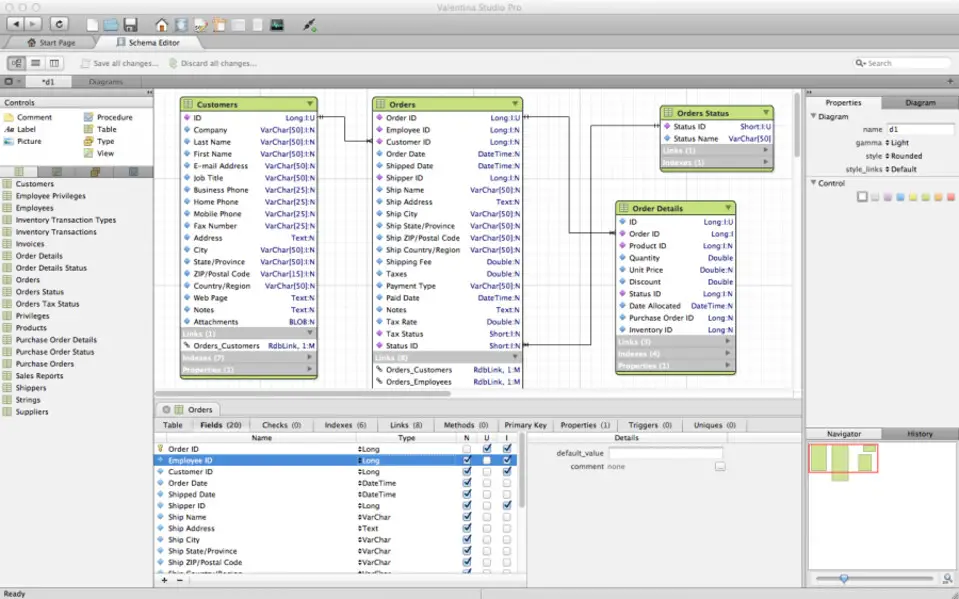
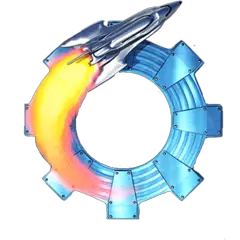




Was ist Ihr Lieblings-Hotkey für Valentina Studio ? Habt ihr dazu nützliche Tipps? Informieren Sie unten andere Benutzer darüber.
1109400
499338
411810
368063
308188
278653
4 hours ago
11 hours ago
11 hours ago Aktualisiert!
Yesterday Aktualisiert!
Yesterday Aktualisiert!
Yesterday
Neueste Artikel