|
|
Move Right |
||
|
|
Move Left |
||
|
|
Move Up |
||
|
|
Move Down |
||
|
|
Move to Beginning of Document |
||
|
|
Move to End of Document |
||
|
|
Move to Beginning of Line |
||
|
|
Move to End of Line |
||
|
|
Move Word Right |
||
|
|
Move Word Left |
Advertisement
|
|
Move Right Extending Selection |
||
|
|
Move Left Extending Selection |
||
|
|
Move Up Extending Selection |
||
|
|
Move Down Extending Selection |
||
|
|
Move to Beginning of Document Extending Selection |
||
|
|
Move to End of Document Extending Selection |
||
|
|
Move to Beginning of Line Extending Selection |
||
|
|
Move to End of Line Extending Selection |
||
|
|
Move Word Right Extending Selection |
||
|
|
Move Word Left Extending Selection |
|
|
Delete Word Backward |
||
|
|
Delete Word Forward |
|
|
Make Selection Lower |
||
|
|
Make Selection Upper |
|
Navigation
|
|||
|
|
Move Right |
||
|
|
Move Left |
||
|
|
Move Up |
||
|
|
Move Down |
||
|
|
HOME Move to Beginning of Document |
||
|
|
END Move to End of Document |
||
|
|
Move to Beginning of Line |
||
|
|
Move to End of Line |
||
|
|
Move Word Right |
||
|
|
Move Word Left |
||
|
Selection
|
|||
|
|
Move Right Extending Selection |
||
|
|
Move Left Extending Selection |
||
|
|
Move Up Extending Selection |
||
|
|
Move Down Extending Selection |
||
|
|
Move to Beginning of Document Extending Selection |
||
|
|
Move to End of Document Extending Selection |
||
|
|
Move to Beginning of Line Extending Selection |
||
|
|
Move to End of Line Extending Selection |
||
|
|
Move Word Right Extending Selection |
||
|
|
Move Word Left Extending Selection |
||
|
Deletion
|
|||
|
|
Delete to Beginning of Line |
||
|
|
Delete to End of Line |
||
Advertisement |
|||
|
|
Delete Word Backward |
||
|
|
Delete Word Forward |
||
|
Transformation
|
|||
|
|
Make Selection Lowercase |
||
|
|
Make Selection Uppercase |
||
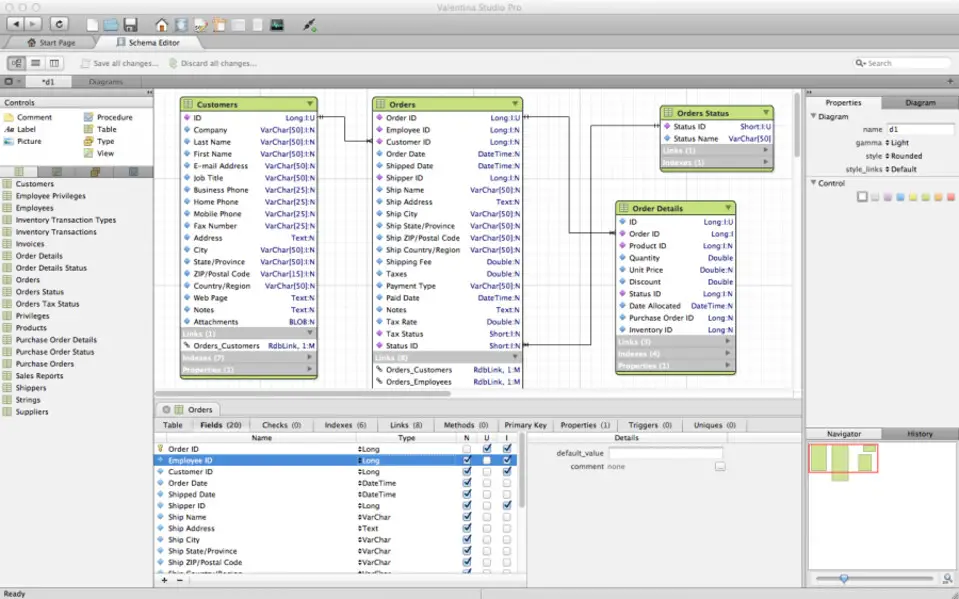
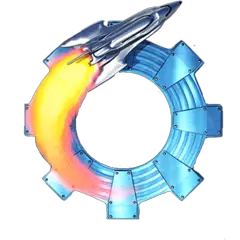




What is your favorite Valentina Studio hotkey? Do you have any useful tips for it? Let other users know below.
1098606 169
493800 8
409256 371
359110 6
302586 5
273321 38
21 hours ago
21 hours ago Updated!
3 days ago Updated!
4 days ago Updated!
4 days ago Updated!
4 days ago Updated!
Latest articles
Create a YouTube link on home screen
How to fix Deezer desktop app once and for all?
How to know if your backup did NOT work?
7 accidentally pressed shortcuts
Why is my keyboard not typing letters but opening shortcuts