Werbung
|
|
Enter command mode |
||
|
:w Write
|
|||
|
:q Quit
|
|||
|
:q! Quit without saving
|
|||
|
:wq Write and quit
|
|||
|
ZZ Write and quit
|
|||
|
:e
|
|||
|
|
Insert at current position |
||
|
|
Insert at start of line |
||
|
|
Append to end of line |
||
|
|
Insert line below |
||
|
|
Insert line above |
||
|
|
Delete character at current position and insert |
||
|
|
Delete the current line and insert |
|
|
Search term |
||
|
|
Next |
||
|
|
Previous |
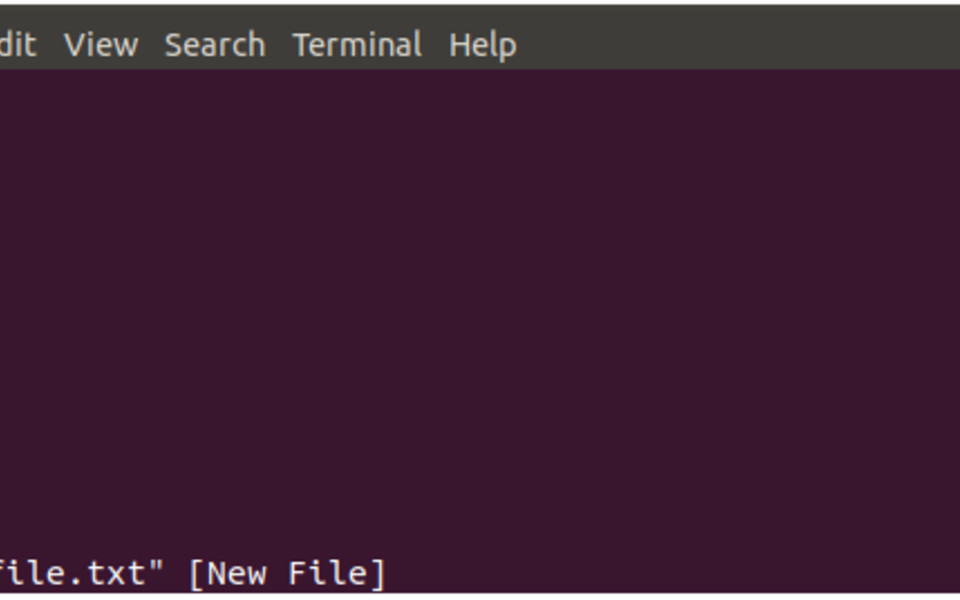




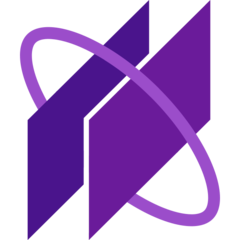
Was ist Ihr Lieblings-Hotkey für Vi (Linux) ? Habt ihr dazu nützliche Tipps? Informieren Sie unten andere Benutzer darüber.
1082047
486442
404792
345871
293724
268579
8 hours ago Aktualisiert!
11 hours ago
16 hours ago
17 hours ago
19 hours ago Aktualisiert!
20 hours ago Aktualisiert!
Neueste Artikel