|
|
Move player forward |
||
|
|
Move player left |
||
|
|
Move player back |
||
|
|
Move player right |
||
|
|
Jump (if it is enabled in the room) |
||
|
|
Crawl / Go prone |
||
|
|
Crouch |
||
|
|
Action menu |
||
|
|
Quick menu |
||
|
|
Sprint |
||
|
Interact / Pickup |
|||
|
(hold) Show interaction mouse |
|||
|
Drop pickup |
|||
|
+ |
(hold) Throw held pickups |
||
|
|
(hold) (if using push to talk) Enables microphone as long as it's held |
||
|
|
(when using toggle talk) Enable / Disable microphone |
||
|
|
Toggle AFK mode |
||
|
|
Toggle visibility of player nametags |
||
|
|
Toggle visibility of the HUD (microphone and notification icons) |
||
|
|
Local switch to default robot avatar (good for when unable to access menu or see out of avatar) |
||
|
|
Toggle visibility of trigger debug menu |
||
|
|
Toggle visibility of information debug menu |
||
|
|
Toggle visibility of console debug menu |
||
|
|
Toggle visibility of networking debug menu |
||
|
|
Toggle visibility of networking graph debug menu |
||
|
|
Toggle visibility of networking debug overlay |
||
|
|
Toggle visibility of event debug overlay |
||
|
|
Toggle visibility of user networking debug overlay |
||
|
|
Take a screenshot (saved to the VRChat installation folder) |
||
|
|
Take a screenshot at 4K (3840 × 2160) resolution (saved to the User's Pictures/VRChat folder) |
Advertisement
|
Use
|
|||
|
|
Hand gesture - Idle |
||
|
|
Hand gesture - Fist |
||
|
|
Hand gesture - Open hand |
||
|
|
Hand gesture - Point |
||
|
|
Hand gesture - Victory (Peace) |
||
|
|
Hand gesture - Rock 'n Roll |
||
|
|
Hand gesture - Finger-gun |
||
|
|
Hand gesture - Thumbs up |
||
|
|
Enables Safe Mode, which swaps Safety to Custom Level with all features disabled. |
||
|
Source: Vrchat
|
|||


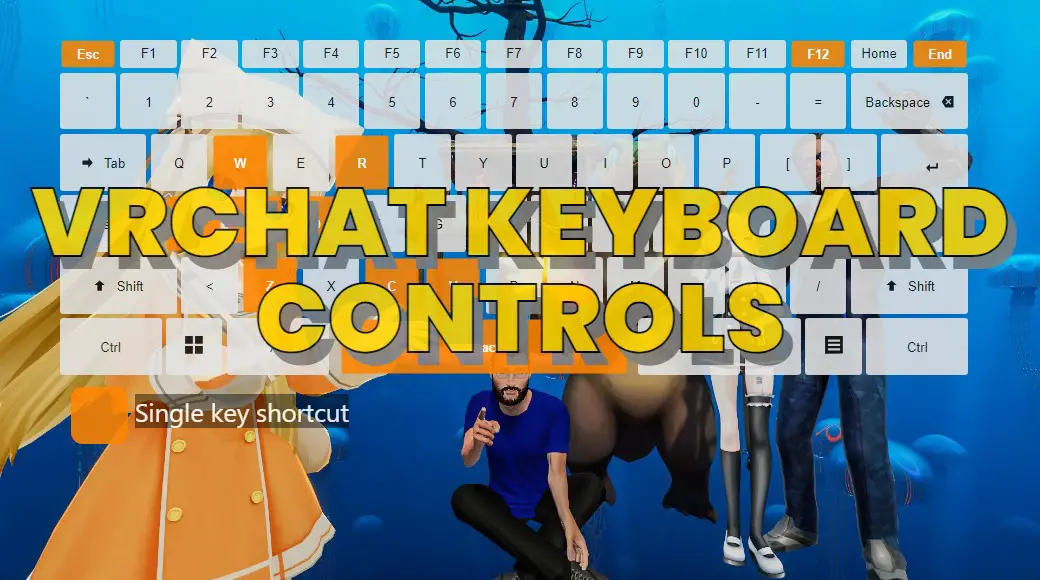

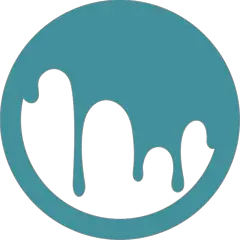

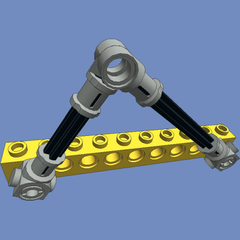
What is your favorite VRChat hotkey? Do you have any useful tips for it? Let other users know below.
1108668 169
499007 8
411655 373
367529 6
307784 5
278296 38
9 hours ago
19 hours ago Updated!
Yesterday Updated!
2 days ago Updated!
2 days ago
2 days ago
Latest articles
Why I use Volume2, and why you would too
<div> has meaning to browsers
How to Turn Write Protection On or Off for a USB Flash Drive
What is a modifier key?
Sync time on Windows startup