|
|
Save a project with a new name |
||
|
|
Publish a movie |
||
|
|
Select all clips |
||
|
|
Rename a collection or a clip |
||
|
|
Clear the timeline |
||
|
|
Switch between the storyboard and the timeline |
||
|
|
Zoom in on the timeline |
||
|
|
Zoom out on the timeline |
||
|
|
Zoom the timeline to fit on the screen |
||
|
|
Expand the video track when it is selected in the timeline |
||
|
|
Collapse the Video track when it is selected in the timeline |
||
|
|
Add selected clips to the storyboard/timeline |
||
|
|
Play video in full screen |
||
|
|
Combine contiguous clips |
||
|
|
Nudge clip to the left |
||
|
|
Nudge clip to the right |
||
|
|
Play or pause clip |
||
|
|
Stop playback on the storyboard/timeline |
||
|
|
Play content on the storyboard/timeline |
||
|
|
Rewind and go to the beginning of the storyboard/timeline |
||
|
|
Back |
||
|
|
Forward |
||
|
|
Previous frame |
||
|
|
Next frame |
||
|
|
Display help topics |
||
|
|
Select previous item (on a timeline track, on the storyboard, or in the Contents pane) |
||
|
|
Select next item |
||
|
|
Select item above (on a timeline track or in the Contents pane) |
||
|
|
Select item below |
Werbung
|
|
Select clip trim handle |
||
|
|
Trim clip edge left |
||
|
|
Split a clip |
||
|
|
Clear trim points |
||
|
|
Set start trim point |
||
|
|
Set end trim point |
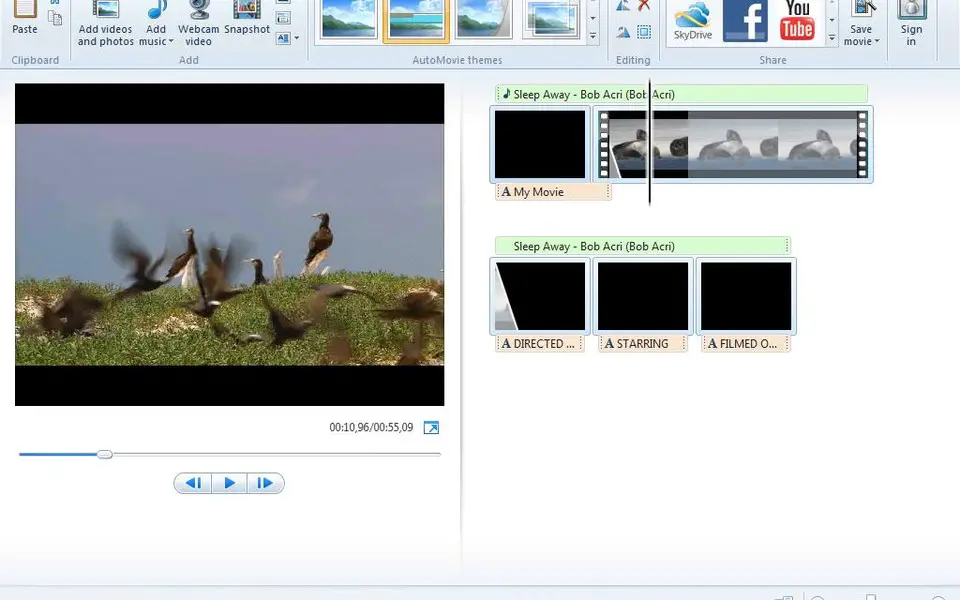





Was ist Ihr Lieblings-Hotkey für Windows Movie Maker ? Habt ihr dazu nützliche Tipps? Informieren Sie unten andere Benutzer darüber.
1103675
496798
410581
363616
305369
275909
7 hours ago
7 hours ago
Yesterday
Yesterday
2 days ago Aktualisiert!
2 days ago
Neueste Artikel