|
|
Pan the map in any direction |
||
|
|
Zoom in |
||
|
|
Zoom out |
||
|
|
Rotate |
||
|
oder
|
|||
|
|
Tilt |
||
|
oder
|
|||
|
|
Zoom in in 3D Cities view |
||
|
|
Zoom out in 3D Cities view |
||
|
|
Move farther in 3D Cities view |
||
|
|
Move closer in 3D Cities view |
||
|
|
Switch map views between aerial and road |
||
|
|
Center map on your current location |
||
|
|
Get directions |
||
|
|
Search |
||
|
|
Minimize the active tab |
||
|
|
|
||
|
|
Show or hide traffic |
||
|
|
Go back |
||
|
|
Share |
||
|
|
Move focus to map |
||
|
|
Close the active tab |
||
|
|
Go to the next tab |
||
|
|
Go to previous tab |
||
|
|
Show or hide Streetside |
||
|
|
Copy to clipboard |
Windows 10 Maps Tastatürkürzel
Windows 10 Maps
Werbung
Programminformationen
Programmname:

Website: microsoft.com/en-us/store/p/wi...
Letztes Update: 11.11.2019 20:10 UTC
So einfach drücken Sie Tastenkombinationen: 83%
Weitere Informationen >>Ähnliche Programme
Werkzeuge
Windows 10 Maps:Lernen: Zu einer zufälligen Verknüpfung springen
Schwierigste Abkürzung von Windows 10 Maps
Andere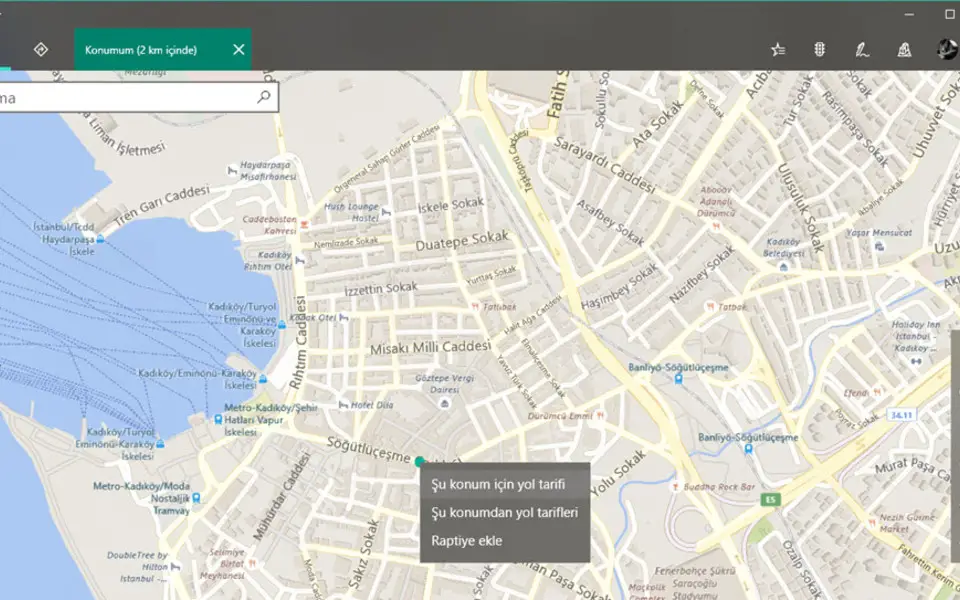

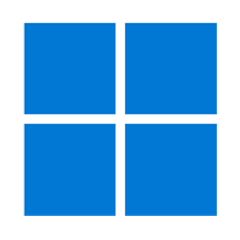

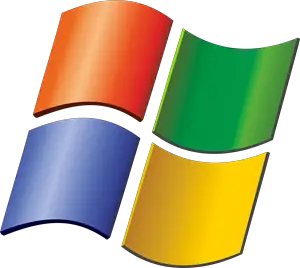
Was ist Ihr Lieblings-Hotkey für Windows 10 Maps ? Habt ihr dazu nützliche Tipps? Informieren Sie unten andere Benutzer darüber.
1099447
494248
409506
359683
302968
273693
Yesterday
Yesterday
2 days ago
3 days ago
3 days ago
4 days ago
Neueste Artikel