|
|
Switch between shifting background colors |
||
|
|
Switch between 7 fixed background colors |
||
|
|
Custom color zones. |
||
|
To set the color of each zone, press FN + PGUP again. When the NUM, CAPS and SCROLL lights in the upper right corner blink, press FN + the numbers 1–6 repeatedly to adjust the colors. When you’re done, press FN + PGUP again.
|
|||
|
|
Switch between two wave effects |
||
|
|
Start 7-color breathing effect cycle. Press twice to lock the breathing effect at the current color |
||
|
|
Change typing effect (visible when typing) |
||
|
|
Increase/Decrease the brightness of the LED lighting |
||
|
|
Increase/Decrease the speed of the LED effects |
||
Werbung
|
|
Hold for 10 seconds to factory reset the keyboard |





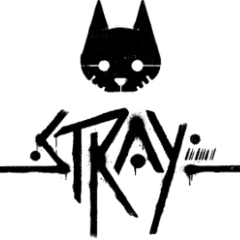

Was ist Ihr Lieblings-Hotkey für Xtrfy K4 ? Habt ihr dazu nützliche Tipps? Informieren Sie unten andere Benutzer darüber.
1058833
477900
397319
329794
281615
261621
3 days ago Aktualisiert!
3 days ago Aktualisiert!
4 days ago
6 days ago
7 days ago
8 days ago Aktualisiert!
Neueste Artikel