|
|
Zoom in |
||
|
|
Zoom out |
||
|
|
Fit to screen |
||
|
|
Undo |
||
|
|
Redo |
||
|
|
Move video cursor left |
||
|
|
Move video cursor right |
||
|
|
Toggle full screen |
||
|
|
Toggle sound |
||
|
|
Play / pause |
||
|
oder
|
|||
|
|
Rewind 10 seconds |
||
|
|
Forward 10 seconds |
||
|
|
Play slower |
||
|
|
Play faster |
||
|
|
When the video is paused, go back as little as possible |
||
|
|
When the video is paused, go forward as little as possible |
||
|
|
Show keyboard shortcuts |
YouTube Studio Tastatürkürzel
Werbung
Programminformationen
Programmname:
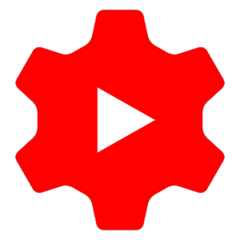
Website: studio.youtube.com
Letztes Update: 11.11.2019 20:10 UTC
So einfach drücken Sie Tastenkombinationen: 90%
Weitere Informationen >>Ähnliche Programme
Werkzeuge
YouTube Studio:Lernen: Zu einer zufälligen Verknüpfung springen
Schwierigste Abkürzung von YouTube Studio
Andere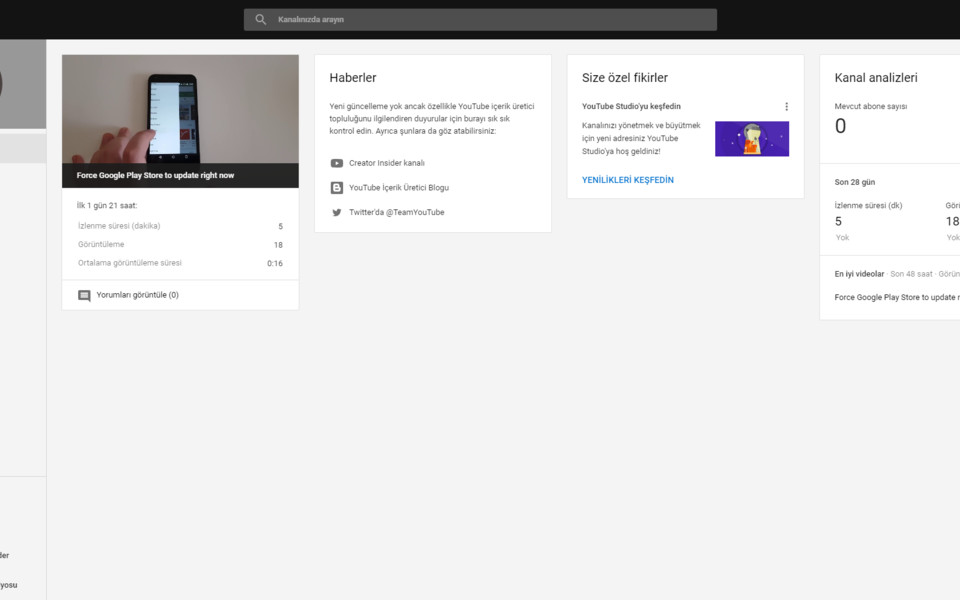



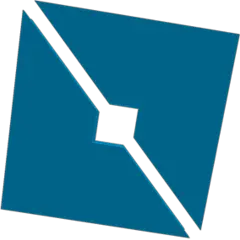

Was ist Ihr Lieblings-Hotkey für YouTube Studio ? Habt ihr dazu nützliche Tipps? Informieren Sie unten andere Benutzer darüber.
1053871
475241
395639
324784
277258
260150
8 hours ago
4 days ago
4 days ago
6 days ago Aktualisiert!
6 days ago Aktualisiert!
6 days ago Aktualisiert!
Neueste Artikel
How to delete a stubborn folder ending with space
When did WASD keys become standard?
How I solved Windows not shutting down problem
How to delete YouTube Shorts on desktop
I tried Google Play Games Beta