|
|
Zoom in |
||
|
|
Zoom out |
||
|
|
Fit to screen |
||
|
|
Undo |
||
|
|
Redo |
||
|
|
Move video cursor left |
||
|
|
Move video cursor right |
||
|
|
Toggle full screen |
||
|
|
Toggle sound |
||
|
|
Play / pause |
||
|
or
|
|||
|
|
Rewind 10 seconds |
||
|
|
Forward 10 seconds |
||
|
|
Play slower |
||
|
|
Play faster |
||
|
|
When the video is paused, go back as little as possible |
||
|
|
When the video is paused, go forward as little as possible |
||
|
|
Show keyboard shortcuts |
YouTube Studio keyboard shortcuts
YouTube Studio
Advertisement
Program information
Program name:
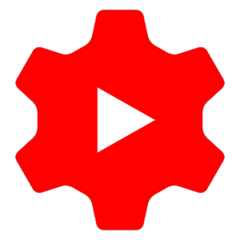
YouTube Studio allows you to manage your YouTube channel.
Web page: studio.youtube.com
Last update: 11/11/2019 8:10 PM UTC
How easy to press shortcuts: 90%
More information >>Similar programs
Tools
YouTube Studio:Learn: Jump to a random shortcut
Hardest shortcut of YouTube Studio
Other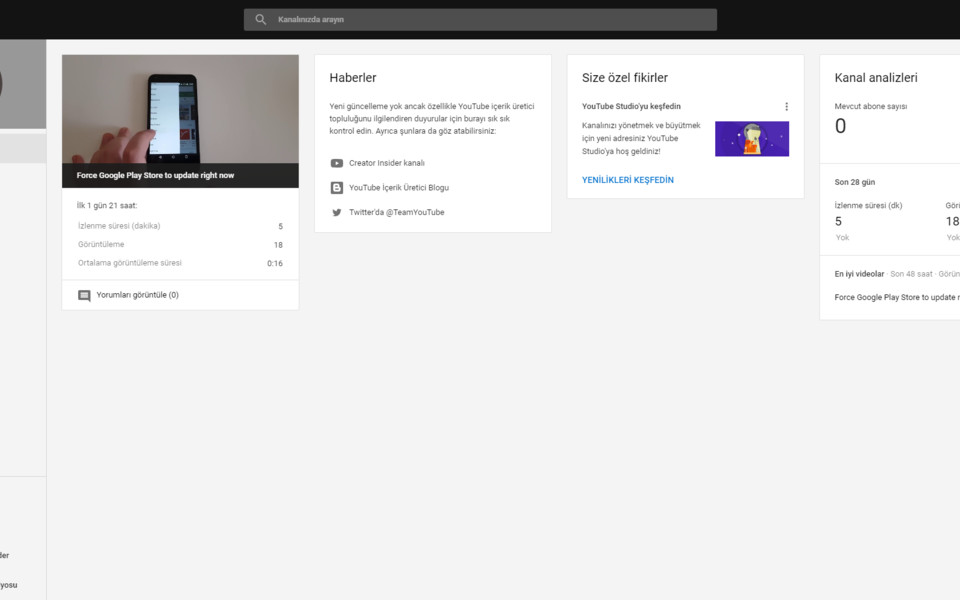

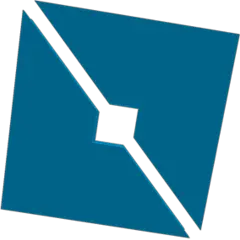


What is your favorite YouTube Studio hotkey? Do you have any useful tips for it? Let other users know below.
1108032 169
498772 8
411518 373
366987 6
307454 5
277921 38
60 minutes ago
8 hours ago
18 hours ago Updated!
2 days ago Updated!
2 days ago
3 days ago
Latest articles
<div> has meaning to browsers
How to Turn Write Protection On or Off for a USB Flash Drive
What is a modifier key?
Sync time on Windows startup
Fix Windows Apps not connecting to internet