|
|
Save to Zotero |
||
|
|
Create a New Item by Hand |
||
|
|
Create a New Note |
||
|
|
Import |
||
|
|
Import from Clipboard |
Werbung
|
|
Add Another Author/Creator when Editing Creator |
||
|
|
Save Abstract or Extra field |
|
|
(from My Library) Move to Trash |
||
|
|
(from My Library) Move to Trash without Confirmation Dialog |
||
|
|
(from a collection) Move to Trash |
||
|
|
(from a collection) Remove from Collection (Only for top-level items) |
||
|
|
Delete Collection (and Keep Items in Library and Others Collections, if any) |
||
|
|
Delete Collection and Move Items to Trash |
|
|
Copy Selected Item Citations to Clipboard |
||
|
|
Copy Selected Items to Clipboard |
|
|
Focus Libraries (Left) Pane |
||
|
|
Move through Panes and Fields |
||
|
|
Move through Info/Notes/Tags/Related Tabs |
||
|
oder
|
|||
|
oder
|
|||
|
oder
|
|||
|
|
Quick Search |
||
|
oder
|
|
oder
|
|||
|
oder
|
|||
|
|
(Windows. Hold down) Find/Highlight Collection(s) an Item belongs to |
||
|
|
(Linux. Hold down) Find/Highlight Collection(s) an Item belongs to |
|
|
Toggle Tag Selector |
||
|
|
… to |
|
|
Mark All Feed Items as Read/Unread |
||
|
|
Mark Feed as Read/Unread |
|
|
Bold |
||
|
|
Italic |
||
|
|
Underline |
||
|
|
Select All |
||
|
|
Undo |
||
|
|
Redo |
||
|
oder
|
|||
|
|
Cut |
||
|
|
Copy |
||
|
|
Paste |
||
|
|
Paste without formatting |
||
|
|
Format Heading 1 to 6 |
||
|
|
Format as Paragraph |
||
Werbung |
|||
|
|
Format as Div |
||
|
|
Format as Address |
||
|
|
Find and Replace |
||
|
|
Insert Link |
||
|
|
Focus/jump to toolbar |
||
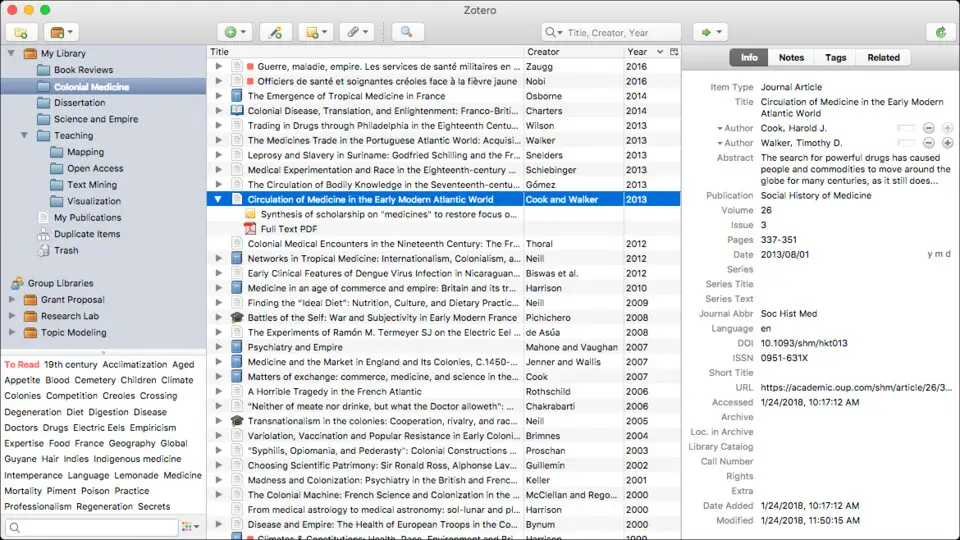




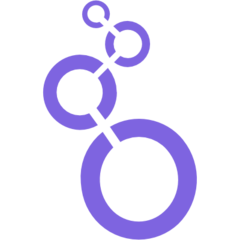
Was ist Ihr Lieblings-Hotkey für Zotero 5.0 (Windows) ? Habt ihr dazu nützliche Tipps? Informieren Sie unten andere Benutzer darüber.
1106658
498232
411236
365986
306882
277318
22 hours ago Aktualisiert!
2 days ago Aktualisiert!
2 days ago Aktualisiert!
2 days ago
4 days ago
4 days ago
Neueste Artikel