|
|
Start/Stop Video |
||
|
|
Mute/unmute audio |
||
|
|
Mute/unmute audio for everyone except host. Note: For the meeting host only |
||
|
|
Switch to active speaker view in video meeting |
||
|
|
Switch to gallery video view in video meeting |
||
|
|
Switch camera |
||
|
|
Enter or exit full screen |
||
|
|
Gain Remote Control |
||
|
|
Stop Remote Control |
||
|
|
Read active speaker name |
Werbung
|
|
Launch share screen window and stop screen share. Note: Will only work when meeting control toolbar has focus |
||
|
|
Start/stop new screen share. Note: Will only work when meeting control toolbar has focus |
||
|
|
Pause or resume screen share Note: Will only work when meeting control toolbar has focus |
|
|
Open Invite window |
||
|
|
Navigate among Zoom popup windows |
||
|
|
Move focus to Zoom's meeting controls |
||
|
|
View previous 25 video stream in gallery view |
||
|
|
View next 25 video stream in gallery view |
||
|
|
Turn on/off the option Always show meeting control toolbar in Accessibility Settings |
||
|
|
Close the current window |
||
|
|
Close current chat session |
||
|
|
Go to previous chat |
||
|
|
Go to next chat |
||
|
|
Jump to chat with someone |
||
|
|
Search |
||
|
|
Move to the next tab (right) |
||
|
|
Move to the previous tab (left) |
||
|
|
Display/hide In-Meeting Chat panel |
||
|
|
Display/hide Participants panel |
||
|
|
Raise/lower hand |
||
|
|
Show/Hide floating meeting controls |
||
|
|
Screenshot |
||
|
|
Switch to Portrait/Landscape View |
||
|
Source: Zoom
|
|||
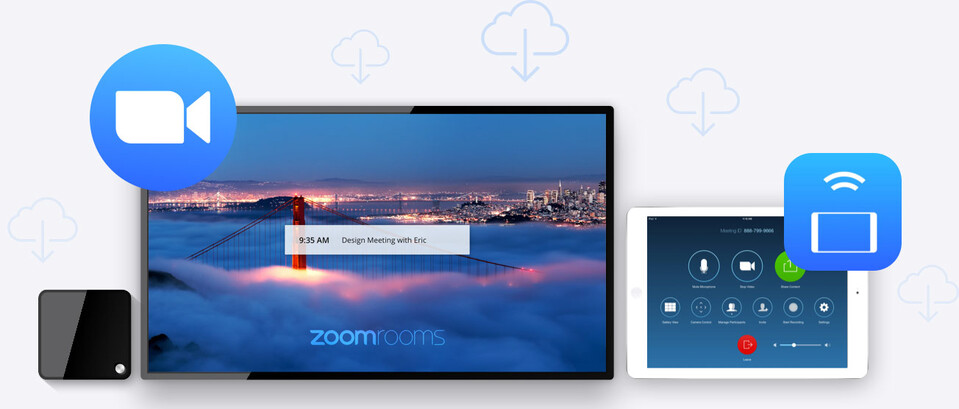





Was ist Ihr Lieblings-Hotkey für Zoom (Windows) ? Habt ihr dazu nützliche Tipps? Informieren Sie unten andere Benutzer darüber.
1082047
486442
404792
345871
293724
268579
9 hours ago
22 hours ago
Yesterday
2 days ago
2 days ago Aktualisiert!
2 days ago Aktualisiert!
Neueste Artikel