|
|
Cycle through tools in forms authoring mode: Text Field, Check Box, Radio Button, List Box, Dropdown Box, Button, Digital Signature, Barcode |
||
|
|
Last page |
||
|
|
Center fields vertically |
||
|
|
Open or close the Task pane |
||
|
|
Zoom in |
||
|
|
Show Tab Order |
||
|
|
Move focus to toolbar in browser and application (In application, sets focus to the first button in the top bar - Home) |
||
|
|
Center fields horizontally |
||
|
|
Cycle through zoom tools: Marquee Zoom, Dynamic Zoom, Loupe |
||
|
|
Open Output Preview |
||
|
|
Activate and deactivate Read Out Loud |
||
|
|
Cycle through Stamp, Attach File, Record Audio Comment |
||
|
|
Cycle through highlighting tools: Highlighter,Underline Text, Cross Out Text |
||
|
|
(Windows only) Search next document (with Search results displaying multiple files) |
||
|
|
(Windows only) Search previous document (with Search results displaying multiple files) |
||
|
|
Delete pages |
||
|
|
Redaction |
||
|
|
First page |
||
|
|
Last page |
||
|
|
(UNIX) Next open document |
||
|
|
Move to previous open document window (when focus is on document pane) |
||
|
|
Change reading settings for the current document |
||
|
|
Close the pane that lists the tasks of an Action |
||
|
|
Open and move focus to navigation pane |
||
|
|
Right Expand the current bookmark (focus on Bookmarks panel) |
||
|
|
Expand all bookmarks |
Advertisement
|
You need to enable single key shortcuts first. To do this, open the Preferences dialog and under General, select Use Single-Key Accelerators To Access Tools option.
|
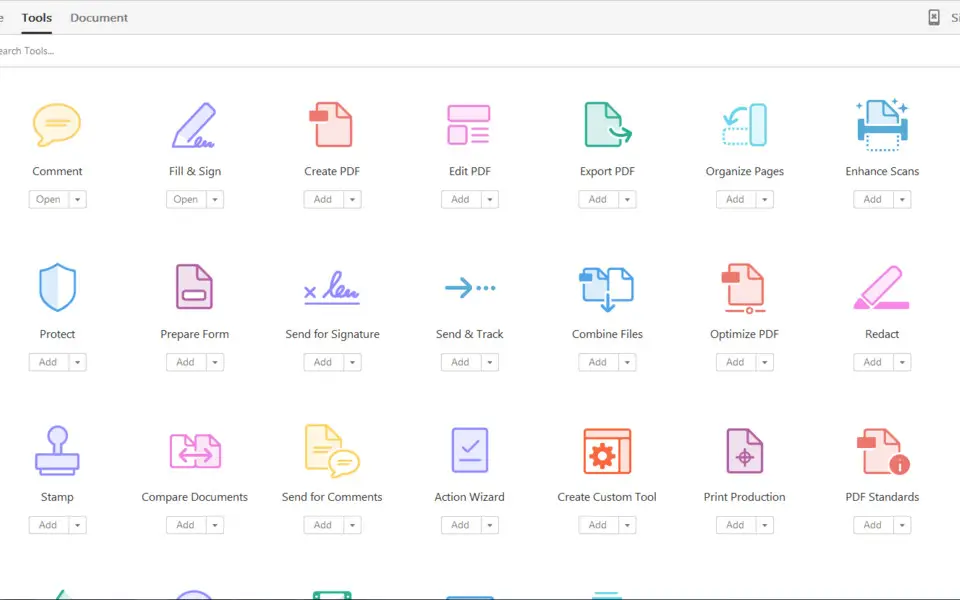




What is your favorite Adobe Acrobat 2017 (Windows and Unix) hotkey? Do you have any useful tips for it? Let other users know below.
1105696
497894
411070
365288
306464
276920
Yesterday
1 days ago Updated!
1 days ago Updated!
1 days ago Updated!
2 days ago Updated!
2 days ago Updated!
Latest articles