|
|
(Click the image) Set a point to the channel curves |
||
|
|
(Click channel thumbnail) Add to current selection |
||
|
|
(Click layer thumbnail) Add to current selection |
||
|
|
(Click pathname) Add path to selection |
||
|
|
Cycle through blending modes |
||
|
or
|
|||
|
|
Soft Light |
||
|
|
Vivid Light |
||
|
|
Toggle airbrush option |
||
|
|
Select first/last brush |
||
|
|
Decrease or increase kerning/tracking 20/1000 ems. Hold down Ctrl (Windows) or Command (macOS) to decrease/increase by 10 |
||
|
|
Step backward through image states |
||
|
|
Step backward |
||
|
|
(Filmstrip mode) Add purple label |
||
|
|
Overlay |
||
|
|
(Dodge tool/Burn tool) Dodge/burn midtones |
||
|
|
Multiply |
||
|
|
Normal |
||
|
|
Set blending mode to Threshold for bitmap images, Normal for all other images |
||
|
|
Select bottom layer |
||
|
|
Load channel as selection (green) |
||
|
|
Decrease or increase leading 2 points or pixels. Hold down Ctrl (Windows) or Command (macOS) to decrease/increase by 10 |
||
|
|
Dissolve |
||
|
|
HSL/Grayscale panel |
||
|
|
Saturation Targeted Adjustment tool |
||
|
|
Split Toning panel |
||
|
|
(Dodge tool/Burn tool) Dodge/burn highlights |
||
|
|
Hard Light |
||
|
|
Load channel as selection (blue) |
||
|
|
Select next layer down/up |
||
|
|
Cycle through blending modes |
||
|
or
|
|||
|
|
Increase/decrease temporary Adjustment Brush tool size |
||
|
or
|
|||
|
|
Difference |
||
|
|
Select next layer down/up |
||
|
|
Linear Dodge |
||
|
|
Select 1 character left/right or 1 line down/up, or 1 word left/right |
||
|
|
Lighten |
||
|
|
Color Burn |
||
|
|
Toggle rubylith mode for layer mask on/off |
||
|
|
Lens Corrections panel |
||
|
|
Parametric Curve Targeted Adjustment tool |
||
|
|
Hue Targeted Adjustment tool |
||
|
|
Toggle paragraph hyphenation on/off |
||
|
|
Toggle single/every-line composer on/off |
||
|
|
Transform again with duplicate data |
||
|
|
(Drag type when Type layer is selected) Move type in image |
||
|
|
(Drag a bounding box handle) Scale text within a bounding box when resizing the bounding box |
||
|
|
Fill a selection with image under the pointer |
||
|
|
Create 90 degree plane off parent plane |
||
|
|
(Over preview in Navigator panel) Zoom in on specified area of an image |
||
|
|
Move mask when Edge Touchup tool is selected |
||
|
|
(Click pathname) Subtract path from selection |
||
|
|
Camera Calibration panel |
||
|
|
Increase/decrease temporary Adjustment Brush tool flow in increments of 10 |
||
|
|
Open selected images from Bridge bypassing Camera Raw dialog box |
||
|
|
Exclusion |
||
|
|
Linear Light |
||
Advertisement |
|||
|
|
(Click Add Layer Mask button) Create vector mask that hides all or displays path area |
||
|
|
(Click layer thumbnail) Subtract from current selection |
||
|
|
(Click channel thumbnail) Subtract from current selection |
||
|
|
Hue |
||
|
|
Darken |
||
|
|
(On open) Deletes Adobe Camera Raw preferences |
||
|
|
Decrease Brush Hardness |
||
|
|
Increase Brush Hardness |
||
|
|
Decrease Brush Hardness |
||
|
|
Increase Brush Hardness |
||
|
|
Luminance Targeted Adjustment tool |
||
|
|
Pin Light |
||
|
|
Decrease or increase type size of selected text 2 points or pixels. Hold down Alt (Win) or Option (macOS) to decrease/increase by 10 |
||
|
or
|
|||
|
|
Behind (Brush tool only) |
||
|
|
Show Clone Source (overlays image) |
||
|
|
Constrain selection to a 15° rotation |
||
|
|
(Select while holding) Intersect with current selection |
||
|
|
Add opacity when Cleanup tool is selected |
||
|
|
(Exposure, Recovery, or Black sliders) Display highlights that will be clipped in Preview |
||
|
|
(With any selection tool) Add to a selection |
||
|
|
Move multiple selected pins |
||
|
|
Simultaneously pan multiple documents with Hand tool |
||
|
|
Nudge Clone Source |
||
|
|
Draw square slice |
||
|
|
Draw from center outward |
||
|
|
(Drag Black/white point sliders) Display highlights and shadows that will be clipped |
||
|
|
(Ruler tool, Alt-drag end point) Make protractor |
||
|
|
(Drag guide) Snap guide to ruler ticks (except when View > Snap is unchecked) |
||
|
|
(Drag guide) Convert between horizontal and vertical guide |
||
|
|
(On Move tool) Move copy of selection |
||
|
|
Switch from Magnetic Lasso tool to Lasso tool |
||
|
|
Switch from Magnetic Lasso tool to polygonal Lasso tool |
||
|
|
(Any selection tool) Add to a selection |
||
|
|
(Any selection tool) Subtract from a selection |
||
|
|
Constrain marquee to square or circle (if no other selections are active). Applies to shape tools |
||
|
|
Draw marquee from center (if no other selections are active) |
||
|
|
(Any painting or editing tool) (when airbrush option is enabled, omit Shift) Sets flow for painting mode (e.g., 0 = 100%, 1 = 10%, 4 then 5 in quick succession = 45%) |
||
|
|
Decrease or increase baseline shift 2 points or pixels. Hold down Ctrl (Windows) or Command (macOS) to decrease/increase by 10 |
||
|
Select a line |
|||
|
|
Merge a copy of all visible layers into target layer |
||
|
|
Presets panel |
||
|
|
Open Snapshots panel |
||
|
|
Choose Auto leading |
||
|
|
Grayscale Mix Targeted Adjustment tool |
||
|
|
Play entire action |
||
|
|
Drag left or right to change brush size |
||
|
|
Drag mouse down or up to decrease/increase brush softness/hardness |
||
|
|
Luminosity |
||
|
|
Choose 100% vertical scale |
||
|
|
(Click channel thumbnail) Intersect with current selection |
||
|
|
(Click layer thumbnail) Intersect with current selection |
||
|
|
Open the Black-and-White dialog box |
||
|
|
(Click pathname) Retain intersection of path as selection |
||
|
|
Fill from history. Hold down Shift to preserve transparency |
||
|
|
(Magnetic pen tool) Close path with straight-line segment |
||
|
|
action or action set Change action or action set options |
||
|
|
Scale (increase or reduce size) Clone Source |
||
|
|
Add to layer selection in Layers panel |
||
|
|
Increase/decrease temporary Adjustment Brush tool feather |
||
|
or
|
|||
|
|
Move Zoom marquee while dragging with the Zoom tool |
||
|
|
Scroll image with Hand tool |
||
|
|
Add to layer selection in Layers panel |
||
|
|
Scale (increase or reduce size) Clone Source |
||
|
|
Reposition slice while creating slice |
||
|
|
(Any marquee tool except single column and single row) Reposition marquee while selecting. Applies to shape toos |
||
|
|
Move text box while creating text box |
||
|
|
Rotate Clone Source |
||
|
or
|
|||
|
|
Draw square slice from center outward |
||
|
|
Constrain shape and draw marquee from center |
||
|
|
(Any selection tool except Quick Selection tool) Intersect a selection |
||
|
|
(Any painting tool) Select foreground color from color picker |
||
|
|
Display precise cross hair for brushes |
||
|
|
Toggle (forward) canvas color (or right-click canvas background and select color) |
||
|
|
(Hold the mouse button) Temporarily zoom into an image |
||
|
|
Create a duplicate of the selection as a floating selection |
||
|
|
Mixer Brush changes Mix setting |
||
|
|
(On Pen (any Pen tool), Path Selection or Direct Selection tool) Duplicate a path |
||
| + |
(Quadruple-click) Select paragraph |
||
| + |
(Quintuple click) Select story |
||
|
|
Toggle (backward) canvas color |
||
Advertisement
|
Holding down a key temporarily activates a tool. Letting go of the key returns to the previous tool.
|
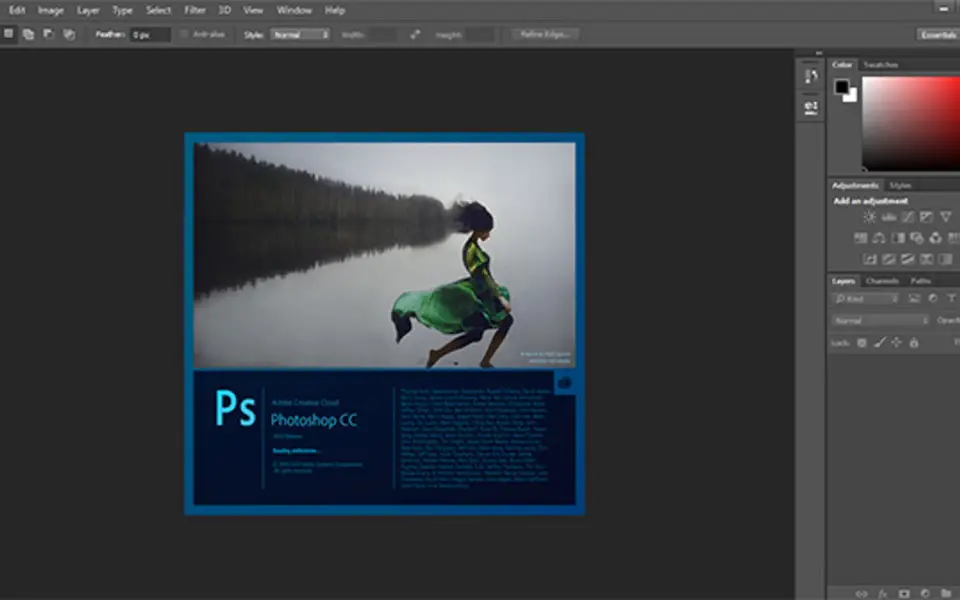




What is your favorite Adobe Photoshop CC hotkey? Do you have any useful tips for it? Let other users know below.
1108668
499007
411655
367529
307784
278296
10 hours ago Updated!
17 hours ago Updated!
17 hours ago
17 hours ago
2 days ago
3 days ago
Latest articles