|
|
New tab |
||
|
|
Open session |
||
|
|
Close tab |
||
|
|
Exit |
||
|
|
Context sensitive help |
||
|
|
Find |
||
|
|
Select next tab |
||
|
|
Select previous tab |
Advertisement
|
|
New tab |
||
|
|
Open session |
||
|
|
Save session |
||
|
|
Clear session |
||
|
|
Close tab |
||
|
|
Back |
||
|
|
Forward |
||
|
|
Folder compare info |
||
|
|
Exit |
||
|
|
Compare to |
||
|
|
Align with |
||
|
|
Copy to right |
||
|
|
Copy to left |
||
|
|
Rename |
||
|
|
New folder |
||
|
|
Refresh selection |
||
|
|
Mirror to right |
||
|
|
Mirror to left |
||
|
|
Select all |
||
|
|
Select all files |
||
|
|
Refresh |
||
|
|
Full refresh |
||
|
|
Next difference |
||
|
|
Previous difference |
||
|
|
Find filename |
||
|
|
Find next filename |
||
|
|
Find previous filename |
||
|
|
Legend |
||
|
|
Delete permanently |
||
|
|
Home |
||
|
|
Next existing filename |
||
|
|
Previous existing filename |
||
|
|
Select next tab |
||
|
|
Select previous tab |
|
|
New tab |
||
|
|
Open session |
||
|
|
Save session |
||
|
|
Clear session |
||
|
|
Close tab |
||
|
|
Back |
||
|
|
Forward |
||
|
|
Folder merge info |
||
|
|
Exit |
||
|
|
Compare to |
||
|
|
Copy to right |
||
|
|
Copy to left |
||
|
|
Rename |
||
|
|
New folder |
||
|
|
Refresh selection |
||
Advertisement |
|||
|
|
Select all |
||
|
|
Select all files |
||
|
|
Refresh |
||
|
|
Full refresh |
||
|
|
Next difference |
||
|
|
Previous difference |
||
|
|
Find filename |
||
|
|
Find next filename |
||
|
|
Find previous filename |
||
|
|
Legend |
||
|
|
Context sensitive help |
||
|
|
Delete permanently |
||
|
|
Home |
||
|
|
Next existing filename |
||
|
|
Previous existing filename |
||
|
|
Select next tab |
||
|
|
Select previous tab |
||
|
|
New tab |
||
|
|
Open session |
||
|
|
Save session |
||
|
|
Clear session |
||
|
|
Close tab |
||
|
|
Folder sync info |
||
|
|
Exit |
||
|
|
Refresh selection |
||
|
|
Select all |
||
|
|
Refresh |
||
|
|
Full refresh |
||
|
|
Next conflict |
||
|
|
Previous conflict |
||
|
|
Find filename |
||
|
|
Find next filename |
||
|
|
Find previous filename |
||
|
|
Legend |
||
|
|
Context sensitive help |
||
|
|
Home |
||
|
|
Next existing filename |
||
|
|
Previous existing filename |
||
|
|
Select next tab |
||
|
|
Select previous tab |
|
|
Open file |
||
|
|
New tab |
||
|
|
Open session |
||
|
|
Save session |
||
|
|
Clear session |
||
|
|
Close tab |
||
|
|
Reload files |
||
|
|
Re-compare files |
||
|
|
Text compare information |
||
|
|
Exit |
||
|
|
Open clipboard |
||
|
|
Save file |
||
|
|
Save file as |
||
|
|
Undo |
||
|
|
Redo |
||
|
|
Align with |
||
|
|
Copy to right |
||
|
|
Copy to left |
||
|
|
Copy line to right |
||
|
|
Copy line to left |
||
|
|
Increase indent |
||
|
|
Decrease indent |
||
|
|
Cut |
||
|
|
Copy |
||
|
|
Paste |
||
|
|
Delete to start of line |
||
|
|
Delete to end of line |
||
|
|
Delete to start of word |
||
|
|
Delete to end of word |
||
|
|
Insert line before |
||
|
|
Insert line after |
||
|
|
Select all |
||
|
|
Select section |
||
|
|
Next difference |
||
|
|
Previous difference |
||
|
|
Next difference section |
||
|
|
Previous difference section |
||
|
|
Next difference files |
||
|
|
Previous difference files |
||
|
|
Copy file to right and open next difference |
||
|
|
Copy file to left and open next difference |
||
|
|
Take left file and open next difference |
||
|
|
Take right file and open next difference |
||
|
|
Next replacement |
||
|
|
Previous replacement |
||
|
|
Find |
||
|
|
Replace |
||
|
|
Find next |
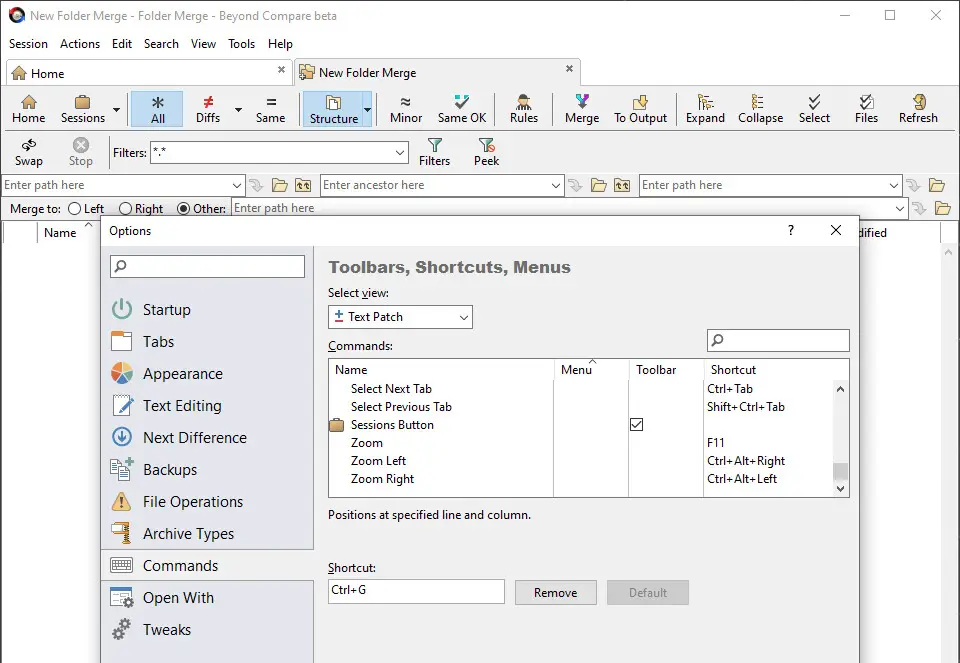
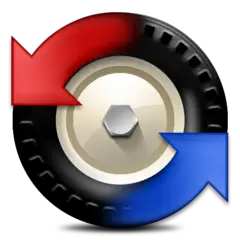



What is your favorite Beyond Compare 5 hotkey? Do you have any useful tips for it? Let other users know below.
1088766
488887
406639
350558
297279
270003
21 hours ago
22 hours ago
23 hours ago Updated!
Yesterday Updated!
Yesterday Updated!
Yesterday Updated!
Latest articles