|
|
New tab |
||
|
|
Open session |
||
|
|
Close tab |
||
|
|
Exit |
||
|
|
Context sensitive help |
||
|
|
Find |
||
|
|
Select next tab |
||
|
|
Select previous tab |
Advertisement
|
|
New tab |
||
|
|
Open session |
||
|
|
Save session |
||
|
|
Clear session |
||
|
|
Close tab |
||
|
|
Back |
||
|
|
Forward |
||
|
|
Folder compare info |
||
|
|
Exit |
||
|
|
Compare to |
||
|
|
Align with |
||
|
|
Copy to right |
||
|
|
Copy to left |
||
|
|
Rename |
||
|
|
New folder |
||
|
|
Refresh selection |
||
|
|
Mirror to right |
||
|
|
Mirror to left |
||
|
|
Select all |
||
|
|
Select all files |
||
|
|
Refresh |
||
|
|
Full refresh |
||
|
|
Next difference |
||
|
|
Previous difference |
||
|
|
Find filename |
||
|
|
Find next filename |
||
|
|
Find previous filename |
||
|
|
Legend |
||
|
|
Delete permanently |
||
|
|
Home |
||
|
|
Next existing filename |
||
|
|
Previous existing filename |
||
|
|
Select next tab |
||
|
|
Select previous tab |
|
|
New tab |
||
|
|
Open session |
||
|
|
Save session |
||
|
|
Clear session |
||
|
|
Close tab |
||
|
|
Back |
||
|
|
Forward |
||
|
|
Folder merge info |
||
|
|
Exit |
||
|
|
Compare to |
||
|
|
Copy to right |
||
|
|
Copy to left |
||
|
|
Rename |
||
|
|
New folder |
||
|
|
Refresh selection |
||
Advertisement |
|||
|
|
Select all |
||
|
|
Select all files |
||
|
|
Refresh |
||
|
|
Full refresh |
||
|
|
Next difference |
||
|
|
Previous difference |
||
|
|
Find filename |
||
|
|
Find next filename |
||
|
|
Find previous filename |
||
|
|
Legend |
||
|
|
Context sensitive help |
||
|
|
Delete permanently |
||
|
|
Home |
||
|
|
Next existing filename |
||
|
|
Previous existing filename |
||
|
|
Select next tab |
||
|
|
Select previous tab |
||
|
|
New tab |
||
|
|
Open session |
||
|
|
Save session |
||
|
|
Clear session |
||
|
|
Close tab |
||
|
|
Folder sync info |
||
|
|
Exit |
||
|
|
Refresh selection |
||
|
|
Select all |
||
|
|
Refresh |
||
|
|
Full refresh |
||
|
|
Next conflict |
||
|
|
Previous conflict |
||
|
|
Find filename |
||
|
|
Find next filename |
||
|
|
Find previous filename |
||
|
|
Legend |
||
|
|
Context sensitive help |
||
|
|
Home |
||
|
|
Next existing filename |
||
|
|
Previous existing filename |
||
|
|
Select next tab |
||
|
|
Select previous tab |
|
|
Open file |
||
|
|
New tab |
||
|
|
Open session |
||
|
|
Save session |
||
|
|
Clear session |
||
|
|
Close tab |
||
|
|
Reload files |
||
|
|
Re-compare files |
||
|
|
Text compare information |
||
|
|
Exit |
||
|
|
Open clipboard |
||
|
|
Save file |
||
|
|
Save file as |
||
|
|
Undo |
||
|
|
Redo |
||
|
|
Align with |
||
|
|
Copy to right |
||
|
|
Copy to left |
||
|
|
Copy line to right |
||
|
|
Copy line to left |
||
|
|
Increase indent |
||
|
|
Decrease indent |
||
|
|
Cut |
||
|
|
Copy |
||
|
|
Paste |
||
|
|
Delete to start of line |
||
|
|
Delete to end of line |
||
|
|
Delete to start of word |
||
|
|
Delete to end of word |
||
|
|
Insert line before |
||
|
|
Insert line after |
||
|
|
Select all |
||
|
|
Select section |
||
|
|
Next difference |
||
|
|
Previous difference |
||
|
|
Next difference section |
||
|
|
Previous difference section |
||
|
|
Next difference files |
||
|
|
Previous difference files |
||
|
|
Copy file to right and open next difference |
||
|
|
Copy file to left and open next difference |
||
|
|
Take left file and open next difference |
||
|
|
Take right file and open next difference |
||
|
|
Next replacement |
||
|
|
Previous replacement |
||
|
|
Find |
||
|
|
Replace |
||
|
|
Find next |
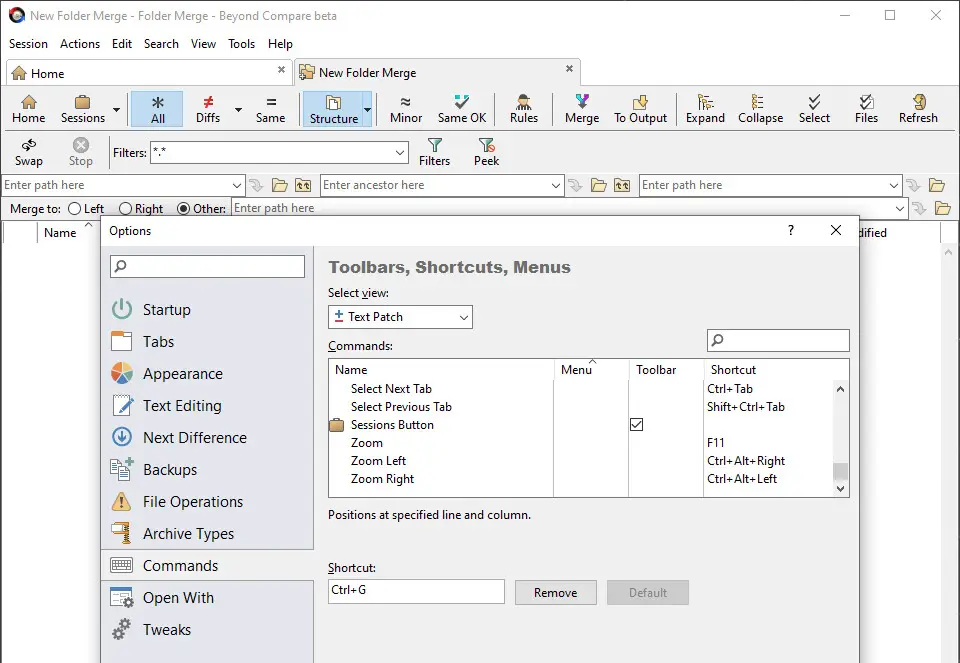
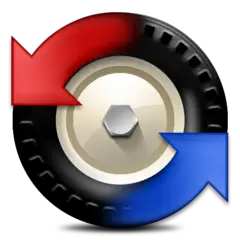



What is your favorite Beyond Compare 5 hotkey? Do you have any useful tips for it? Let other users know below.
1102592 169
496238 8
410330 372
362668 6
304703 5
275330 38
16 hours ago
Yesterday Updated!
Yesterday Updated!
4 days ago Updated!
4 days ago
4 days ago
Latest articles
What is a modifier key?
Sync time on Windows startup
Fix Windows Apps not connecting to internet
Create a YouTube link on home screen
How to fix Deezer desktop app once and for all?