|
|
Copy text |
||
|
|
Clear all text for the current session |
||
|
|
Select all text |
||
|
|
Find in text |
||
|
|
Close serial port |
||
|
|
Open new session |
||
|
|
Open serial port |
||
|
|
Invoke “Preferences” dialog window |
||
|
|
Switch to Edit mode |
||
|
|
Switch to Terminal view mode |
||
|
|
Switch to Data view mode |
||
|
|
Enable/disable echo |
||
|
|
Open user manual |
||
|
|
Find next occurrence |
||
|
|
Clear String field in “Send” panel |
Advanced Serial Port Terminal 6 keyboard shortcuts
Advanced Serial Port Terminal 6
Advertisement
Program information
Program name:

Web page: eltima.com/products/serial-por...
How easy to press shortcuts: 80%
More information >>Similar programs
Tools
Advanced Serial Port Terminal 6:Learn: Jump to a random shortcut
Hardest shortcut of Advanced Serial...
Other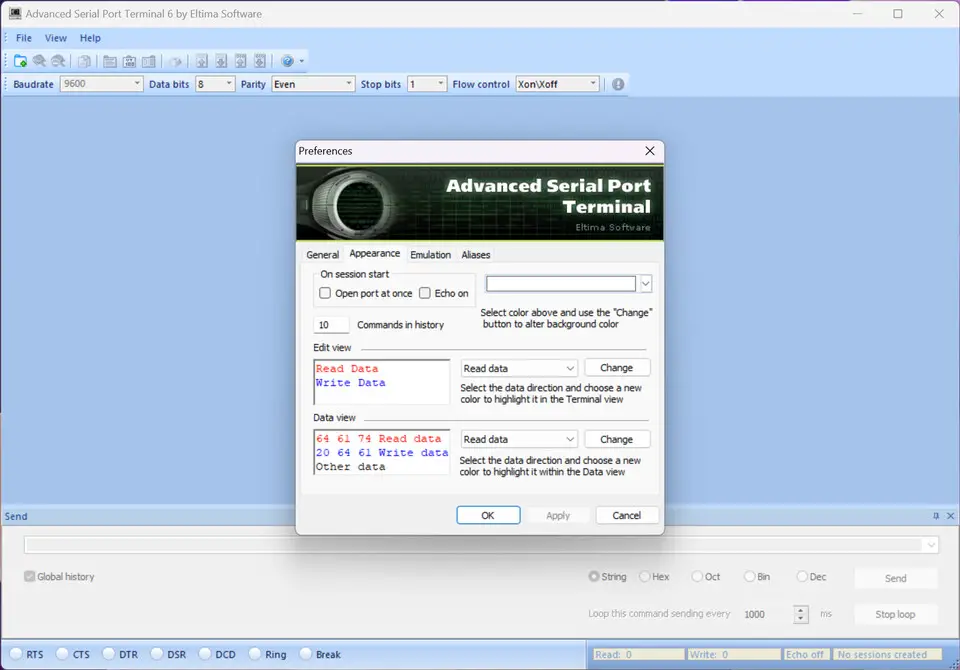


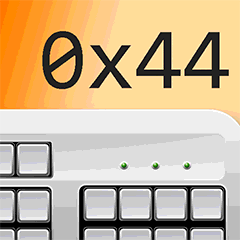
What is your favorite Advanced Serial Port Terminal 6 hotkey? Do you have any useful tips for it? Let other users know below.
1104982
497575
410897
364747
306151
276541
7 hours ago
10 hours ago Updated!
11 hours ago Updated!
11 hours ago Updated!
Yesterday Updated!
Yesterday Updated!
Latest articles