|
|
Read a file into Emacs |
||
|
|
Save a file back to disk |
||
|
|
Save all files |
||
|
|
Insert contents of another file into this buffer |
||
|
|
Replace this file with another file |
||
|
|
Write buffer to specified file |
||
|
|
Toggle read only status of buffer |
Advertisement
|
|
Suspend or iconify Emacs |
||
|
|
Exit Emacs completely |
|
The help system is simple. Type Ctrl + H or F1 and follow the directions. If you are a first time user, type Ctrl + H for a tutorial.
|
|||
|
|
Remove help window |
||
|
|
Scroll help window |
||
|
|
Show commands matching a string |
||
|
|
Describe the function a key runs |
||
|
|
Describe a function |
||
|
|
Get mode specific information |
||
|
|
Abort partially typed or executing command |
||
|
|
then type recover-session to recover files lost by a system crash |
||
|
|
Undo an unwanted change |
||
|
or
|
|||
|
or
|
|||
|
|
then type revert-buffer to restore a buffer to its original contents |
||
|
|
Redraw garbaged screen |
|
|
Search forward |
||
|
|
Search backward |
||
|
|
Regular expression search |
||
|
|
Reverse regular expression search |
||
|
|
Select previous search string |
||
|
|
Select next later search string |
||
|
|
Exit incremental search |
||
|
|
Undo effect of last character |
||
|
|
Abort current search |
||
|
Use Ctrl + S or Ctrl + R again to repeat the search in either direction. If Emacs is still searching, Ctrl + G cancels only the part not matched.
|
|||
|
|
Character - backward |
||
|
|
Character - forward |
||
|
|
Word - backward |
||
|
|
Word - forward |
||
|
|
Line - backward |
||
|
|
Line - forward |
||
|
|
Go to line beginning |
||
|
|
Go to line ending |
||
|
|
Sentence - backward |
||
|
|
Sentence - forward |
||
|
|
Paragraph - backward |
||
|
|
Paragraph - forward |
||
|
|
Page - backward |
||
|
|
Page - forward |
||
|
|
sexp - backward |
||
|
|
sexp - forward |
||
|
|
function - backward |
||
|
|
function - forward |
||
|
|
Go to beginning of buffer |
||
|
|
Go to end of buffer |
||
|
|
Scroll to next screen |
||
Advertisement |
|||
|
|
Scroll to previous screen |
||
|
|
Scroll left |
||
|
|
Scroll right |
||
|
|
Scroll current line to center, top, bottom |
||
|
|
Go to line |
||
|
|
Go to character |
||
|
|
Back to indentation |
||
|
|
Character (delete, not kill) - backward |
||
|
|
Character (delete, not kill) - forward |
||
|
|
Word - backward |
||
|
|
Word - forward |
||
|
|
Line (to end of) - backward |
||
|
|
Line (to end of) - forward |
||
|
|
Sentence - backward |
||
|
|
Sentence - forward |
||
|
|
sexp - backward |
||
|
|
sexp - forward |
||
|
|
Kill region |
||
|
|
Copy region to kill ring |
||
|
|
then press char to kill through next occurence of char |
||
|
|
Yank back last thing killed |
||
|
|
Replace last yank with previous kill |
|
|
Set mark here |
||
|
or
|
|||
|
|
Exchange point and mark |
||
|
|
Set mark arg words away |
||
|
|
Mark paragraph |
||
|
|
Mark page |
||
|
|
Mark sexp |
||
|
|
Mark function |
||
|
|
Mark entire buffer |
|
|
(then query-replace-regexp) Interactively replace a text string using regular expressions |
||
|
Valid responses in query-replace mode are replace, skip, back up and exit.
|
|||
|
|
Replace this one, go to next |
||
|
or
|
|||
|
|
Skip to next without replacing |
||
|
or
|
|||
|
|
Replace all remaining matches |
||
|
|
Back up to the previous match |
||
|
|
Exit query-replace |
||
|
|
Enter recursive edit |
||
|
|
Exit recursive edit |
||
|
|
Delete all other windows |
||
|
|
Delete all other windows (for frame) |
||
|
|
Split window, above and below |
||
|
|
Split window, above and below (for frame) |
||
|
|
Delete this window |
||
|
|
Delete this window (for frame) |
||
|
|
Split window, side by side |
||
|
|
Scroll other window |
||
|
|
Switch cursor to another window |
||
|
|
Switch cursor to another window (for frame) |
||
|
|
Select buffer in other window |
||
|
|
Select buffer in other window (for frame) |
||
|
|
Display buffer in other window |
||
|
|
Display buffer in other window (for frame) |
||
|
|
Find file in other window |
||
|
|
Find file in other window (for frame) |
||
|
|
Find file read-only in other window |
||
|
|
Find file read-only in other window (for frame) |
||
|
|
Run Dired in other window |
||
|
|
Run Dired in other window (for frame) |
||
|
|
Find tag in other window |
||
|
|
Find tag in other window (for frame) |
||
|
|
Grow window taller |
||
|
|
Shrink window smaller |
||
|
|
Grow window wider |
|
|
Indent current line (mode-dependent) |
||
|
|
Indent region (mode-dependent) |
||
|
|
Indent sexp (mode-dependent) |
||
|
|
Indent region rigidly arg columns |
||
|
|
Indent for comment |
||
|
|
Insert newline after point |
||
|
|
Move rest of line vertically down |
||
|
|
Delete blank lines around point |
||
|
|
Join line with previous (with arg, next) |
||
|
|
Delete all white space around point |
||
|
|
Put exactly one space at point |
||
|
|
Fill paragraph |
||
|
|
Set fill column to arg |
||
|
|
Prefix each line starts with |
||
|
|
Set face |
|
|
Uppercase word |
||
|
|
Lowercase word |
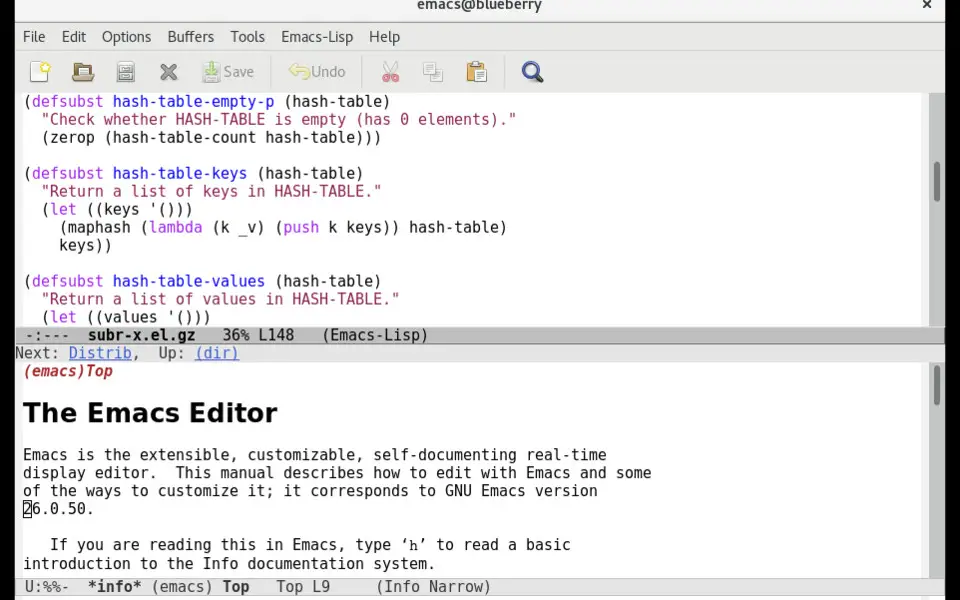


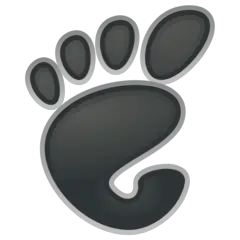

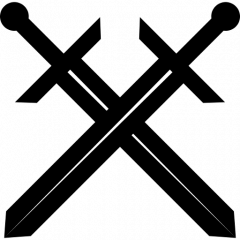
What is your favorite GNU Emacs hotkey? Do you have any useful tips for it? Let other users know below.
1082047
486442
404792
345871
293724
268579
13 hours ago
Yesterday
Yesterday
2 days ago
2 days ago Updated!
2 days ago Updated!
Latest articles